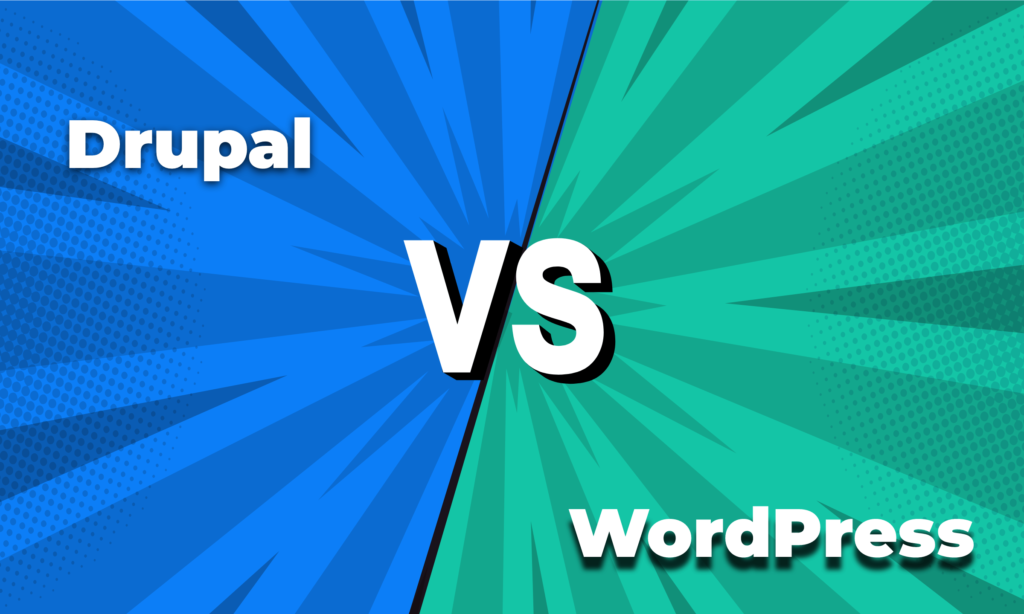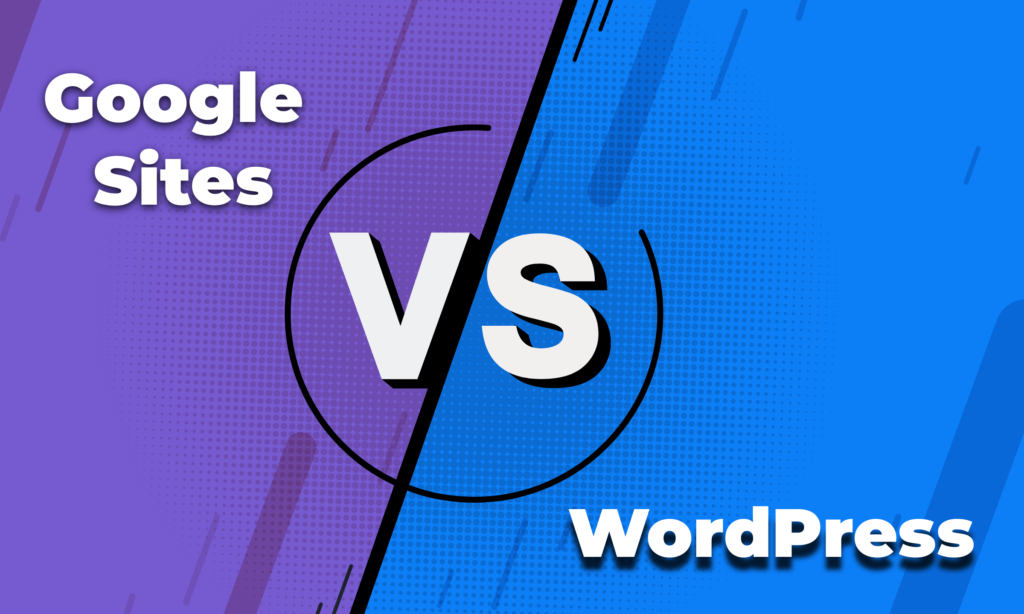Tumblr is a microblogging and social networking platform founded by David Carp in 2007. In 2013, it was purchased by Yahoo.
Tumblr became much more famous after being purchased by Yahoo. Currently, the platform is owned by Automattic- the company run by Matt Mullenweg and team.
WordPress started as a simple blogging platform that later evolved to be a multi-purpose content management system (CMS). It was founded in 2003. WordPress comes in 2 versions which are: WordPress.com and WordPress.org.
Because both of these are popular and have somewhat similar kinds of features, users often get confused about which one to choose.
Here we prepared a detailed comparison between Tumblr vs WordPress that will give you a clear idea of which one to choose.
Tumblr vs WordPress: Major Differences
Since both platforms are owned by Automattic that is why they’re no longer competitors, but rather complementary products that offer different user experiences. Here we discuss the points below-
- Ease of use
- Design and ustomization
- Social Networking Platform
- SEO
We’ll do our best to highlight those differences so you can choose the best platform based on your needs.
Tumblr vs WordPress: Ease of Use
Learning WordPress can be intimidating for beginners. Although it is user-friendly, there is a learning curve. The user interface (UI) is functional, but not always intuitive. Also, the number of features you will find at the beginning can be overwhelming.
However, after the learning curve, you will be flying through the WordPress admin dashboard like a pro.
The post editor for WordPress has changed over the years, but the most recent version is the Gutenberg Block Editor. It gives you full control of your content with each element being its own block that you can manipulate individually.
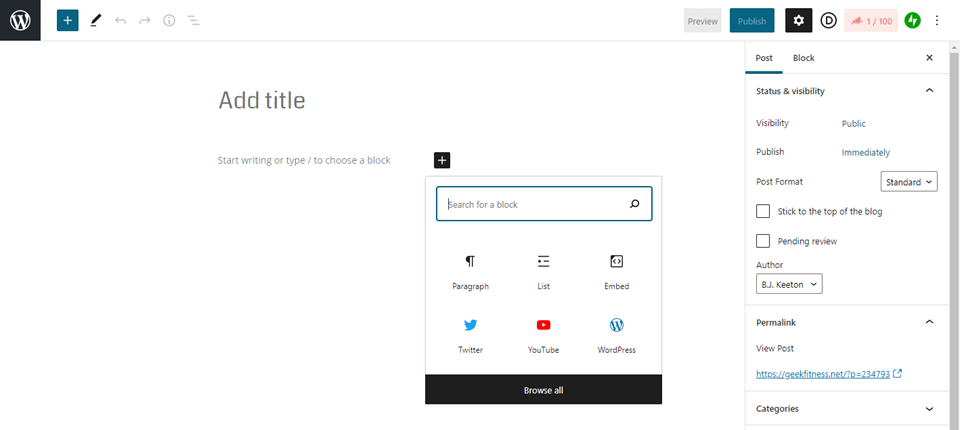
When you learn how to use WordPress to create the content that you want and find the right theme for your style of content, the creation is a breeze.
Tumblr, on the other hand, is the epitome of intuitiveness. When you log into your dashboard, all the options for publishing are in front of you. But the editor and platform are a bit less powerful than WordPress. The ease of use and learning curve is certainly better.
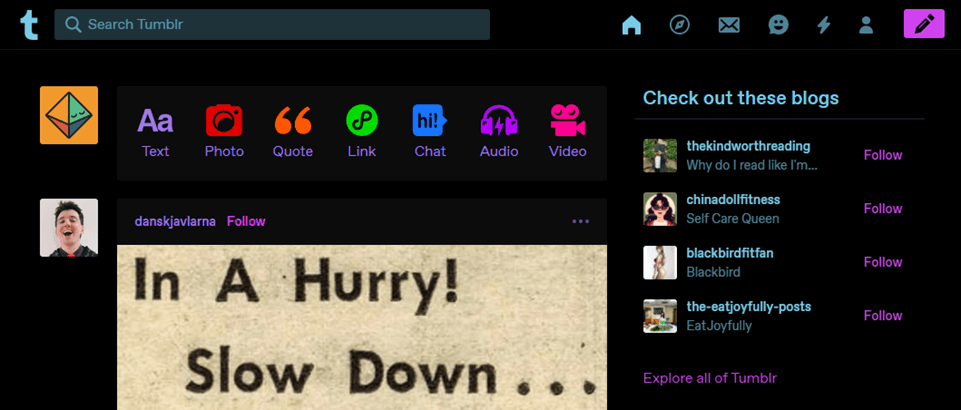
Because Tumblr is as much a social network, the top nav bar contains notifications and messaging links. And below that, a series of icons gives you immediate access to each kind of post that you can make. It doesn’t get a lot easier than that, really.
For a head-to-head comparison, the text-post editor in Tumblr is much simpler than the one in WordPress.
Tumblr vs WordPress: Design & Customization
The customization opportunities for WordPress are near unlimited.
You can change every part of your blog and make it look however you like. Not only can you purchase professionally made premium themes, but there’s also a wealth of free themes available.
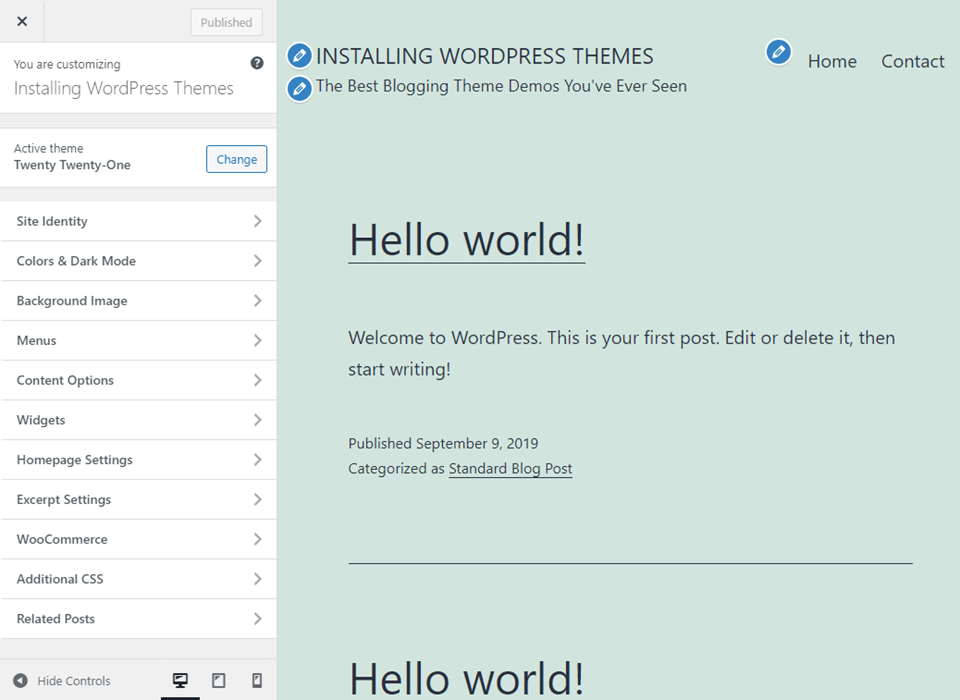
Basic customizations such as color and layout are easy enough to change without any help. But for a really professional look, new users might struggle with the vast choice and technical aspects.
Tumblr has a limited range of customization options for its users. You can easily edit elements like the blog cover image and profile picture, along with various colors and fonts.
But there is also a number of themes that can change the overall look of your blog. However, the more complex and design-savvy themes do come with a price tag.
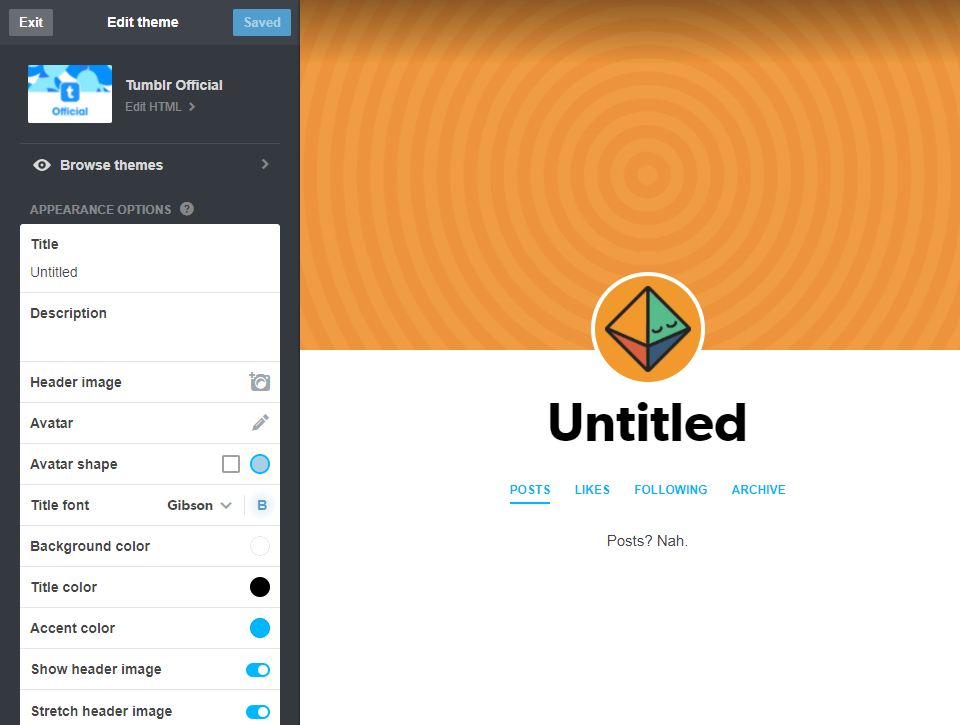
If the users are experienced then they can customize the HTML of their blogs, but if you’re looking for something more feature-rich you’re not likely to find it on Tumblr.
Tumblr vs WordPress: Building Social Networking Platform
Some of the standouts in the WordPress ecosystem are membership sites and forums. They are using plugins like MemberPress, bbPress, or BuddyPress. You can easily build a community by gamifying your content and bringing people together.
You can also use the Jetpack plugin for WordPress.com accounts which will allow users to Follow and Like blog posts.
On the other hand, when you start to use Tumblr, you will definitely see the social aspects built into the platform. As we’ve said, Tumblr is as much a social network as it is a blogging platform. On each and every post, you will see four icons.
- Message
- Comment
- Reblog
- Like
Check the screenshot below-
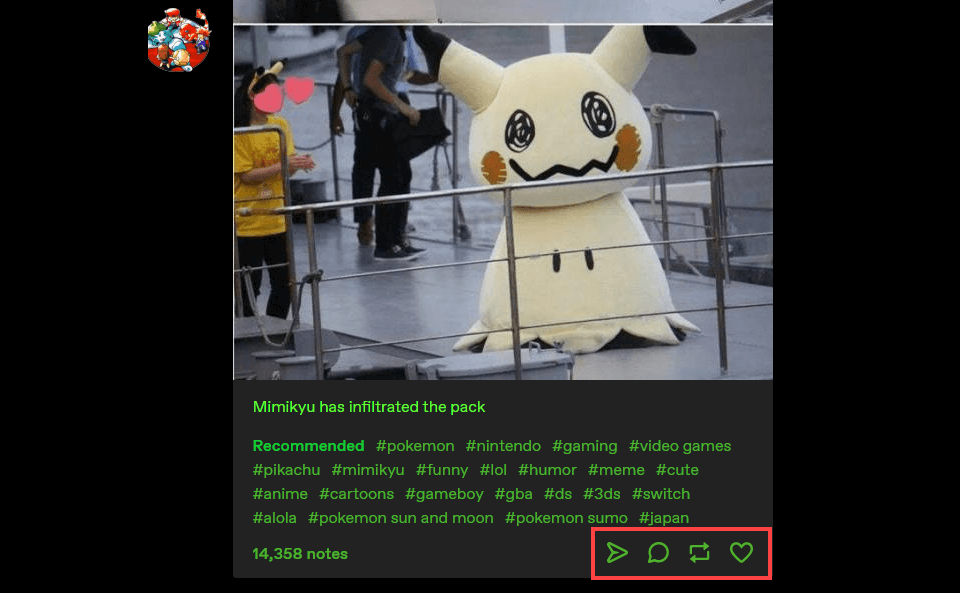
On top of that ease, each post within a feed or on a page has this same collection of icons to make sharing and reblogging incredibly easy.
If you want to share your content or anyone else’s, the Message arrow includes the most popular social networks. All of this combines to make Tumblr an incredibly social platform that’s built on the premise of sharing content freely among a community.
Tumblr vs WordPress: SEO
WordPress enables users with different levels of technical knowledge to create SEO-friendly sites.
You can easily add image alt-text, meta descriptions, multiple headings, and custom URLs to your posts and pages without coding. You can also download or purchase WordPress plugins from the official directory or third-party sites to help you optimize your sit.
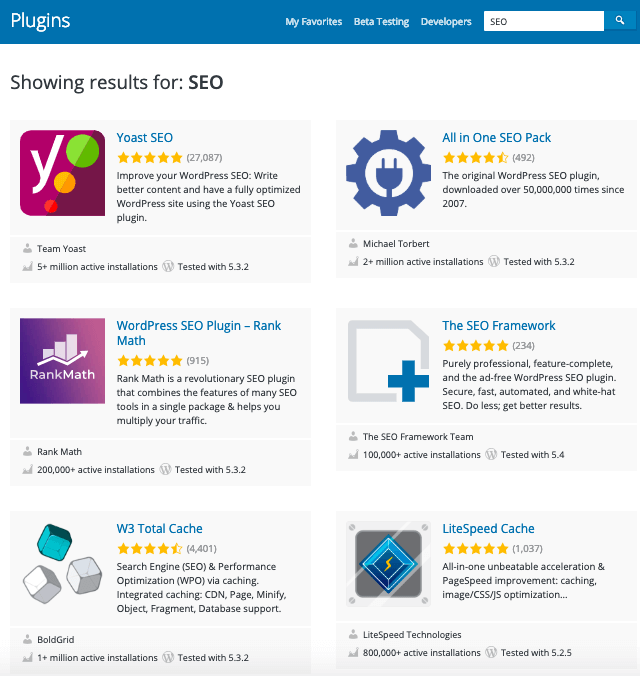
The Yoast SEO plugin, for example, will offer suggestions for creating readable text, using your keywords, optimizing your meta descriptions and image alt text, and adding internal links to improve your on-page SEO.
In short, WordPress offers more built-in features, add-ons, and flexibility to improve your site’s SEO than Tumblr.
Tumblr offers some of the standard features for optimizing your on-page SEO. You can add a title, custom URL, and tags to your posts. But to further optimize your posts like you add image alt text, meta descriptions, and multiple heading styles you’ll have to edit the HTML code of your blog.
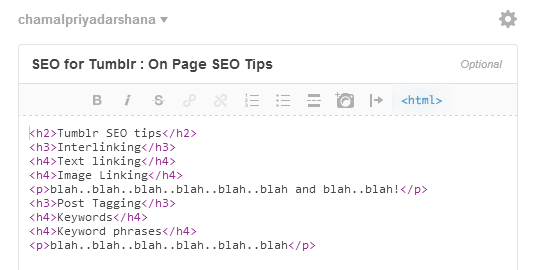
This platform doesn’t have enough built-in SEO features with the lack of add-ons or tools to help simplify the process. It makes it more difficult for non-technical users to get their Tumblr blogs to rank.
Summing up on Tumblr and WordPress
So after going through the comparison we can reach the below verdicts for both of the platforms.
In terms of customization, Tumblr can’t beat WordPress. WordPress has more customization options than Tumblr as it lets users change every part of their blogs.
But regarding ease of use, Tumblr is much easier as it doesn’t have the same learning curve as WordPress.
However, WordPress has more SEO features and it is easier to rank your blogs with WordPress than Tumblr. Tumblr acts as a stronger social platform than WordPress.
Now its your turn to rethink on your requirments and priority and choose anyone from WordPress and Tumblr.
Related Read: Best WordPress hosting for growing and high-traffic websites
FAQs on Tumblr and WordPress
This microblogging and social network has 518.7 million blogs hosted on its site as of February 2021. And its growing.
Yes. The owners of WordPress and Tumblr are the same- Automattic.
Yes. You can use it as your website.
Tumblr is a great tool for business, and yet, there are many companies that overlook this social media platform