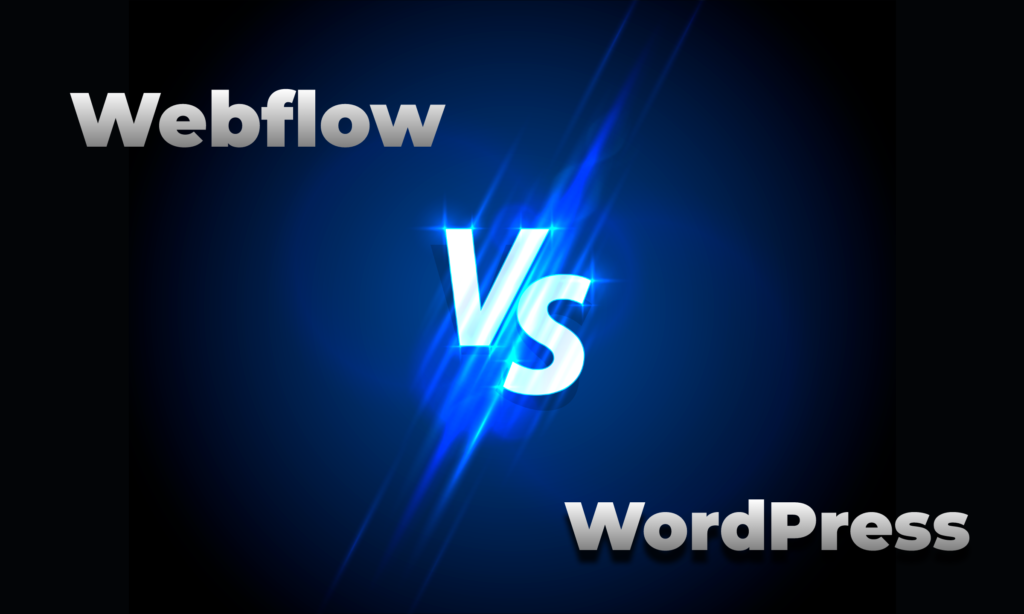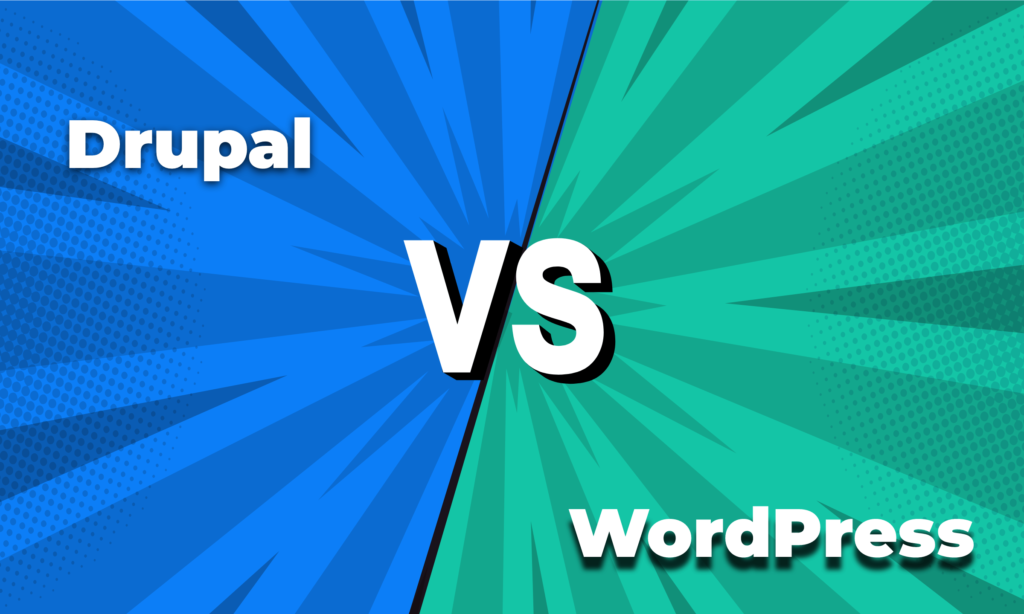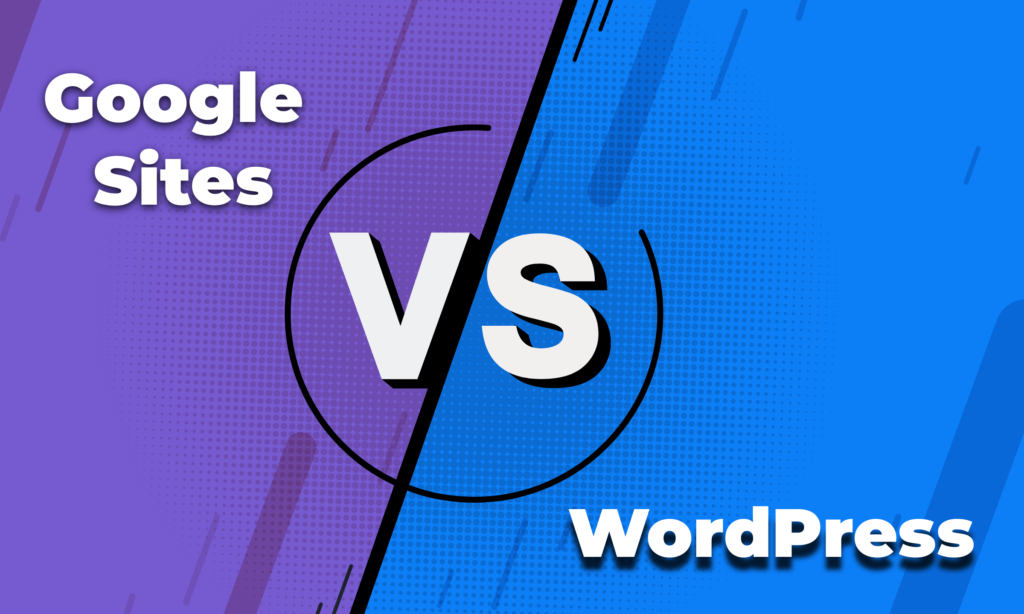At this time, there are many page builders to help you create your dream website. But picking up the right one is really tough. And this is especially true if you are choosing between Webflow vs WordPress– two major players in the CMS industry.
Webflow is a SaaS platform that helps users build a website using a visual, drag-and-drop builder. The platform is made for designers looking for a low or no-code tool to build websites.
But of course, anyone can use Webflow to create a website.
On the other hand, WordPress was launched in 2003 as a blogging platform. It holds a whopping 41.28% market share, making it the top CMS platform on the list. WordPress is beginner-friendly as you can create any kind of site and customize it with its massive collection of plugins and themes.
WordPress and Webflow both are popular website-building platforms with some extraordinary features. It becomes difficult for users to pick between the two platforms.
That is why we are going to create a detailed comparison between Webflow vs WordPress to determine which one is right for you.
Let’s get started.
Webflow vs WordPress: 5 Major Differences
We are going to list the key differences between Webflow and WordPress. Have a look at below points-
- Ease of use
- Plugins and extensions
- Design and customization
- SEO
- eCommerce
These differences will give you a key insight into what the platforms are all about.
1- Ease of Use
Webflow
Webflow provides an impressive array of setup resources. You will find a term called Webflow University. The university is like an online course where they will provide you with a series of courses, boot camps, and videos to get your website off the ground.
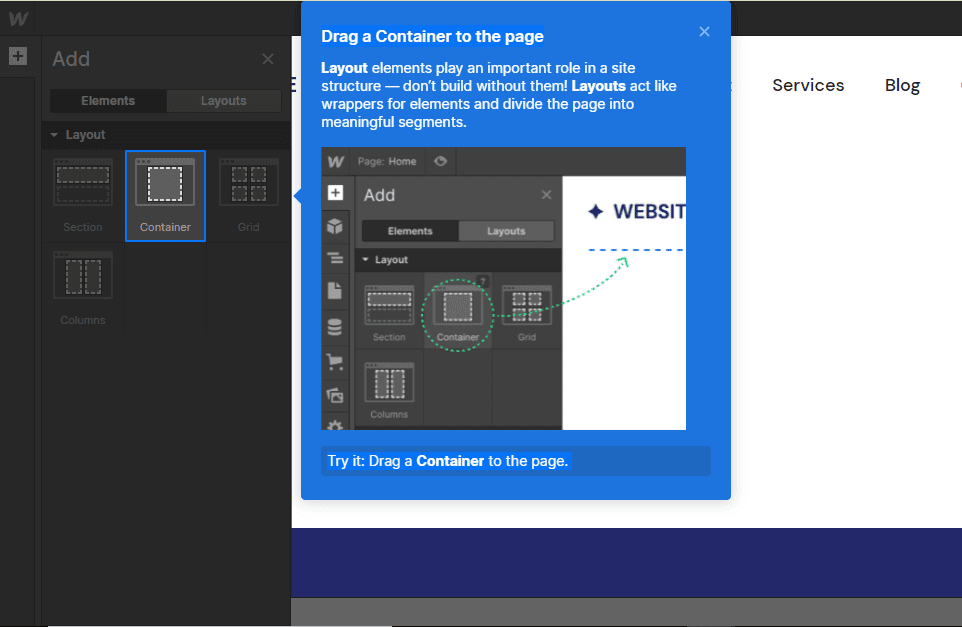
This platform has tried to simplify the setup process. When you launch your website, you’ll get a walkthrough in the form of a setup wizard:
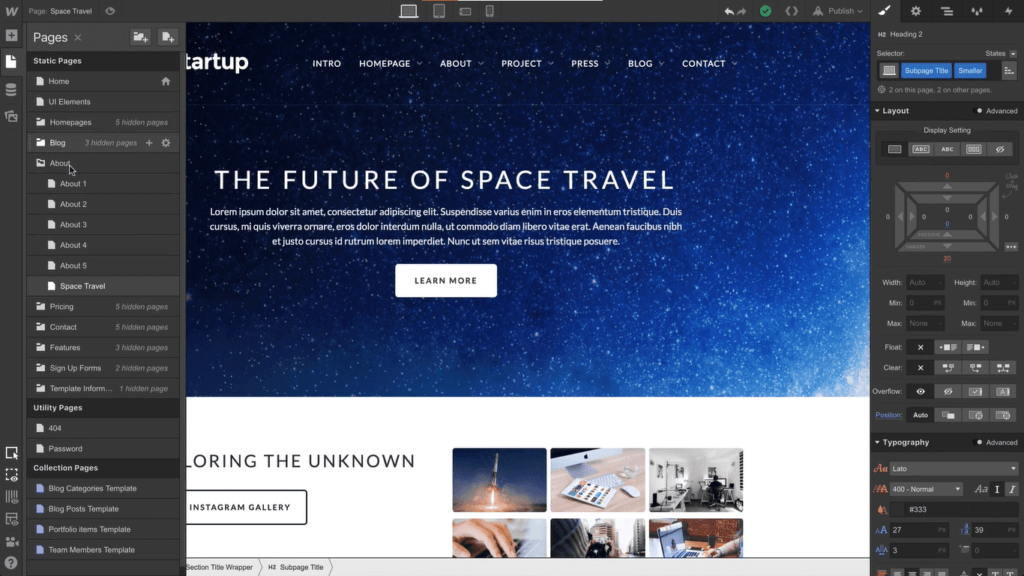
Although the resources from the university will help you start navigating the interface, sadly is not enough to make you an expert. You will need some time to get familiarized with all the key elements. Because the layout is designed with lots of options.
You need to keep in mind that complex designs will likely require a more in-depth understanding of the platform.
WordPress
WordPress is famous for its five-minute setup process. While settings up all you need to do is enter a few pieces of information and you’re on your way.
WordPress is fairly easy to use. However, it does come with a slight learning curve. First-time users will need to familiarize themselves with WordPress terms and concepts such as themes, plugins, the difference between posts vs pages, categories vs tags, and more.
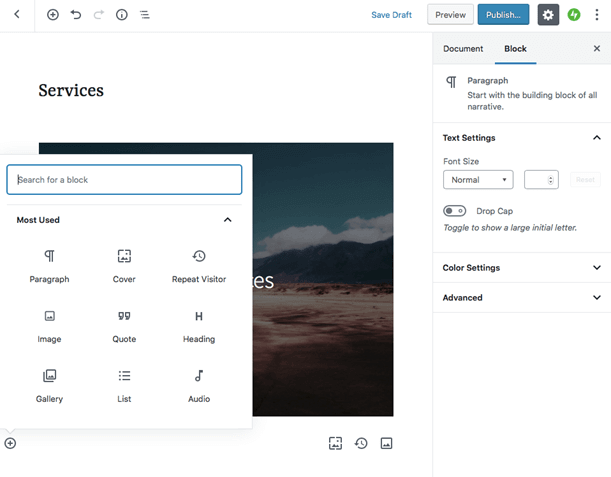
But you can add content to your website easily. It has an intuitive visual editor called the block editor.
You can make your pages and customize content using blocks. That way you can make beautiful layouts without ever writing any code.
2- Plugins and Extensions
Webflow
Webflow doesn’t offer official plugins, which means users can’t add extensions that work directly in the Webflow interface.
That doesn’t mean you can’t extend your site with new features. Webflow allows its features to be extended by integrating code snippets from other services.
if you are looking to add live chat to your site, you could integrate the JavaScript snippet from your favorite live chat service. But, in order to use this integration, you need to know to code and there is a learning curve.
WordPress
With WordPress, there is an absolutely massive collection of plugins that you can use to add features to your site. The official WordPress.org directory has almost 59,000 free plugins. You can also find thousands of premium plugins via other marketplaces or independent developers.

You can use these plugins to do SEO or make your sist responsive and mobile-friendly.
Related Read: Best WordPress hosting for growing and high-traffic websites
3- Design & Customization
Webflow
Webflow’s greatest advantage is its templates. There are pre-made sites designed by development professionals.
However, you can edit the templates as you need. With customization, you can build a highly-customized website without having to create the base. Otherwise, with minimal change, you can start quickly.
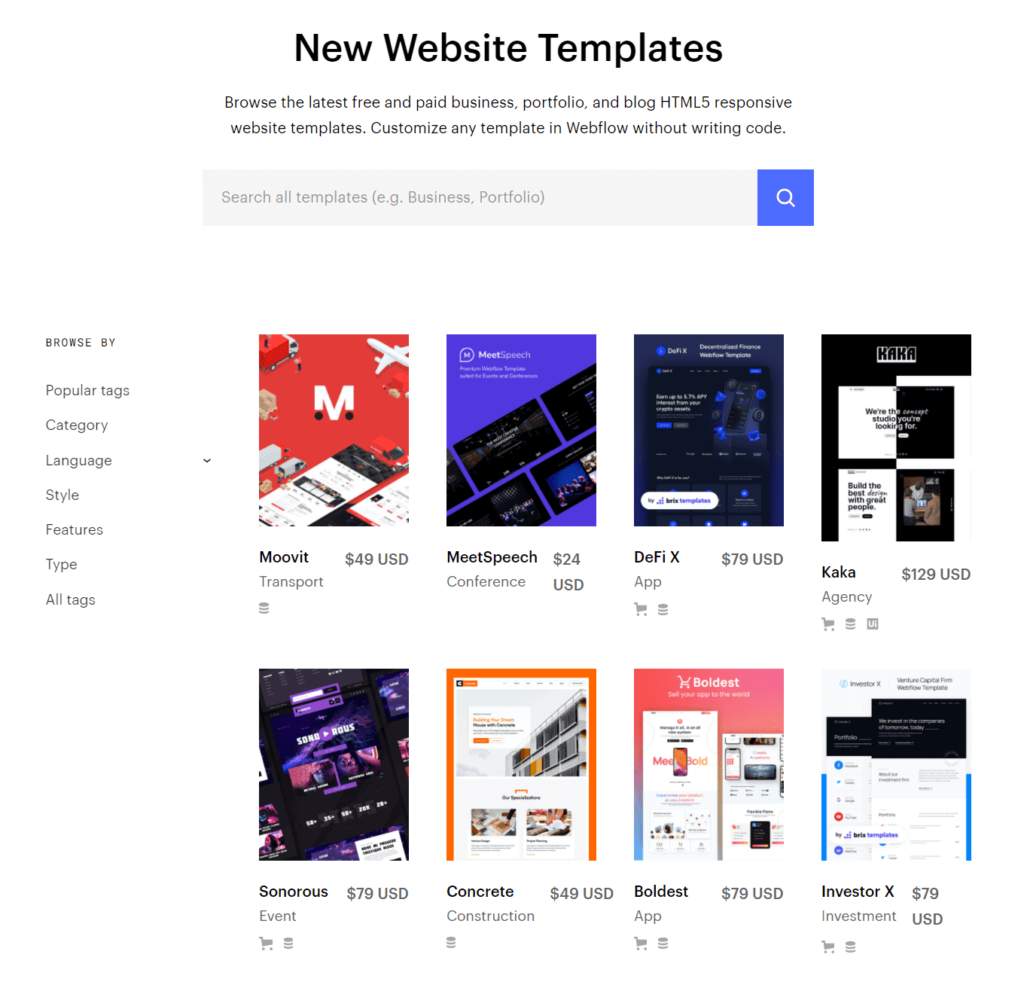
The visual editor makes it easy to customize the template. And there’s less need to switch between the editing screen and your previews.
You can change almost everything: layouts, spacing, texts, mobile layouts, and more.
WordPress
WordPress will give you access to thousands of WordPress themes. Most of them are completely free to use and are mobile-friendly.
You can start with any professionally designed WordPress themes to make your website. Also, there is an option to change your website’s theme at any time and switch to a different theme. They are very easy to use. You can customize the themes within WordPress using a live customizer.
Unlike Webflow, WordPress keeps design elements separate from content. This ensures that design is consistent throughout your website.
4- Search Engine Optimization or SEO
Webflow
Webflow is an all-in-one solution. So it also comes with a variety of tools to help you achieve SEO as quickly as possible.
The platform is built around creating mobile-friendly pages. This is critical to placing high in search rankings.
Webflow also takes a variety of other measures, including:
- Auto-generated and submitted sitemaps
- Clean, lightweight code to better appeal to site crawlers
- Lightweight construction to ensure faster load speeds
This means you probably won’t have to worry too much about back-end SEO. On the other hand, you’re not in control over this important element and must rely on the optimizations Webflow makes for you.
WordPress comes with a smaller set of SEO functions. The core code was designed to keep smooth performance in mind.
It can also help you take more control over your search rankings, thanks to the many SEO plugins that are available. Plugins like Yoast SEO and All in One SEO can help you boost this metric by optimizing your content for keywords, adding metadata for search engine bots, and more.
One thing to notice is that it can be easier to migrate a WordPress site. This matters because moving your site can harm its SEO if you’re not careful. Fortunately, if you’ve chosen high-quality managed WordPress hosting, you can almost certainly rely on your provider to perform this task for you.
5- Ecommerce Functionality
Webflow
Ecommerce is built directly into the Webflow. All you need to do is enable an extension and integrate your shipping services. From there, it’s just a matter of designing your site.
If you’re using Webflow, you’ll have fewer options for payment gateways. You have to pay a standard Webflow fee along with whatever fees you’re paying the gateways and shipping companies.
WordPress
When it comes to eCommerce, the most popular option for WordPress users is WooCommerce.
While there are going to be fees associated with payment portals, credit cards, and shipping, WooCommerce itself is free. It may take a bit more setup than Webflow, but it can also end up being cheaper in the long run.
Webflow vs WordPress Pricing
WordPress Pricing
The core open-source WordPress is 100% free. At a minimum, you need your own domain name and web hosting to run the WordPress software.
That’s why WordPress has the potential to be cheaper than Webflow, but it all depends on your needs. If you need a simple site, you can get away with spending $50-$75 per year.
If you need a more complex site with premium themes and plugins, you’ll need to spend $150-$350 per year.
Webflow Pricing
With Webflow, you can sign up and build your website for free, but you’ll need to sign up for a paid plan when you want to make your website live. The paid plans start at $12 per month.
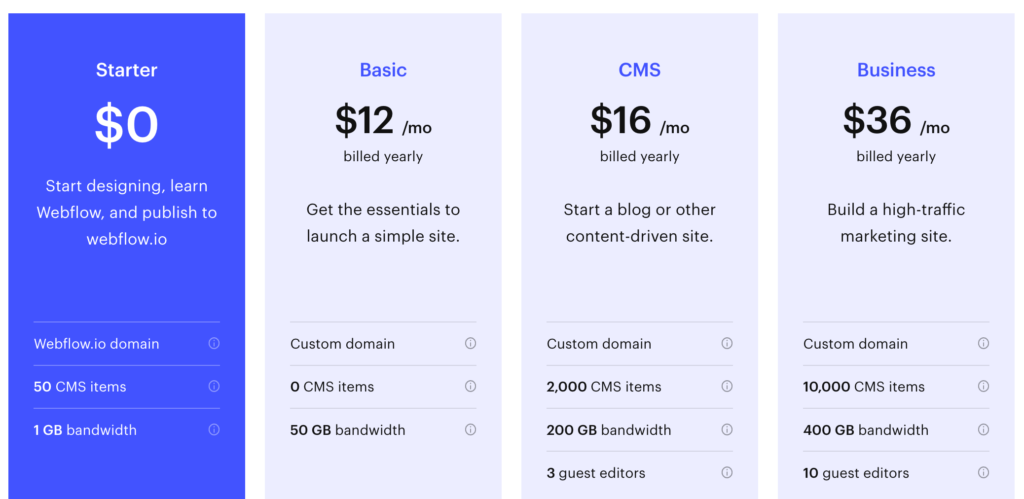
You can run a simple static Webflow site for $144 per year. But a more realistic price for Webflow is $240-$450 to add dynamic functionality and premium templates.
Webflow vs WordPress: The Final Verdict
We have seen the key differences between Webflow and WordPress. From the article, we can conclude,
WordPress is beginner-friendly whereas if you have experience with designing and page building you should go for Webflow.
WordPress gives more flexibility than Webflow. As a WordPress user, you can get access to a wider variety of designs and tools to edit a website’s appearance.
You need to buy hosting separately for WordPress whereas it is a built-in feature for Webflow. Regarding cost- WordPress is cheaper than Webflow.
As a single platform, Webflow could be a better choice for designers– what do you think?
FAQs on Webflow and WordPress
Yes, professional web designers use Webflow who don’t want to bother with all the nitty-gritty code.
You can use Webflow’s WordPress plugin to build your site visually in Webflow, then serve one or more of those pages directly on your WordPress site.
Webflow prioritizes clean code, meaning that search engine crawlers can easily scan Webflow websites to understand the content and rank indexed pages accordingly.
Webflow is easier to use than WordPress, and it also offers more design flexibility. So, you can say that Webflow is better for designers but WordPress has more functionality and tools than Webflow.
Both Webflow and WordPress offer a number of features that can help with SEO, but it ultimately depends on how you use each platform. But obviously, WordPress has a lot of 3rd party tools for SEO as well.
Yes, Webflow is compatible with WordPress. You can export your Webflow site as a WordPress theme, and then import it into your WordPress site. Also, You can use Webflow’s WordPress plugin to build your site visually in Webflow.
Yes, Webflow is a good platform for creating a blog. It is easy to use and offers a lot of design flexibility, which can help you create a unique and visually appealing blog.
Webflow is a premium platform, so it is not free to use. However, it is not necessarily more expensive than other website builder platforms. It all depends on your specific needs and budget.