Drupal and WordPress both are popular website-building tools. But which one is better?
This is the question that bothers most of the newbies. All your hard work to create a website could be wasted if you choose the wrong website builder.
This is an in-depth analysis of Drupal vs WordPress to decide which one is better for you and why.
Let’s go ahead with the comparison.
Drupal vs WordPress– Short Overview
What Is Drupal
Drupal is a free and open-source Content Management System (CMS) to create and maintain full-fledged websites.
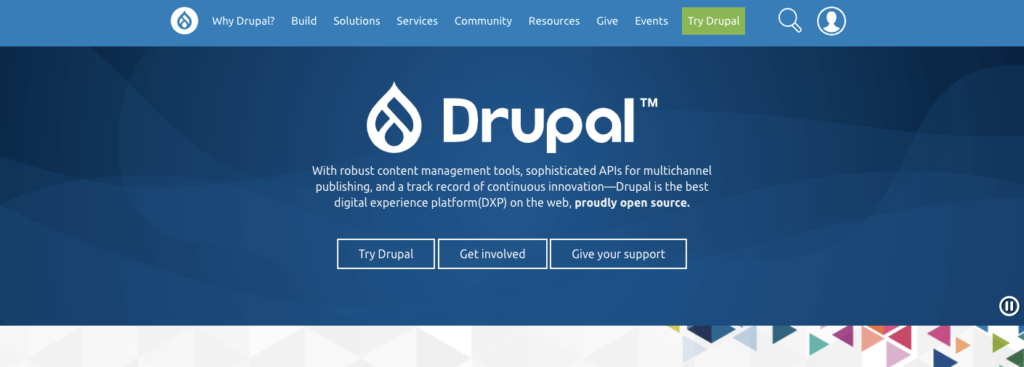
Drupal was initially launched in 2000. The latest version of Drupal (Drupal 9) was released on June 3, 2020. Drupal 9 is the most innovative yet most straightforward upgrade in Drupal’s history.
What Is WordPress
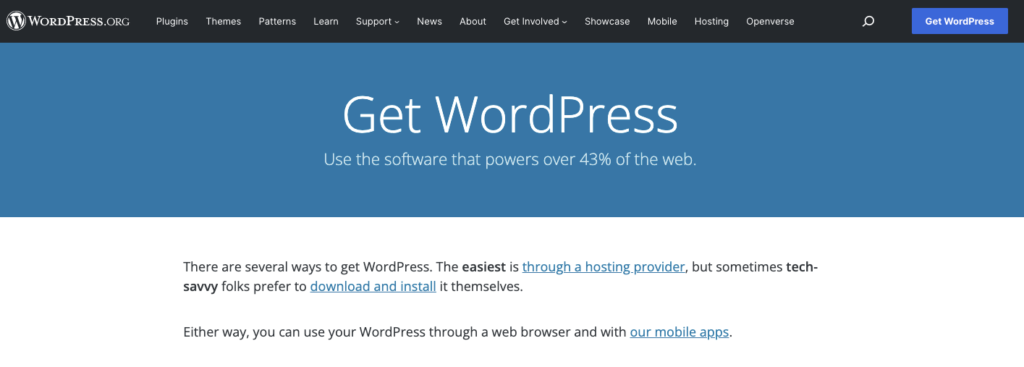
WordPress is also a free and open-source CMS based on PHP (a popular coding language) and paired with a MySQL or MariaDB database. Millions of people around the world have been using WordPress as a website-building tool.
WordPress was first released as a blogging platform in 2003. Now it’s the most popular and widely used website builder solution available online.
What Sort of Users are Drupal and WordPress Aimed at?
WordPress is for everyone. You can use it for creating and managing small websites as well as complex websites with high traffic and functionalities. WordPress lets you create a functional website without writing a single line of code. WordPress could be your first choice for any site at any scale if you prefer customization and unlimited functionalities.
On the other hand, Drupal is not for everyone. Drupal is extremely flexible, powerful, functional, and secure. In general, Drupal is more suited to large and complex websites. SMEs are not Drupal’s primary customers.
If you are looking for a solution to create complex, content-heavy, and high-traffic websites, Drupal should be your perfect choice.
How Many People Use Drupal and WordPress?
Drupal powers 2.3% of all websites and has a 4.6% share of the CMS market. More than one million live sites are created with Drupal as of now.
WordPress is still an unquestionable king if it comes to the number of websites created with it. There are over 455M WordPress websites out there and the market share of WordPress regarding all websites is more than 40%!
Drupal vs WordPress – What are the Differences?
Interface & Ease of use
Drupal Ease of Use
Drupal is what we can call a “true framework.” This means it requires more expertise and experience on your part to manage it effectively.
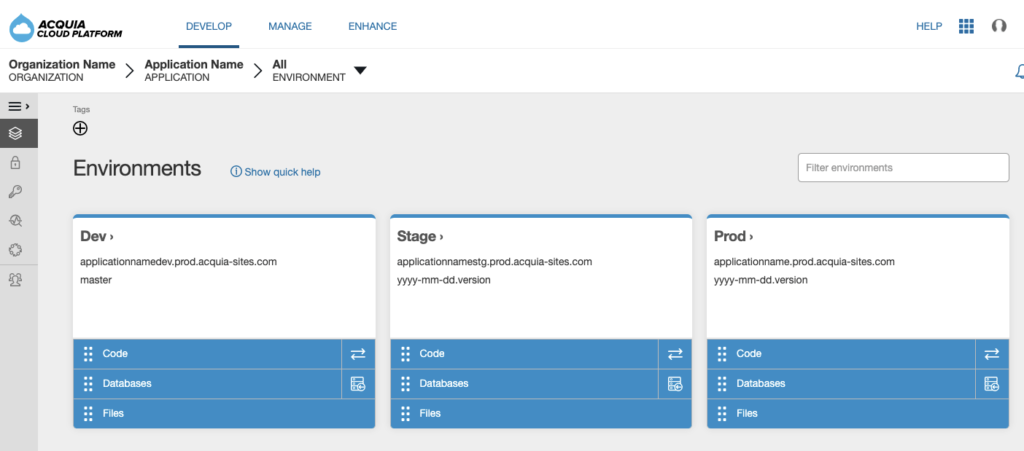
After installing Drupal, the learning curve begins to accelerate. Beyond very basic site customizations, most of the additional changes require you to know how to program in HTML, CSS, and PHP. If you can’t code yourself, then you will need to bring in a developer at this point.
WordPress Ease of Use
Using WordPress is not as complicated as Drupal. The main reason behind choosing WordPress by millions is that it doesn’t require any coding skills.
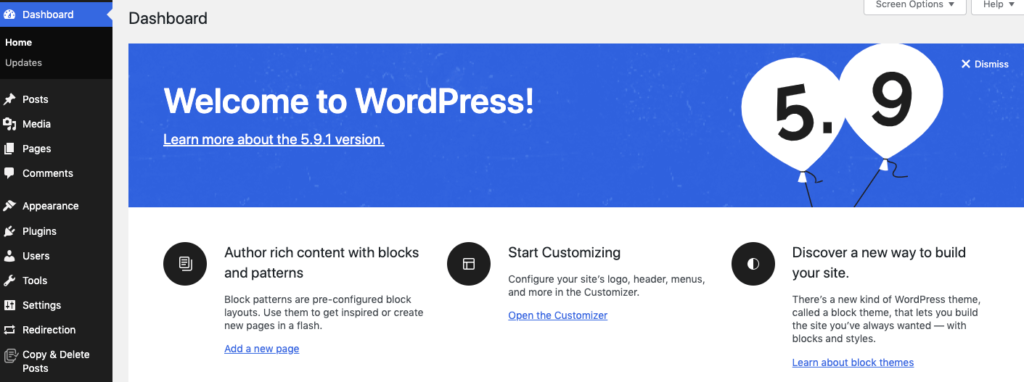
After installing WordPress, you’ll get a blank slate to customize it. WordPress requires you to install a theme that comes with a drag and drop feature. That means you can drag any block and customize its color, font, and content as per your requirements. You don’t need to hire an expert or developer to create your own website while using WordPress.
Design & Customization
Drupal Theme
Drupal.org lists more than 3000 Contributed Drupal themes as of February 2022. If you only include themes that are compatible with Drupal 8.x, those numbers drop to nearly 600 only.
WordPress offers more than 9000 free themes. You can find themes for any categories or niches you want to work with. If you upgrade to any of their premium plans, they will allow you to upload custom themes.
Plugins & Modules
Drupal Modules
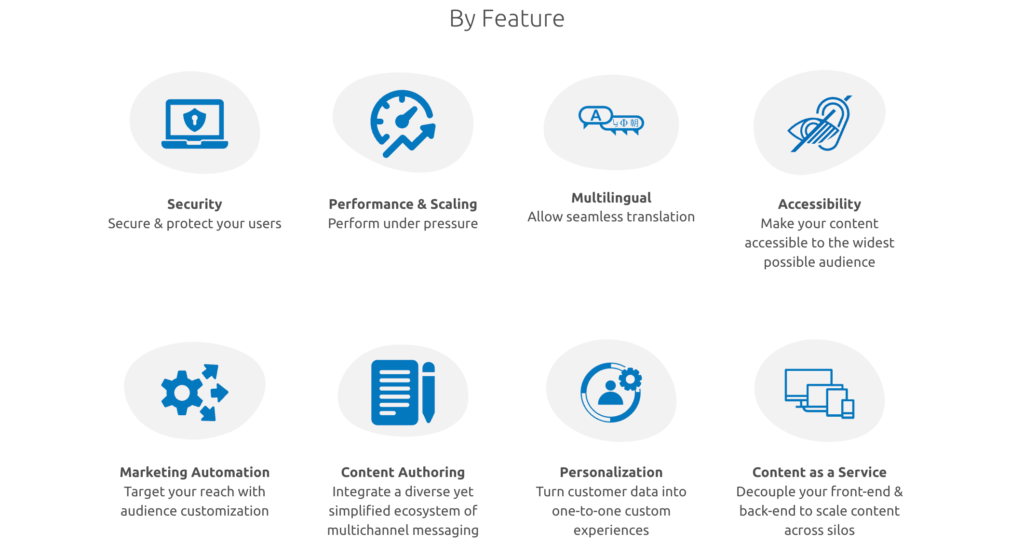
There are more than 48,000 free modules listed on the Drupal official website. If you filter modules that are only compatible with Drupal 8.x, then the total number of modules drops to nearly 11,000 only.
WordPress Plugins
WordPress comes with nearly 60,000 free plugins. You’ll get multiple plugins for your single task. Also, there is a massive number of premium plugins that you can use on your site anytime.
Related Read: Best WordPress hosting for growing and high-traffic websites
Blogging and Content Management
Drupal Blogging
Drupal was not specifically designed for blogging. That’s why you will have to enable the module before you can even start writing your first post. Although you get to use the text editor to write the content and insert media files, it just doesn’t feel as good as the WordPress counterpart.
From the first time you open the blogging module, it will be evident that blogging is just a part of Drupal’s official system. Blogging is not something Drupal has been built for.
WordPress Blogging
Unlike Drupal, WordPress was initially built for blogging. After installing WordPress, you can have your first post published in a matter of moments. The Visual editor of WordPress will let you enjoy your writing and media management without having any prior experience of blogging.
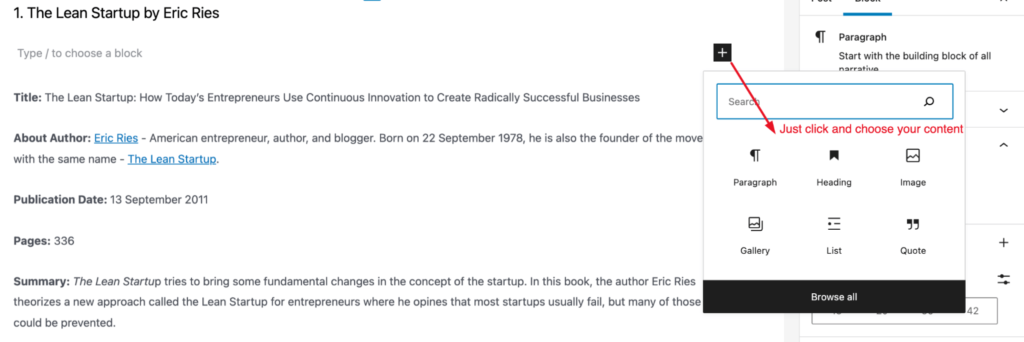
WordPress’s entire content management area is user-friendly, and you will have no problems operating the blog even if you’re a newbie.
eCommerce Functionality
Drupal eCommerce Functionality
Drupal is an excellent platform to create and manage your online business or eCommerce site. It offers the ideal way to model your content, and also features integrated marketing, payment, and fulfillment tools.
Basic functions such as order, product detail, cart item, and payment options are available, all of which help to attract a wider audience to your site, which ultimately helps to increase sales.
WordPress eCommerce Functionality
WordPress is also a perfect solution for your eCommerce. It has a dedicated eCommerce plugin- “WooCommerce” that has already been used by more than 5 million people worldwide.
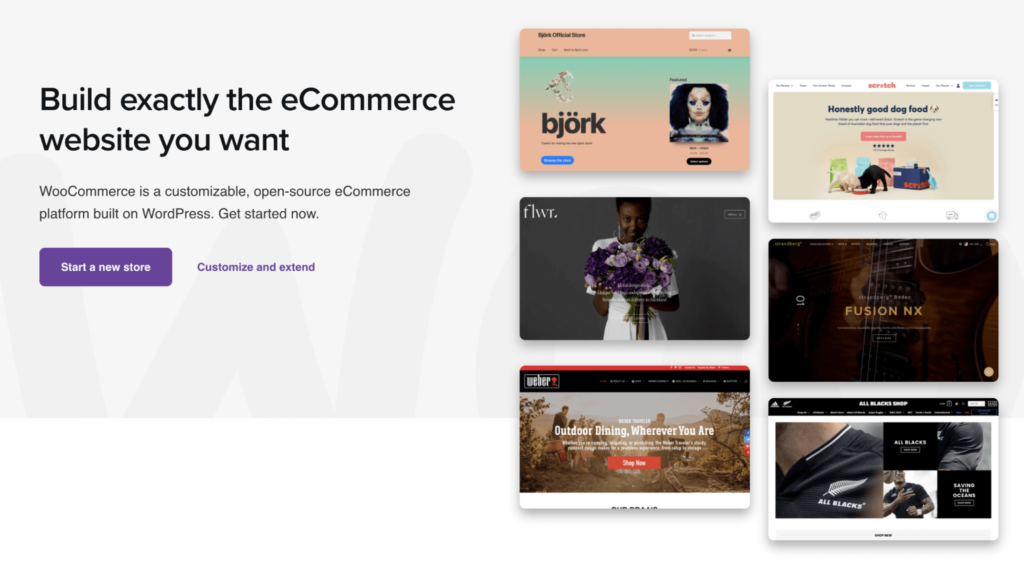
Also, WordPress has different free and paid plugins dedicated to CRM, Accounting, and Payment gateway to manage your eCommerce business smoothly.
SEO Features
Drupal SEO
Drupal has excellent SEO compatibility. It allows for customizable meta tags, title based URL nodes, and has caching as a built-in feature.
Apart from it, the Drupal platform offers many modules to help increase its SEO capabilities. A few examples would be the XML Sitemap Module, Redirect Module, Alternate Hreflang Module, Schema Module, and the Yoast SEO Module.
WordPress SEO
WordPress is also pretty well optimized for SEO right out of the box. You can install plugins like Yoast SEO, to take your optimization offers even further. You can set the SEO title, meta description, focus keyword, and URL to get a better ranking in the search results using any SEO plugin.
Also, there are dedicated plugins for your site’s XML Sitemap, SSL, Structured Data Markup, and more for SEO optimization.
Security
Drupal Security
One of Drupal’s best attributes is its security. Drupal provides enterprise-level security and in-depth security reports. Making it a popular CMS for governments, financial institutions, and organizations around the world.
The Drupal security team is continuously testing and providing Core and Module updates to find and rectify vulnerabilities.
WordPress Security
WordPress itself is very secure, but the platform’s vulnerabilities lie within the many third-party plugins. According to a recent survey conducted by Wordfence, plugins accounted for about 56 percent of all entry points used by hackers.
WordPress is very secure when proper security measures are taken, but the fact that WordPress relies so heavily on third-party extensions does make it more vulnerable than Drupal.
Help & Support
Drupal support
Drupal has an active online community. So you can expect comprehensive documentation, support forums, user groups, chat rooms, and other resources from the community. All of them will help you to solve your problems for free.
WordPress support
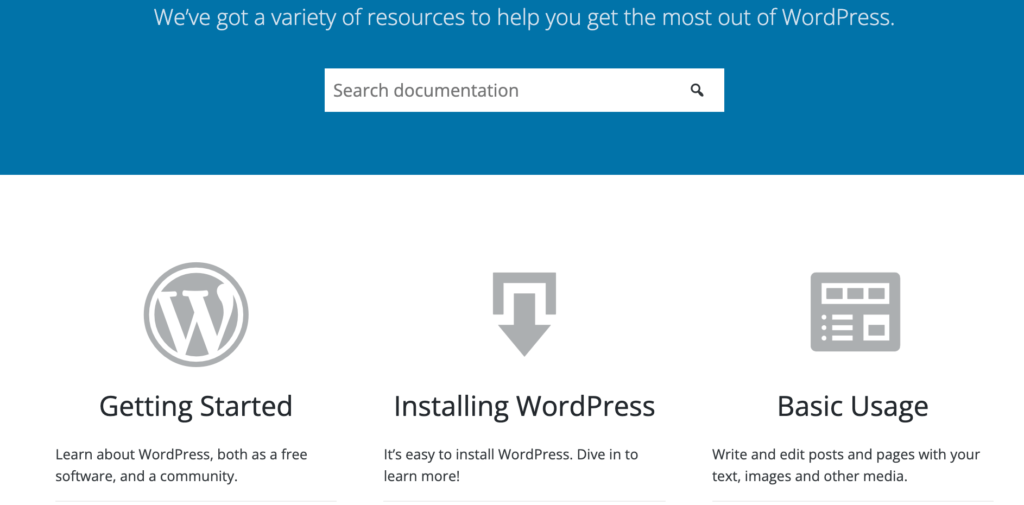
WordPress free version enables you to use documentation and forum only. The WordPress forum is enough to get help from, as there are a huge number of people who are ready to help each other.
Apart from this, WordPress paid version users have the access to email and 24/7 live chat customer support.
Drupal vs WordPress – Conclusion
Announcing who is better between Drupal and WordPress is kinda impossible. Each one has a different group of audiences and smart approaches to content management.
You can choose Drupal if you’re building a site with a complex data organization that needs to be customized, secured, and flexible. Although you will have to hire a developer if you don’t have coding knowledge.
On the contrary, WordPress is user-friendly and easy for even non-developers. You can quickly create an attractive and fully-functional website without writing a single line of code.
Now it’s your turn to give a careful check on everything and make a decision.
- Read our blog on Craft CMS vs WordPress
- Check our blog on Hippo CMS vs WordPress
- Read our blog on Weebly vs WordPress
Drupal vs WordPress- FAQs
Drupal is better than WordPress for complex and content-heavy website development. Drupal is also more flexible when it comes to eCommerce functionality, security, and its default caching features are more robust out of the box.
Drupal is often the best choice for complex, eCommerce, and high-traffic websites. Drupal is extremely flexible, functional, and secure regarding WordPress but Drupal is more suited to large and complex sites.
Yes, as the CMS platforms both are often similar. Free, flexible and offers unlimited customization. In general, Drupal is best suited for high traffic and large-scale websites. WordPress is more beginner-friendly, has the largest community, and offers much much better customization opportunities.
If you’re planning to build a new and faster website with easy user navigation, Drupal is not for you. Drupal is better for large-scale websites and often requires custom development.

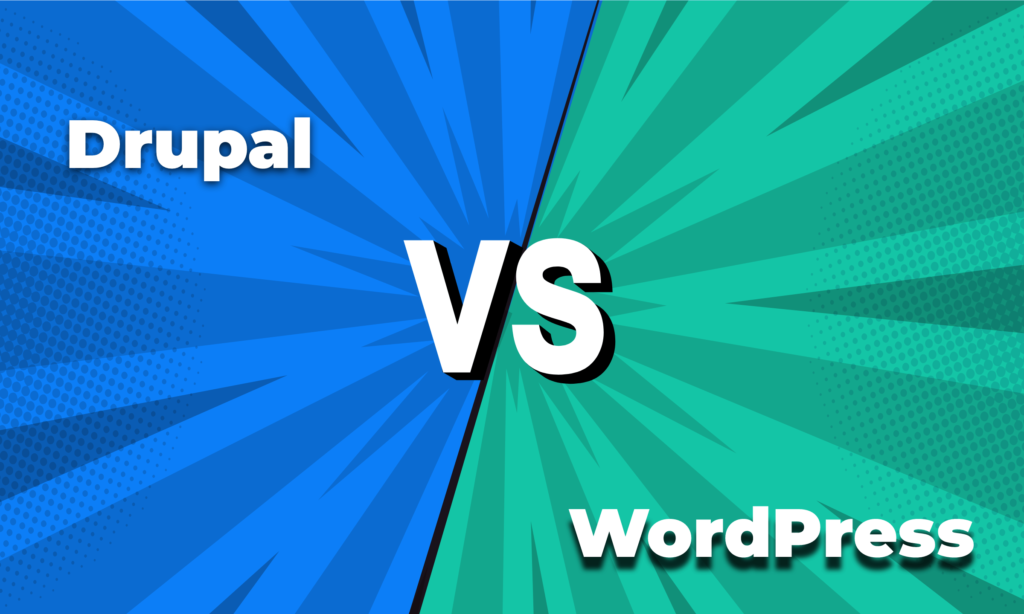
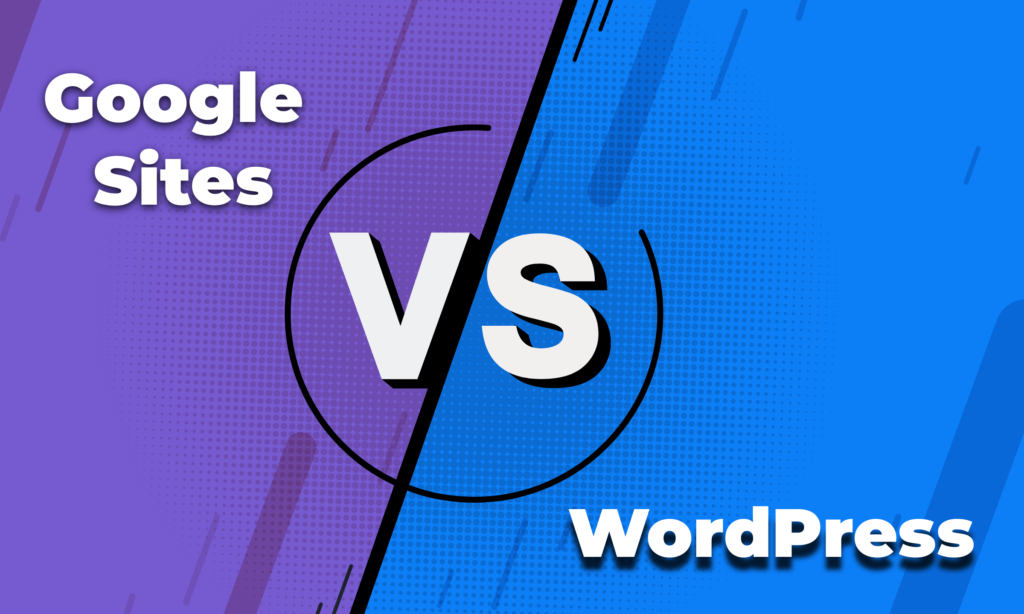
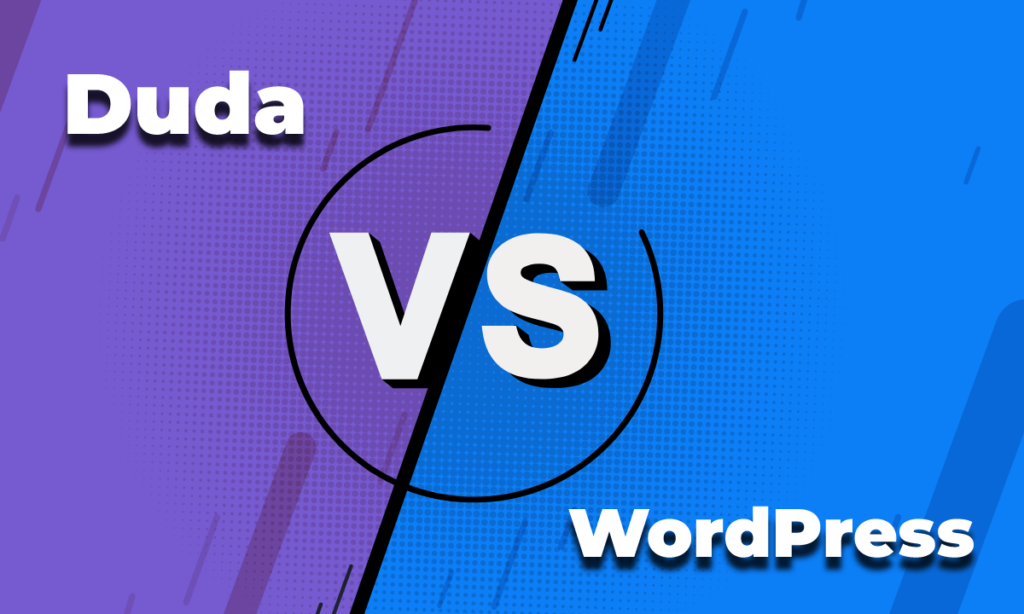
Pingback: Google Sites vs WordPress: Which One Should Be Your Choice & Why