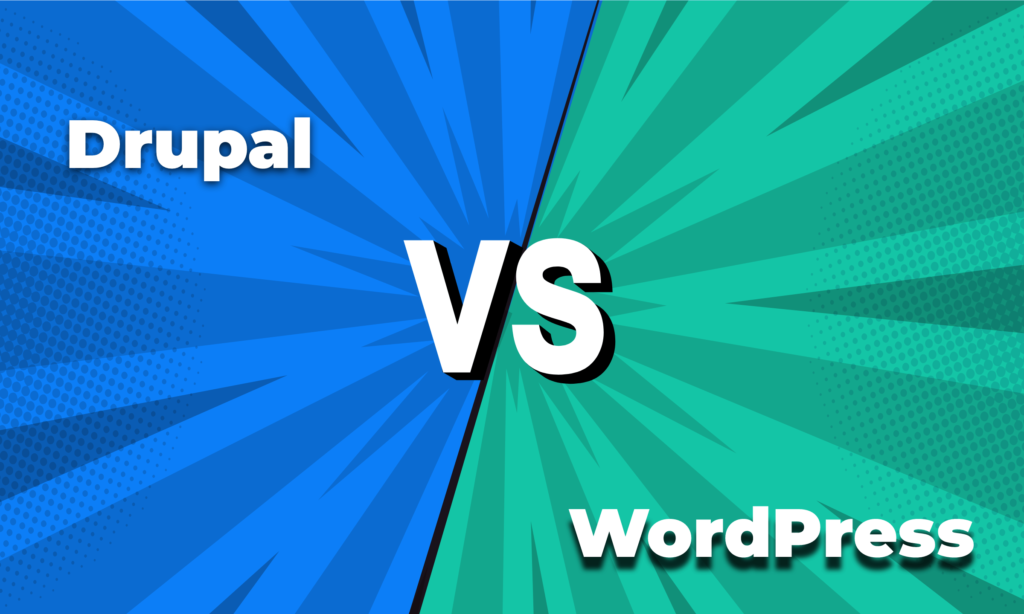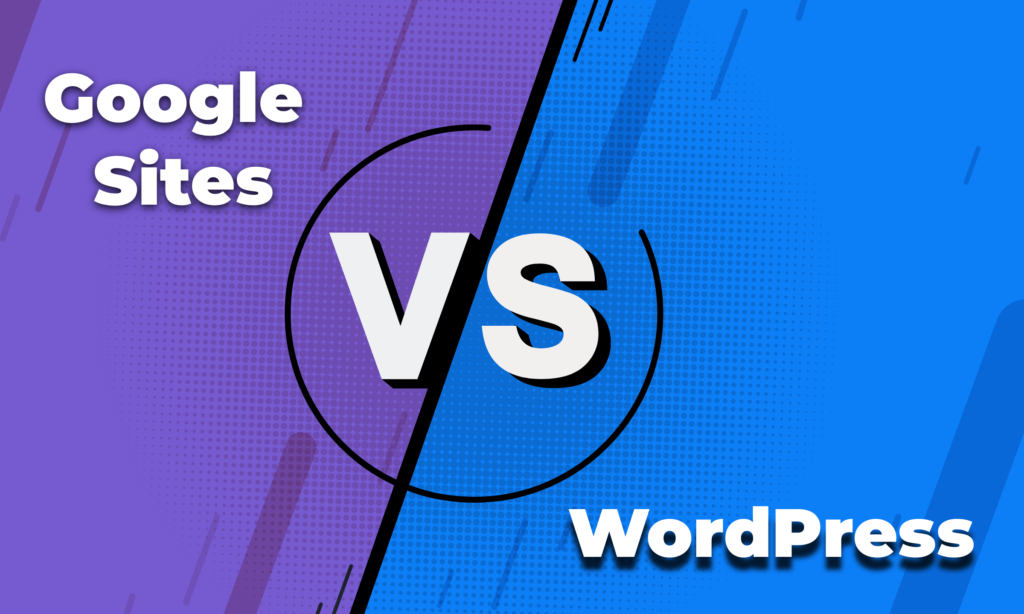Zenfolio vs WordPress- which one to go for? Getting confused or finding a head-to-head comparison? You are in the right place. We’re going to discuss everything related to these popular platforms.
WordPress and Zenfolio both are popular and well-known for content management & publishing in no time. Both have features, functions, and other sophisticated design elements that enable users to create their very first website with ease.
Here we have discussed everything you need including features, functions, integrations, pricing, support, and more.
Let’s get started-
Zenfolio vs WordPress- Short Overview
What is Zenfolio?
Zenfolio specializes in creating photography portfolio websites. You also can include required eCommerce functions to showcase and sell your photos and other related stuff.
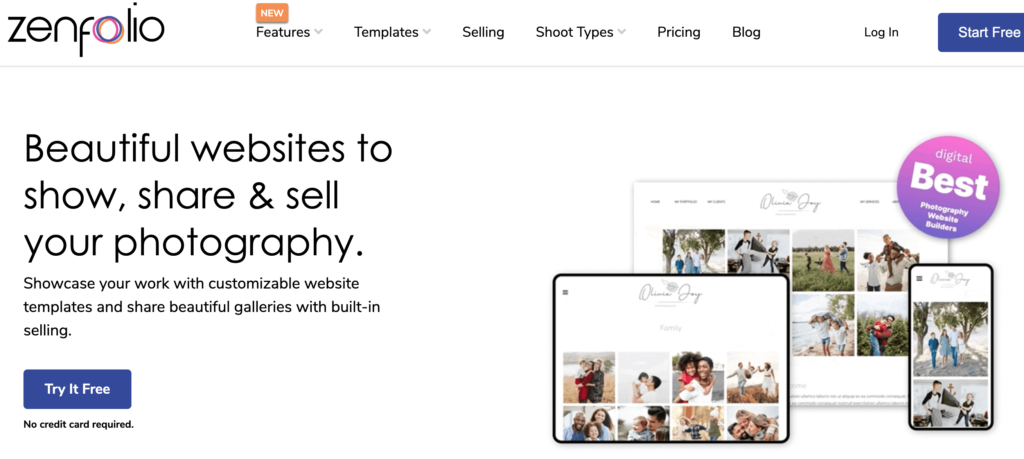
Zenfolio provides professional hosting for photographers. Selling and buying, secure client access, proofing, are some of its unique features.
Zenfolio got an average score of 4.0, based on 62 ratings on Knoji (It’s a shopping knowledge hub where over 3 million monthly shoppers study before they purchase).
What is WordPress?
WordPress is a free and open-source content management system. It has been written in PHP and paired with MySQL. You can get an easy start with WordPress by installing tons of available free Plugins & themes.
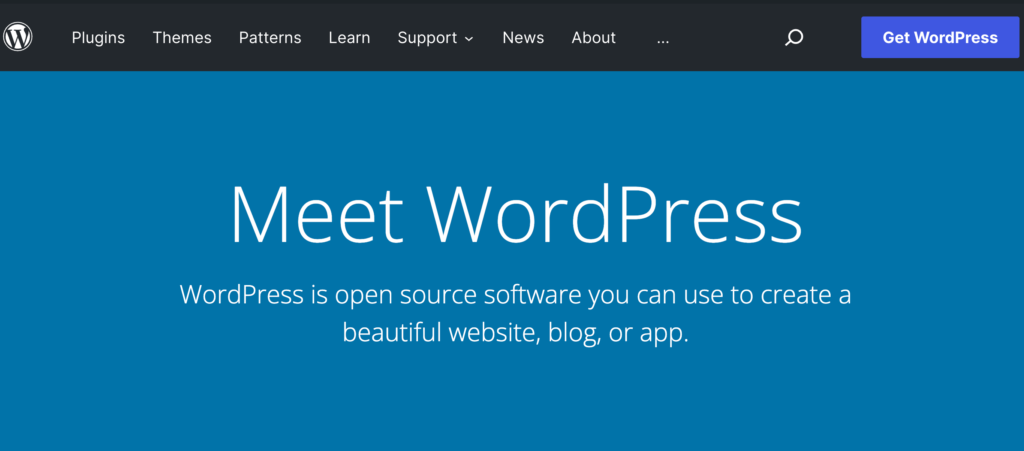
WordPress has a large community where you can get all the latest updates, and news about upcoming releases, and meet people to solve complex issues.
More than 30+ million Live websites are built with WordPress CMS.
What Sort of Users Are Zenfolio and WordPress Aimed At?
The user base of Zenfolio is completely unique whereas WordPress has users from all categories. Zenfolio is a dedicated platform for photographers. Its collection of themes, features, and other functions is organized for the photographers.
Zenfolio also offers-
- Video and HD streaming
- Multi-user account access and privileges
- School, sports, dance, and event feature
- Post-shoot green screen
- Online pre-order for clients
- High volume photography and more
On the other hand, WordPress has two separate sections. WordPress.org and WordPress.com. You need to manage your own server if you use WordPress.org. Plus, you’ll get a fresh URL for your organization. For example, www.yourwebsite.com.
WordPress is famous for its open-source .org version. Anyone can build anything with WordPress. Such as portfolios, eCommerce, membership, news, personal blog, etc.
How Many People Use Zenfolio and WordPress?
According to Similar Tech- ‘More than 1,890 websites are built and 1,079 unique domains are currently registered with Zenfolio. Though the number is not sufficient, still it’s the most valuable for the photographers.’
WordPress is an open-source platform to create and build a website without any hassle. According to Barn2- ‘As of 2021, there are about 1.3 billion total websites on the web. More than 455 million sites use WordPress. And, with over 2 million downloads each year, WordPress usage continues to rise steadily.’
Zenfolio vs WordPress – What’s The Difference?
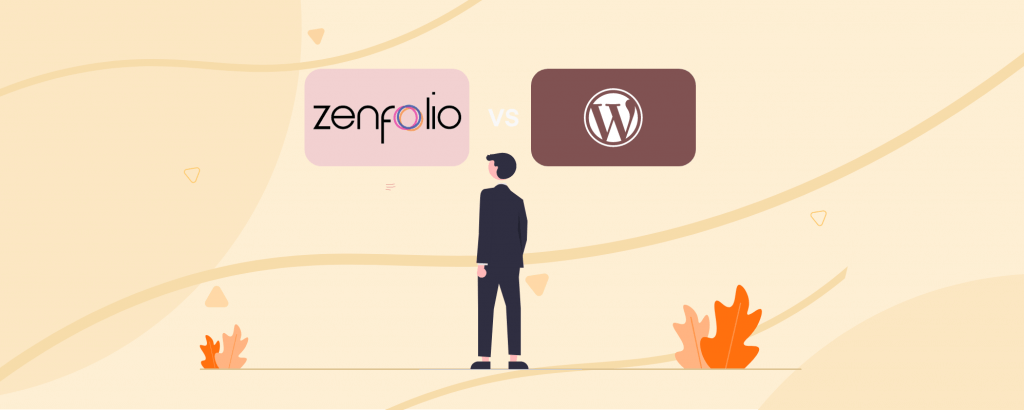
Interface & Ease of use
Zenfolio Interface and Ease of use
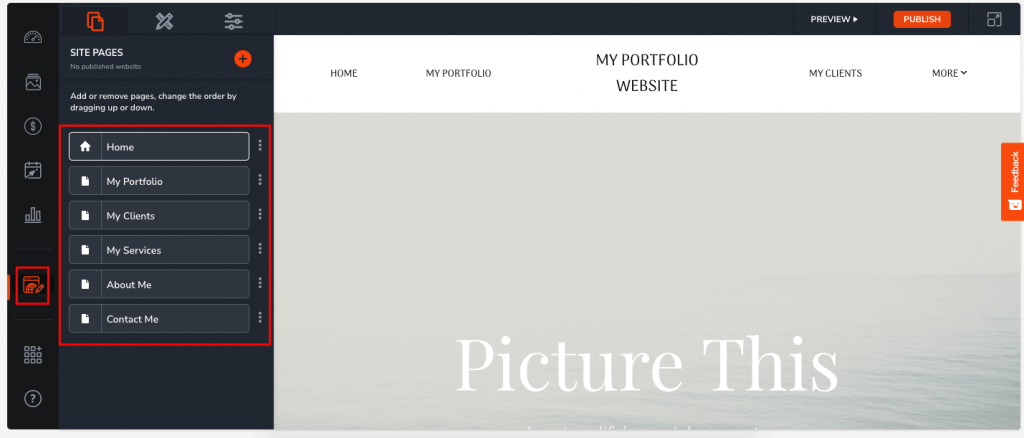
Zenfolio’s interface is quite similar to other popular page builder platforms. You can easily add pages, business details, images, videos, etc. to your website. The interface of Zenfolio seems even easier than WordPress. You can add-update-edit your content from this single dashboard.
WordPress Interface and Ease of Use
In general, WordPress’s dashboard is well designed and easy to understand. You can customize settings, create posts-pages everything from a single dashboard.
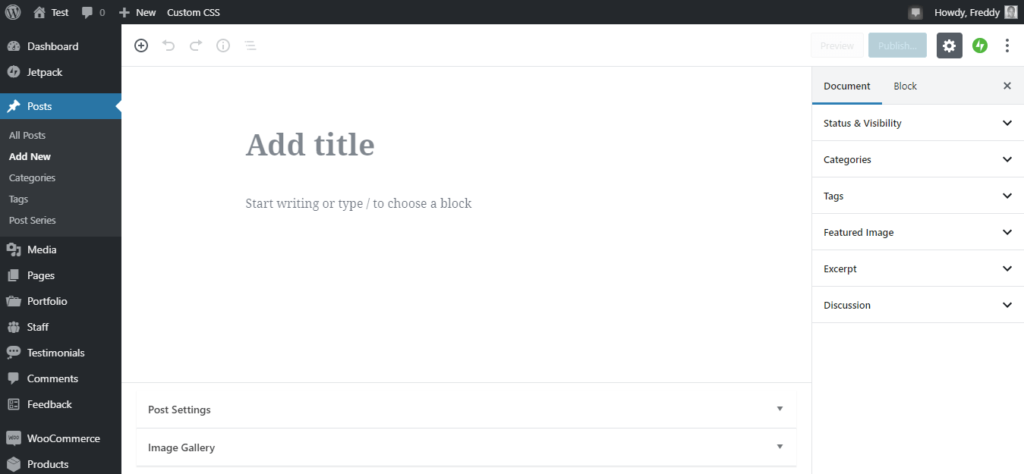
WordPress has around 10k Free and Pro themes. Each one comes with individual customizing options. You can add 3rd party page builder to give your website a unique look. Although WordPress built-in editor is quite perfect to design a regular website. And other editing options are eventually the same.
Design & customization
Zenfolio comes with premade templates and design options to help you out. Enter the Zenfolio customization page and click on (+) button. You will see a lot of surprises waiting for you. Hero image, hero carousel, hero frames, videos, text blocks, images, and blocks, social blocks all are ready to get used. Just choose your favorite elements and design your site in minutes.
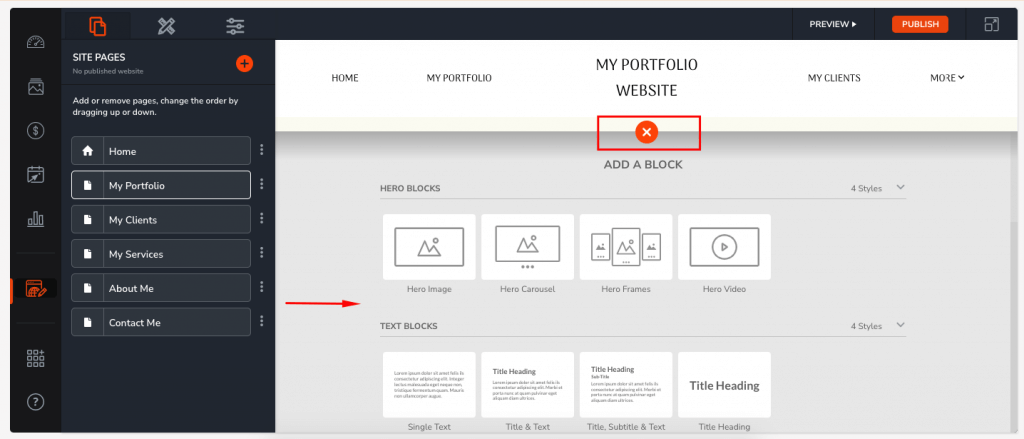
In terms of design and customization, WordPress offers a more general interface. You are free to build any type of website. So you need to select your options and set of plugins to design your site. You can rely on WordPress default setting, can choose a page builder, can go for any of your favorite themes. Once you are ready to go, everything else is easy here.
Apps, Plugins & Extensions
Zenfolio has a separate section for adding third-party addons or extensions. It only includes the BookMe extension so that photographers can sell their photos. This extension is a premium one.
WordPress has a rich collection of plugins, around 60 thousand in number! You can install and activate certain plugins for. For your case and category. There are unlimited plugin categories like page building, blogging environment, eCommerce, contact form building, SEO, membership, and so on.

You can install any plugins right from your WordPress backend dashboard (Plugins>Add new Plugins). Or you can directly visit WordPress.org and find your preferred plugins.
As you can see, Zenfolio is far behind regarding WordPress in terms of integrations and 3rd party extensions.
Blogging and eCommerce functionalities
Zenfolio has two separate sections. The first one is for blogging and the second one is for portfolio. Zenfolio’s blog editor seems like WordPress’s classic editor and it’s good enough to manage your blog especially if you’re a beginner.
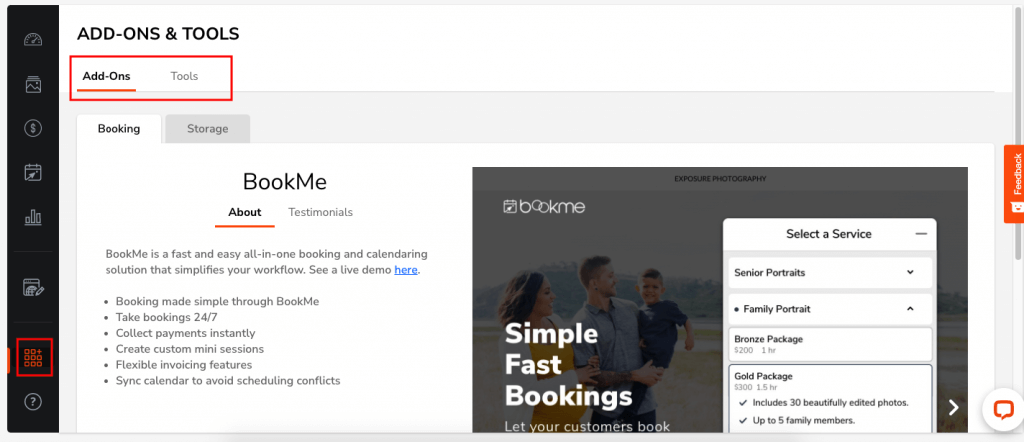
If you ask about Zenfolio’s eCommerce functionalities- you can get the platform ready for photographers. Since it’s a photographer-friendly platform, you can’t expect more. And Zenfolio offers basic to medium-level functionalities that a photographer should have.
On the other hand, WordPress is famous both for blogging and eCommerce functionalities. Initially, it was designed for blogging and still, WordPress is mostly used for personal and organizational blogging.
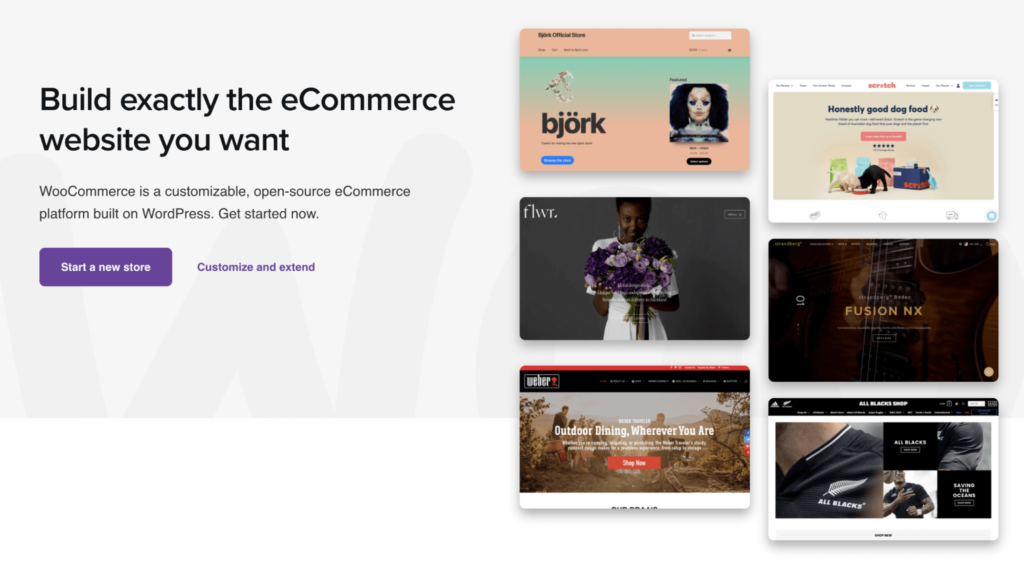
But in the last few years, WordPress become one of the top competitors in the eCommerce industry as well. WooCommerce is a WordPress plugin now considered the most downloaded solution to build an eCommerce store. There are more WordPress tools to build an eCommerce store or marketplace.
Other Fields to Consider between Zenfolio vs WordPress
Let’s see what else you can look for to get a more clear idea about WordPress and Zenfolio features-functions.
| Items | Zenfolio | WordPress |
| eCommerce Functions | BookMe | WooCommerce and more |
| SEO features | Available | Built-in features and lots of Third-party Plugins |
| Maintenance/ Security | Password protected media, cloud server, and watermarking | Third-party plugins like Wordfence, Securi, etc. |
| Performance on mobile | Optimized | Well optimized and good to go depending on the theme structure |
| Help and Support | Available | WordPress community and Forum |
Advantages of Zenfolio over WordPress
- Zenfolio uses Mpix to ensure high-quality photo printing
- It includes the built-in email marketing feature to collect leads
- Offers easy exporting to Facebook and Flickr to simplify social sharing
- Add multiple users to the dashboard
- Has a password-protected photo-video feature to protect your media files
Advantages of WordPress over Zenfolio
- WordPress is completely free and easy to use
- Doesn’t require any coding knowledge
- Tons of available themes & plugins to get started
- Availability of advanced eCommerce functions & features
- Free web design and material providers like Elementor, Divi, and more
- A dedicated community
- Easy to update any plugins, themes, and pieces of content
- 24/7 Support and a rich collection of resources
Related Read: Best WordPress hosting for growing and high-traffic websites
Alternatives to Zenfolio and WordPress
Check a few alternatives to Zenfolio and WordPress. If you’re not satisfied with Zenfolio or WordPress, you can go for these solutions and find the best one.
Alternative to Zenfolio
- Adobe Photoshop Lightroom Classic
- Google Photos
- Adobe Bridge
- ACDSee
- pCloud
- Flickr
- ShootProof
Alternative to WordPress
- Wix
- Weebly
- Big Commerce
- Shopify
- Webflow
- Medium
Zenfolio vs WordPress: Which One is Cheaper?
Zenfolio Pricing
You can get started with Zenfolio by spending only 6$/month. You’ll get 15GB of photo storage. You can upload up to 25 videos with this pricing model.
Zenfolio offers three pricing models. ProSuite, (15$/M), PortfolioPlus (15$/M) and Portfolio (6$/M).
If you think Zenfolio is perfect for you, choose any of these pricing models, and start your photography journey with Zenfolio.
WordPress Pricing
You can build a completely functional WordPress website for yourself and keep your costs under $100 per year. WordPress is free to use but does not offer free hosting. You need a domain name and web hosting server to run your website with WordPress.
- A domain name typically costs $8-15 / year.
- A regular hosting plan costs $3-$10/ month.
You can purchase your domain name and hosting plan from Bluehost, an official WordPress recommended hosting provider. And there are loads of other options.
read our article on Craft vs WordPress
Conclusion
We have tried our best to compare the major features & functions of Zenfolio and WordPress. Hope this will help you make a decision considering all pros and cons.
Zenfolio is a CMS especially designed for photographers to show, share & sell their photography. WordPress is an open-source platform for all. You can build any type of website you want and give it a personalized look.
Zenfolio vs WordPress – FAQs
No, Zenfolio offers only a trial base usage. That means you can use it only for 15 days. And there’s no option to run a website with WordPress without purchasing a domain and hosting plan. But yes, you can run WordPress on your local device.
No. There is no option available to use Zenfolio with WordPress
WordPress is a full-fledged CMS platform. It offers a variety of themes, plugins, and features. So it’s definitely good for photographers as it includes SEO information for posts, pages, and royalty-free images. WordPress is always a good option for any type of content management.
Zenfolio is definitely a good choice for photographers. It offers an array of tools to help you showcase photo and video content along with eCommerce features to help you sell your work. It’s a beginner-friendly content editor.
When uploading new images to Zenfolio, multiple smaller versions of those images are automatically generated for a better online presence. So this is the reason why it becomes so slow sometimes.