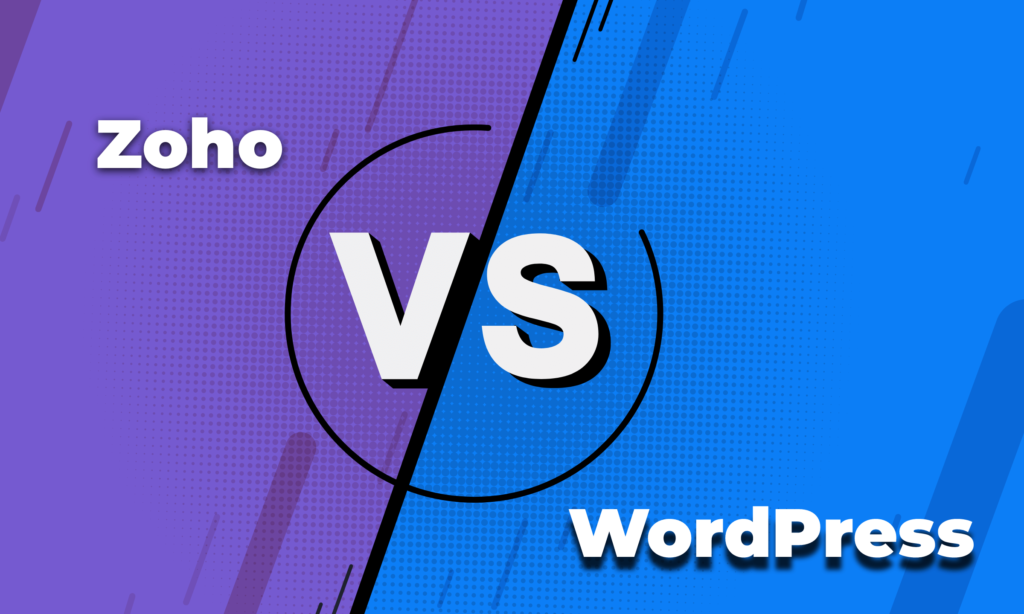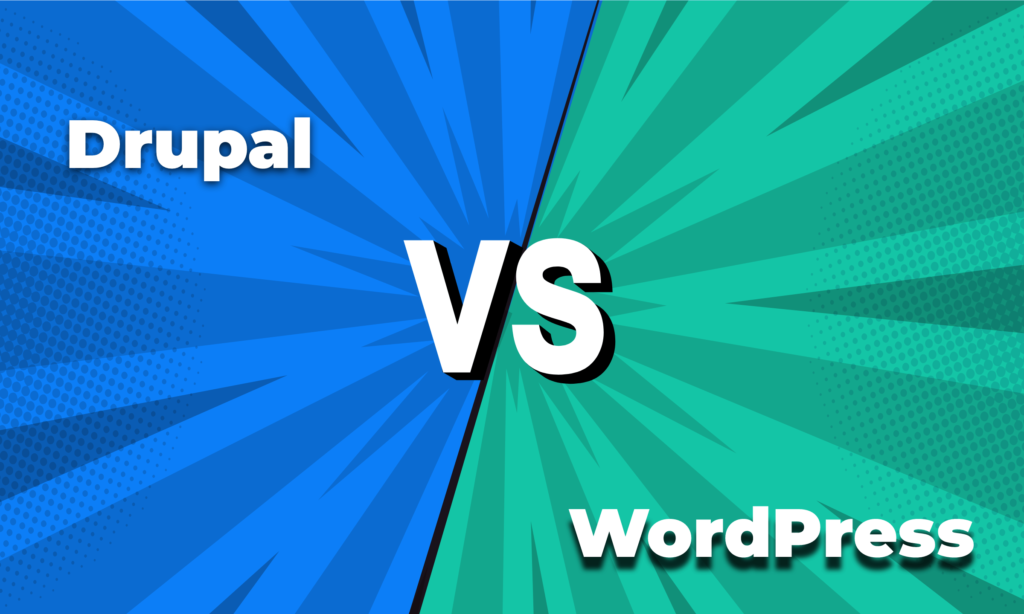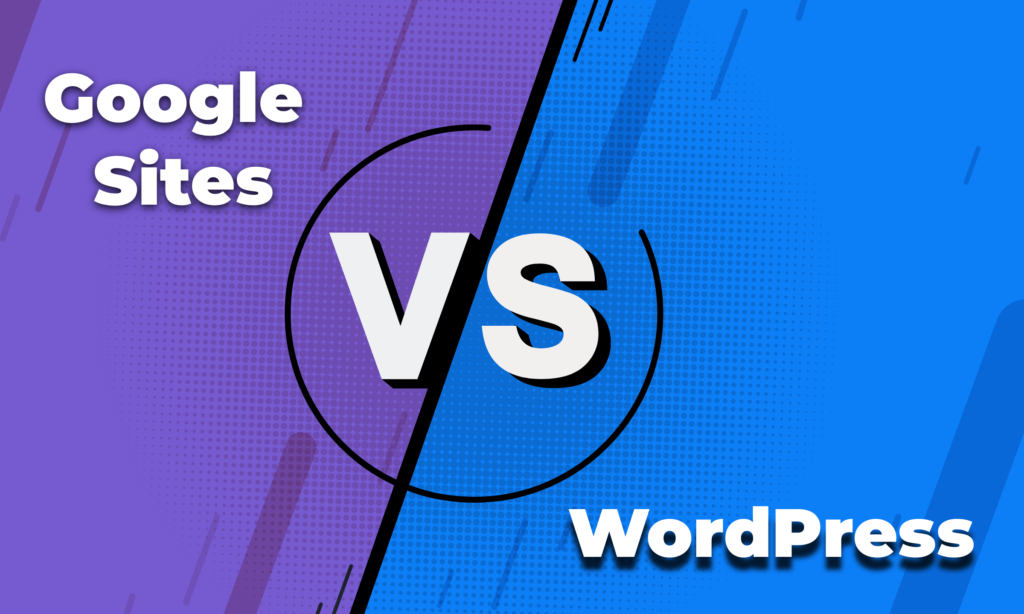Whether it’s for personal use or business, having a website is necessary these days. People may see your activities or ads on different platforms, but they will finally come to your website to learn more or make a purchase.
Today we are going to present a short comparison between Zoho sites vs WordPress based on our experience. This will help to get a clear idea and make a decision.
WordPress got started in 2003. Since then it has quickly become one of the leaders in website building and blogging. You don’t need to have any coding knowledge to use WordPress and it has helped many businesses online.
On the other hand, Zoho Sites is a website builder which delivers a nice web building experience and makes it possible to create different project types. Portfolios, business websites, blogs, and other commercial/non-commercial projects al are included here.
We’re going to dig deep and find out the comparisons between these two famous platforms.
Zoho Sites vs WordPress: Target Users & Marketshare
WordPress is more popular and powerful than Zoho Sites as it already has about 42% internet covered. Zoho Sites has a long way to go to catch WordPress as it’s now covering only a 0.01% market share.
There is a reason behind this huge gap. WordPress is a proven platform as anyone can use it to create any kind of website. Whereas Zoho sites lack in the eCommerce section and also have very few integrations that only help a handful of users.
Related Read: Best WordPress hosting for growing and high-traffic websites
Ultimate Comparison Between Zoho Sites vs WordPress
So, now we are going to share a feature-wise comparison between WordPress vs Zoho Sites. Here we go,
Interface & Ease of Use
WordPress
WordPress has a simple interface. It’s beginner-friendly and if you spend a little bit of time you can easily use all its functions.
You will find a code editor that uses the Gutenberg block editor to customize your web pages. Other than that, WordPress has many templates that have their own editors.
A few of the popular visual editors are Elementor, Divi, and Beaver Builder.
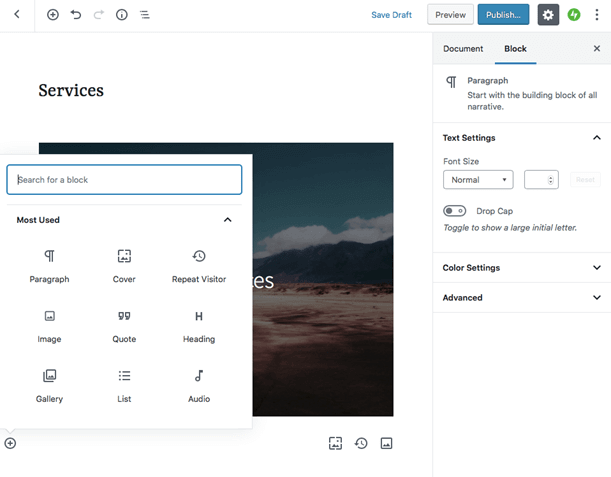
WordPress has recently launched its 5.9 version which introduced full-site editing options. In the future, drag and drop page building will be in the WordPress default feature.
Zoho Sites
Zoho Sites has a beautiful drag and drop builder that gives you a smooth page-building experience. But it’s a bit tricky, you can find other page builders easy to use than Zoho Sites. Although its drag n drop building facility is pretty cool, its time consuming to learn and apply.

Signing up is easy, after which you are led directly into choosing a theme and then to the editor. Where you can begin customizing your theme to your preference. To get your website online, now just click on Publish button, insert a custom domain, and Zoho Sites will take care of the backend issues such as SSL and hosting.
Read our comparison on Craft CMS vs WordPress
Plugins & Themes/Templates
Both of these platforms have their own plugins/apps and themes or templates.
WordPress
Well, you will be happy to know that the WordPress repository currently has more than 60000+ plugins. Whatever you need to add to your website, you will find a plugin for your purpose.

Moreover, there are over 10k themes that come with WordPress, all are initially free. You can choose any of the themes that match your needs.
Read our comparison on Hippo CMS vs WordPress
Zoho Sites
On the other hand, Zoho Sites has 35 pre-made templates. They are stylish. But you need to be very careful while using them on your website. There’s no way to test the responsiveness of your website. And sometimes, the text sizes don’t match the container.
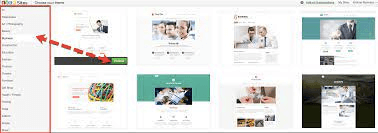
Moreover, Zoho does include some product integration that’s built-in (like their CRM) or can be added on (like their MarketingHub). But when it comes to outside integrations, Zoho’s collection is fairly limited.
Read our comparison on Drupal vs WordPress
SEO
Both WordPress and Zoho Sites have their own SEO options.
WordPress
While you won’t find many SEO options in WordPress itself other than SSL, Sitemaps, Custom URLs, Alt Tags, etc. However, as we said you will find a plugin for every feature, you will find SEO plugins as well.
Yoast SEO and Rank Math are two of the most popular SEO plugins you can use on your website.
Zoho Sites
Zoho Sites have some in-built SEO tools. They are all very well optimized for search engines as you can fill out meta tags for all web pages (titles, descriptions, keywords), upload and set favicons, create custom 404 pages and use integrated analytics to control traffic characteristics and behavior.
It’s really cool, especially for beginners.
Read our comparison on Weebly vs WordPress
eCommerce Functionalities
Building an eCommerce site has become a necessity for many of us. Fortunately, WordPress and Zoho Sites both have eCommerce functionalities more or less.
WordPress
WordPress has the best eCommerce plugin in its repository “WooCommerce”. With over 5+ million active installations, users can create an eCommerce store within hours with payment gateway integration and checkout option.
WordPress gives you the possibility to extend the functionality of your store and bring you more leads. Not only blogging, WordPress now is also a top player in the eCommerce industry.
Zoho Sites
With Zoho Sites, you can create an online store to sell physical and digital products. But we found the eCommerce functionalities pretty limited and basic in Zoho Sites. You will not find basic elements like email receipt customization, checkout system, product categorization, etc. on the Zoho platform.
You need to use Zoho Commerce Builder to create your online store.
So, these are the main differences between Zoho Sites vs WordPress. But there are more things you can consider while making a comparison.
Read our comparison on Ning vs WordPress
WordPress vs Zoho Sites: More Things to Know
| Parameter | WordPress | Zoho Sites |
| Customization | You can use HTML and CSS to make the necessary customizations. There is no limit | You can also make deep customizations using HTML/CSS |
| Plugins/Extensions | You will find many form plugins that will let you create and customize the forms per your needs. | You can use the pre-designed forms that Zoho Sites offers. Other than that you can’t use outside integrations |
| Pricing | Free but need to buy a domain name and hosting plan to run your site | You will find only 2 pricing plans |
| Multilingual support | Multilingual support available | No multilingual support is available |
Read our comparison on Google Sites vs WordPress
Summary: Zoho Sites vs WordPress
We have come to the end of the article where we compared Zoho Sites vs WordPress.
Zoho Sites isn’t popular yet and also does not have the best features in terms of website building.
However, if you want a fast and secure website with basic features and functionalities, go give it a try.
In the case of WordPress, there are enough resources available online that will help you create any site you want and add any features you desire. So, WordPress is much better if you want to prefer unlimited customization opportunities.
Read our comparison on Zenfolio vs WordPress
Zoho Sites vs WordPress- FAQs
Zoho Sites is a good website builder that offers a lot of features and customization options. The best things are- it’s easy to use, and offers both blogging and eCommerce functionalities.
Zoho Sites can be used to create a wide variety of websites, from personal blogs to business websites.
Zoho Sites has a free plan that offers limited features and storage.
Yes, Zoho Sites is a website builder that allows users to create and edit websites.
Zoho Sites is a good choice for beginners as it is easy to use and has a lot of features. WordPress is also a good choice for beginners, but it is not as easy to use as Zoho Sites.
Read our comparison on Duda vs WordPress