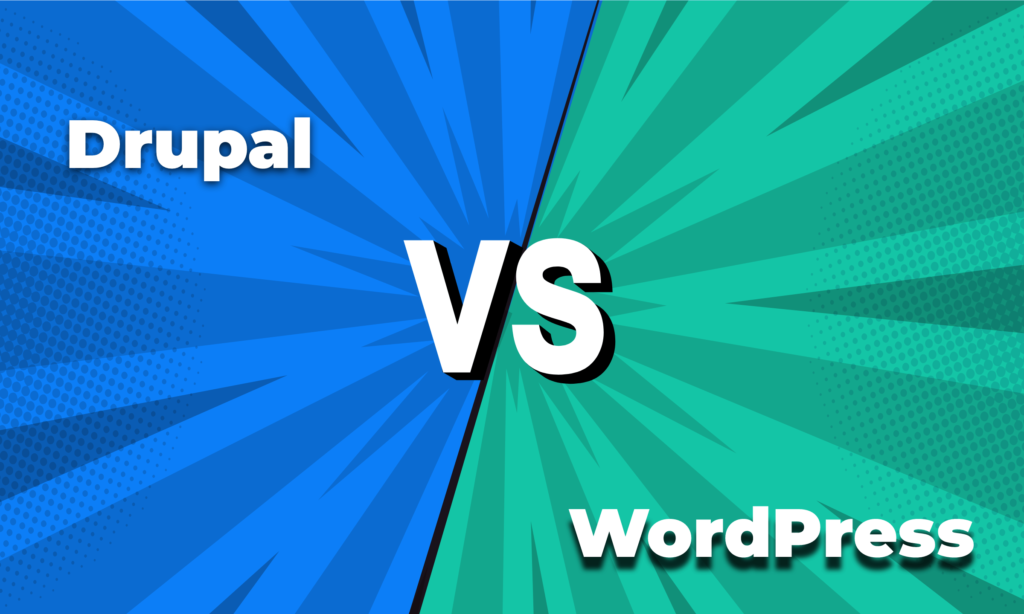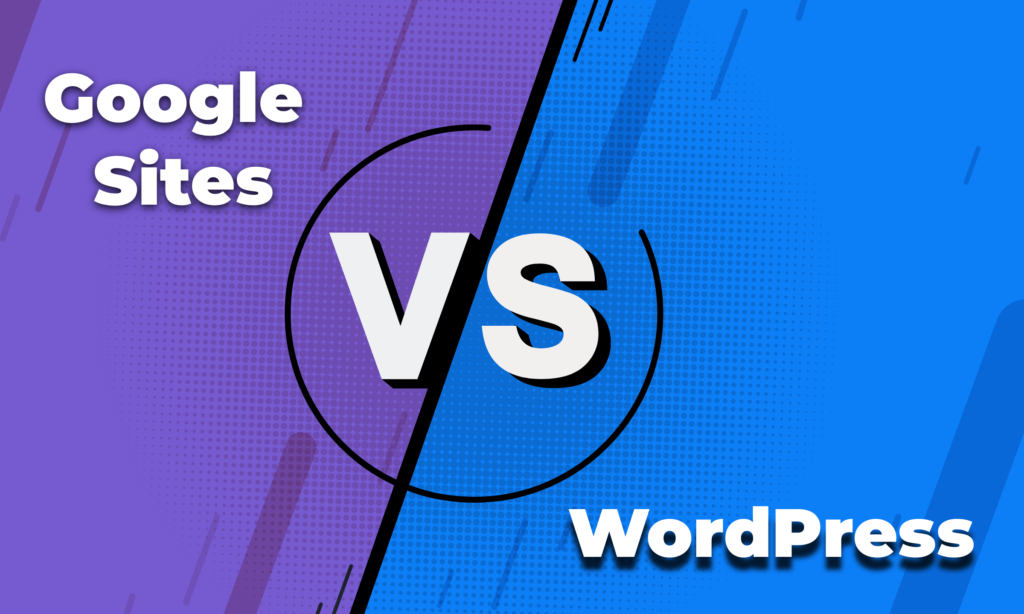According to Statista, there are 2.14 billion online shoppers in the world. That’s because online shopping is more convenient than ever and so is building an eCommerce store. When you have platforms like WordPress and Shopify, anyone can create their own eCommerce store.
Shopify is a web application that has been specifically designed to allow merchants to build and launch their own online stores. 11% of eCommerce stores are built with Shopify worldwide. The key idea behind Shopify is to let users without any technical or design skills create a store themselves.
Whereas WordPress is open-source software, started in 2003 as a blogging platform. But you can use WordPress for any kind of website. You can build an eCommerce store with WordPress, using its popular eCommerce plugins. WordPress currently has a market share of 42%.
However, with similar features, people often get confused about which one to choose. That is why we are going to create a side-by-side comparison between Shopify vs WordPress so that users can get a clear idea.
Let’s start.
Shopify vs WordPress: The Main Differences
This is a detailed comparison in different categories for Shopify vs WordPress.
Ease of Use
Shopify Ease of Use
Getting started with Shopify is not very hard. You will find it very easy to install, set up, and begin selling with this eCommerce platform. You will find many tutorials on how to install and use Shopify on the internet.
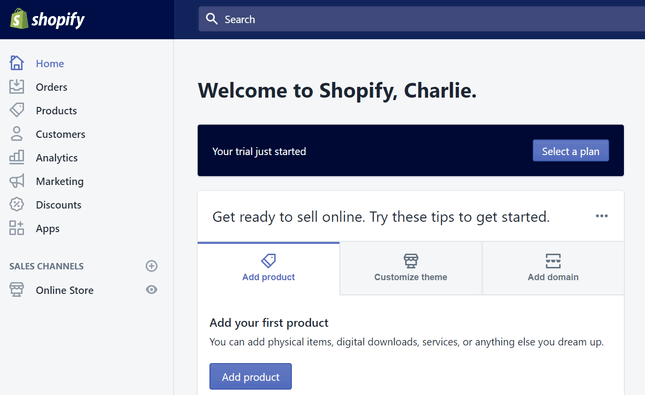
If you have any technical knowledge, it will not take you a long time to get familiar with Shopify’s interface, and you will have no problem completing the most common tasks. While using Shopify, you don’t need to be an expert at online store building and you can easily start an online store in just a few minutes.
Moreover, Shopify has a very easy and user-friendly dashboard that makes it easy to view all the components of the front and back end of your store. From the dashboard, you can easily configure your store’s settings, view orders, and customer information, add/delete/modify products, and customize your site.
Also, you can avail the Shopify’s free trial for any of the available premium plans. It will provide you with a good chance to test how the system works and whether it is suitable for newbies or not. Shopify has a policy, you could reactivate your store after canceling Shopify free trial. Your store name (domain) and all your data will be saved for 30 days.
WordPress Ease of Use
WordPress, on the other hand, is a little more complex and has a learning curve. To get familiar with the platform quickly, some basic coding knowledge is needed. Otherwise, you may get lost.
You will need to install a plugin to make your website eCommerce ready.
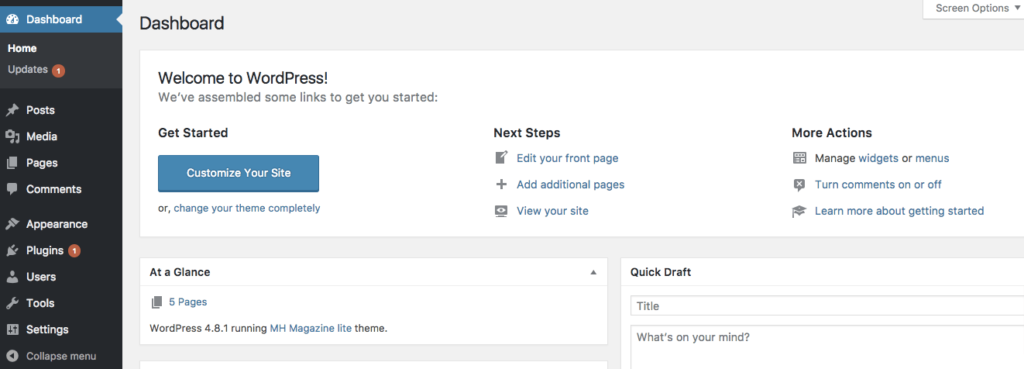
You will find some popular eCommerce plugins such as WooCommerce, Ecwid, and BigCommerce. In order to use them, you need to spend some time reading about them.
WordPress also has its own centralized dashboard where you can easily manage your whole website. However, as WordPress is such a big platform, it can get a little overwhelming as there are so many tools and options.
However, creating content and adding products is quite simple. Also, you will find enough options to customize your site.
Shopify vs WordPress: eCommerce Features
Shopify will help you to sell an unlimited number of products on any pricing plan. You can also sell both physical products and digital products.
The interesting part is, that all the marketing, shipping, inventory, and analytical tools are built-in. But you will find alternative or more advanced versions in Shopify’s app store with an additional charge.
Shopify has hundreds of eCommerce features. Here are the best ones-
- Abandoned Cart Recovery
- Discount Codes
- Multi-Channel Integration
- Dropshipping
- POS
- Analytics and more.
WordPress’s most popular eCommerce plugin WooCommerce powers nearly one-third of all online stores. It offers plenty of built-in tools including shipping label printing, inventory tracking, and order routing. You also find a free mobile WooCommerce app for on-the-go store management.
Like any other elements of WordPress, you can customize your store management with full-featured plugins like WooCommerce, but it might take a few add-ons or third-party plugins to get everything right. Lighter-weight cart plugins have few back-end management tools since they’re not geared for volume sellers.
Shopify vs WordPress: Design & Customization
You will find enough options to make your Shopify store look nice in the Shopify Theme Store. It offers 70+ professionally designed themes, all of which are mobile-ready. All Shopify themes come with a holistic list of customizations you can make without having to touch a line of code.
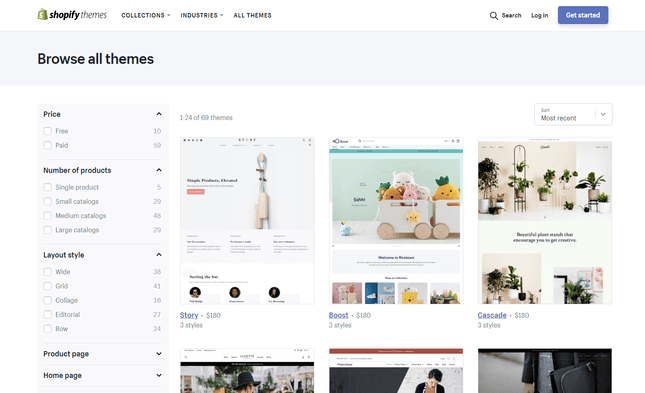
Shopify allows users to access and edit the source code using Liquid coding language. With this, you can change the existing Shopify template or layout as well as add the new one.
Unlike the ordinary HTML/CSS languages, this coding language is a bit different. It will take your time to accommodate or hire a Shopify technical expert to do it for you.
On the other hand, there are tons of themes on WordPress. Some of them are free and others are premium. However, you can customize the themes as you like.
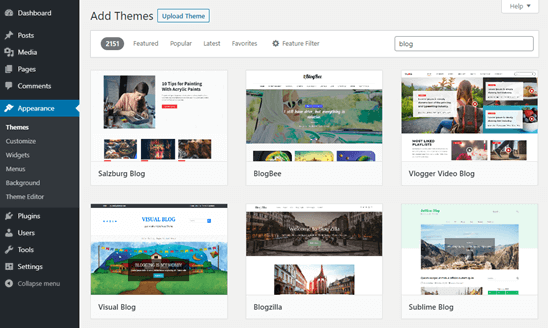
Moreover, WordPress.org has a huge variation of templates. It provided much better customization options. You can easily edit the source code as you please. Plus, you can even use plugins that let you build a theme yourself through drag-and-drop tools.
Shopify vs WordPress: SEO Functionality
Shopify has a great Search Engine Optimization functionality to create content that search engines would love. You don’t even need special skills for SEO. You can edit meta titles and descriptions, add 301 redirects, change page URLs, and more. When you add products, Shopify even prompts you with SEO best practices.
Shopify comes with a wide range of apps and add-ons that help you optimize your store while ensuring its ranking on search engines like Google or Bing.
One of the main disadvantages of using the Shopify platform is that they have a predetermined structure that your website and URLs have to follow. Therefore, if you want your site to be fully optimized, you have to have control of your site structure and being able to create custom URLs is essential.
SEO is one of the most important sides that WordPress focuses on, as it’s mainly a blogging platform. You can optimize your on-page SEO and choose from responsive themes and templates to design your site. You can also install or purchase WordPress plugins to help maximize your SEO efforts.
Yoast SEO, WP Rocket, and Google XML Sitemaps are just a few plugins that can simplify the process of optimizing your content, images, page speed, XML sitemaps, and redirects. But you’ll have to invest time and possibly money into managing these tools.
They can help you improve your site’s on-page and technical SEO, no matter what level of SEO experience you have.
Shopify vs WordPress: Blogging Features
You will find embedded capabilities of Shopify will be plenty to meet your needs to publish your blogs. The key advantage here is that settings are very easy to manage and configure. It’s very easy to insert images and videos, you will get a nice visual editor, automatic SEO for the title and description, and the ability to schedule posts in the future, comments, and tags.
It may not be as powerful as WordPress but it will get the job done.
With WordPress, you will find it very easy for you to post, preview, and publish content. You can:
Add media from your media library
Embed images, links, text, videos, audio, etc.
Besides, WordPress will allow you to add custom fonts to make your site look even great. WordPress is an ideal landscape for content freelancers and if you’re interested in creating a blog on this platform, you should definitely choose WordPress.
Shopify vs WordPress: Apps and Plugins
As a Shopify user, you can integrate third-party plugins or even create and integrate your own extension. There are over 2400 plugins available. You can choose from a variety of paid and free apps. The costs for paid apps vary and some of them even have a recurring subscription. The premium ones fall in the range of $15 to $50 per month.
You will find more than 60000+ free WordPress plugins in the WordPress repository. You will find plugins for every customization on your website. Starting from adding eCommerce features to creating forms, there are plugins for everything.
Also, there are premium versions for most of these plugins. These premium plugins will help you add advanced features to your site and make your site stand out from the rest.
Shopify vs WordPress: Maintenance
Shopify ensures the highest level of server maintenance as it is a fully hosted solution. It pushes out technical upgrades and bug fixes regularly. That is why you will get benefit from the latest features and security fixes at all times. You would only need to devote a few days per year to maintenance issues when working with Shopify.
As WordPress is a fast-moving platform, new features are added regularly with new releases. A WordPress website has many different elements and when they become too outdated they can affect the functionality of your website. You need to make sure your website is using the latest WordPress update so that your website is as healthy as it can be.
Shopify vs WordPress: Help & Support
The next part of our Shopify vs WordPress comparison is the customer service of these two giants.
Shopify’s customer service is outstanding. You can get help with 24-hour support via phone call, support ticket, or chat live with a customer care representative. If you don’t want to contact support for each tiny question you have, you will find self-service that offers the knowledge base, video tutorials, and webinars.
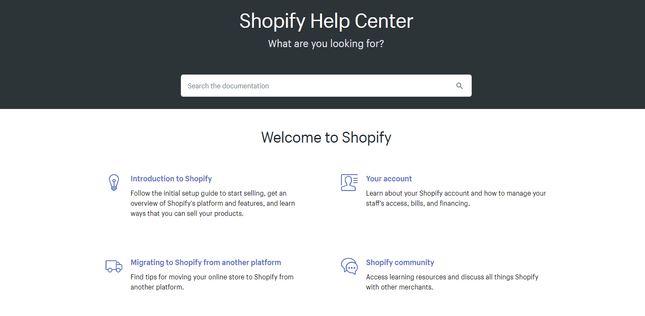
You will get more than enough articles and video tutorials that help beginners to make the most out of this digital eCommerce tool. Alternatively, you can browse Shopify discussion forums for more insights on common topics.
Unfortunately, there’s no live support from the official WordPress.org channel itself. Apart from the official support channels, you will find a wealth of advice and tutorials on WordPress-related topics throughout the web.
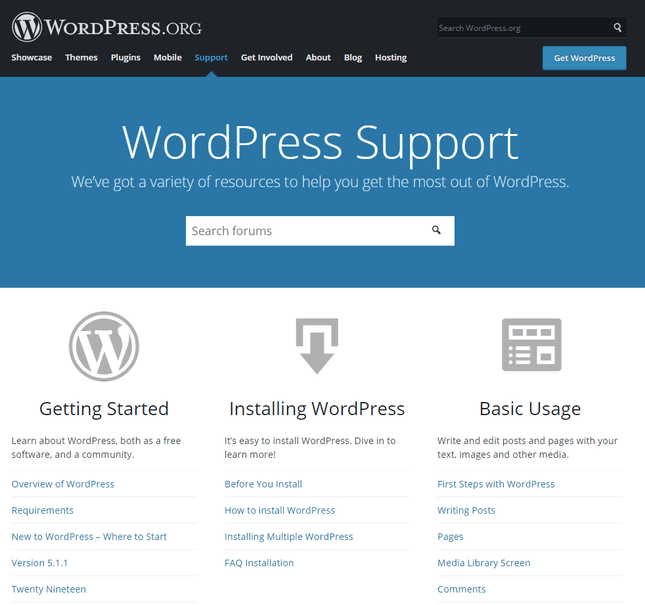
In the same way, you can also come across multiple texts and video manuals, guidelines, and tutorials compiled by other system users.
Shopify vs WordPress: Payment Options
Shopify supports more than 100 different payment gateways, including PayPal, Stripe, Square, Amazon Pay, and Apple Pay. It also has its own payment gateway – Shopify Payments – which can process orders in most major currencies.
The benefit of opting for Shopify Payments is that you won’t be charged an additional transaction fee.
WordPress’ payment options are provided through its plugins. WooCommerce, Ecwid, and WP eCommerce cover most major gateways, and you won’t be charged anything more on top of each one’s own transaction fee.
Shopify and WordPress Pricing
Shopify offers a 14-day free trial and three main plans, Shopify Lite which allows you to set up a Facebook store, and Shopify Plus which is an enterprise-level plan sold on a quote-by-quote basis.
Because WordPress.org is open-source and 100% free for anyone to use. All you need is a domain name and web hosting. It also means that you need to do backups, security updates, and any upgrades that are necessary yourself.
WordPress vs Shopify At A Glance
Shopify is a dedicated eCommerce platform that is purpose-built for online stores, whereas WordPress is a general-purpose content management system that can be used for eCommerce but isn’t as focused on it.
Shopify is much easier to use than WordPress for creating and managing an online store. It has a user-friendly interface and a comprehensive set of features specifically designed for eCommerce.
Shopify is more scalable than WordPress for eCommerce. It can handle high traffic and large catalogs without slowing down, whereas WordPress can start to struggle under those conditions.
Shopify is more secure than WordPress for eCommerce. It has built-in security features and is regularly audited by independent security experts, whereas WordPress is less secure and has no dedicated security features.
Shopify offers better customer support than WordPress for eCommerce. It has a dedicated support team that is available 24/7, whereas WordPress only has community-based support.
WordPress is a free and open-source content management system (CMS), while Shopify is a paid platform.
WordPress offers a wide range of plugins and themes to choose from, while Shopify has a limited selection.
WordPress is a self-hosted platform, while Shopify requires you to sign up for a paid subscription.
WordPress is ideal for users who want more control over their website and its design, while Shopify is better suited for those who want an easy-to-use platform with fewer customization options.
WordPress is used by millions of websites worldwide, including many large and popular ones, while Shopify powers a smaller number of online stores.
WordPress is perfect for any type of website that you can just think of. There are no categories or limitations. Shopify is dedicated only to eCommerce. And WordPress costs much lower than Shopify.
Shopify vs WordPress: Summary
After this detailed guide, here are the whole summary of Shopify vs WordPress,
Shopify is easier to use than WordPress. You don’t need much coding knowledge and store building in order to create your store.
WordPress offers more customization options than Shopify. With its huge resources of themes and flexibility, you can put your own spin on your website.
Shopify has better SEO tools than WordPress as most of its SEO features are in-built.
WordPress has better eCommerce features as it provides the most variety for WordPress plugins and you can use the one that ticks all the boxes.
FAQ(s)
The Shopify WordPress Ecommerce Plugin is free and can be used with any WordPress theme.
Yes but not directly, because it’s not a selling platform. You need to build a website and install the WordPress “eCommerce” or “shopping cart” plugin. Once installed and configured, an eCommerce plugin can sell anything.
Shopify includes everything you need to build your website and start selling online. Shopify Website Builder offers a complete platform for building Online Stores.