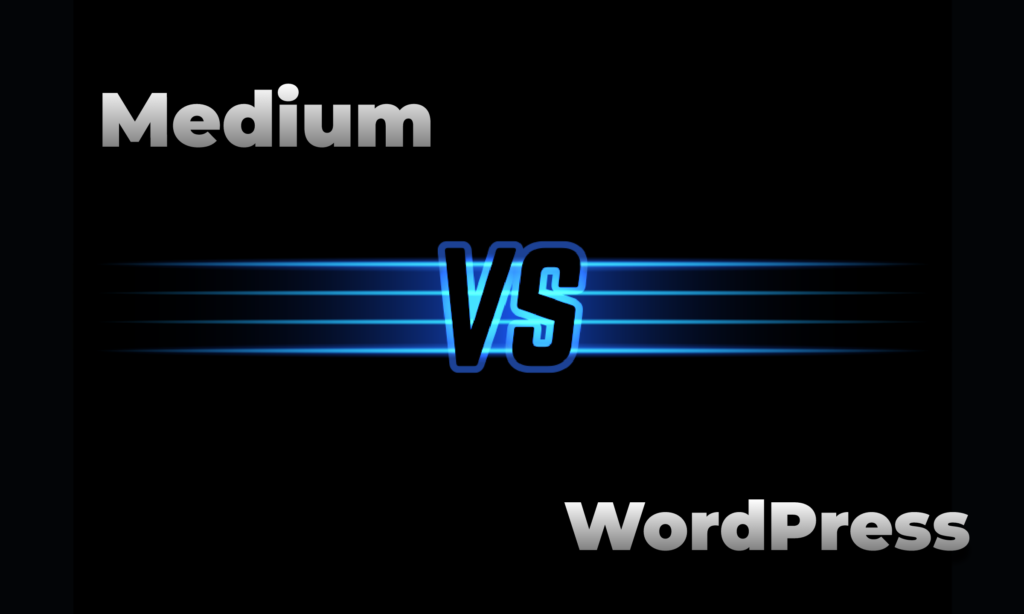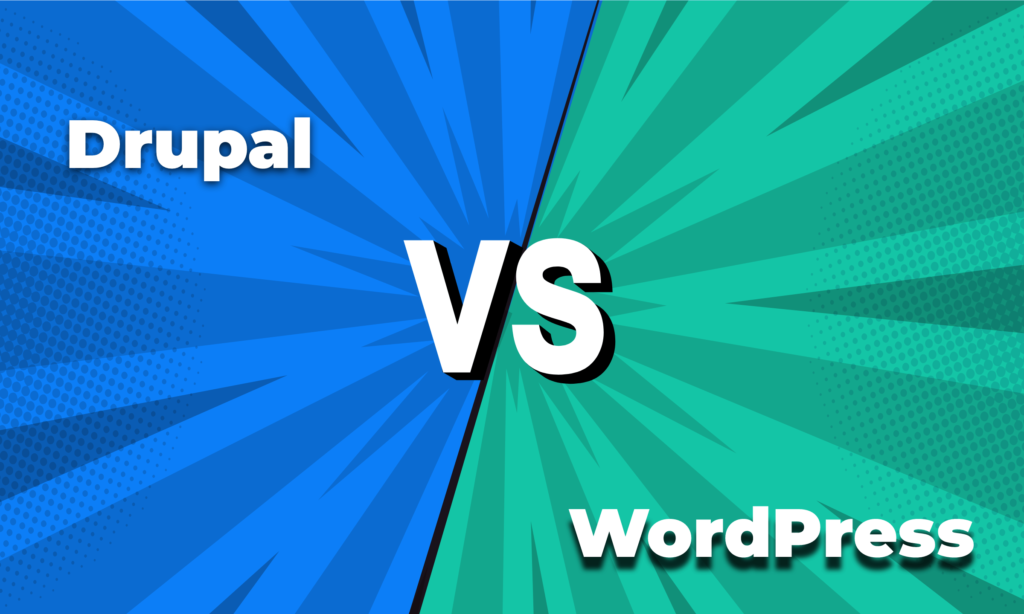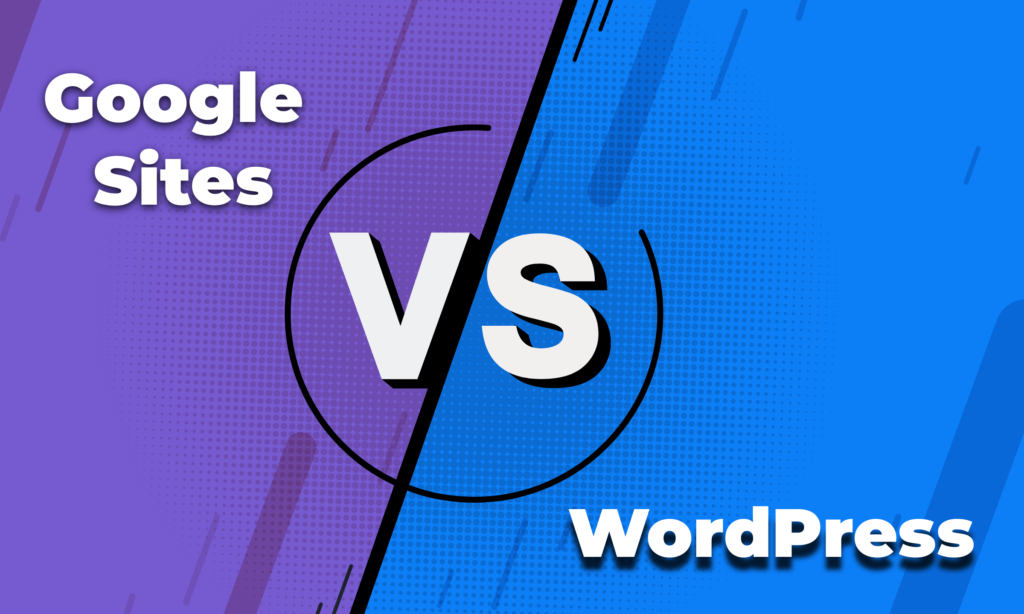The best way to establish a smart online presence is to publish quality content. There are few platforms available in the market that will help you manage and publish your content online. To help you narrow down your search, we are going to compare two of the most popular platforms- Medium vs WordPress.
Medium and WordPress make it easy to publish content online, but they have a very different approaches. So before you make a final choice, you should check out our detailed comparison.
Medium is a free publishing platform where you can create any type of content, grow your audience and create your authority. Medium is a social journalism platform, so you need to just sign up to start publishing your articles and more.
WordPress is an open-source Content Management system that helps users write, publish and manage everything with ease. Also, you can build and design your own website just as you want with WordPress.
Now, let’s see the differences in a detailed manner.
Medium vs WordPress: The Main Differences
We are going to see the main differences between Medium and WordPress and come up with the results that will help you decide the best one for you.
Blogging
Medium makes it simple to publish blog posts quickly. With the Medium editor, you can add headings, block quotes, images, GIFs, and videos to your posts.
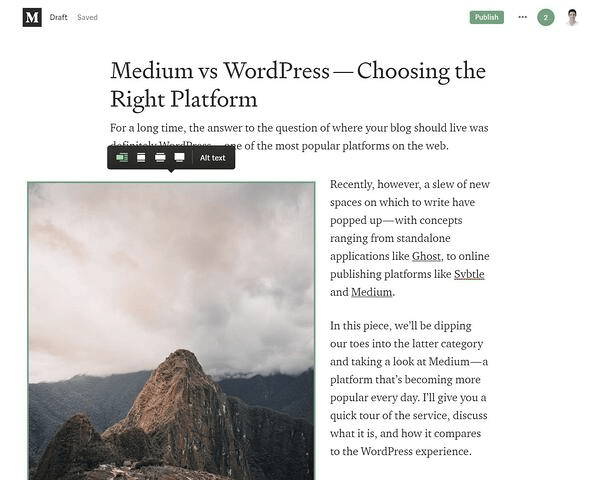
However, you can’t install a theme or purchase a custom domain. Moreover, you also can’t pick a third-party hosting provider, install plugins or edit the underlying source code.
WordPress has more advanced options so that you can publish a complex blog.
You will have a lot more blocks available in the Gutenberg editor. With WordPress, you have those plus call-to-action buttons, column layouts, quotes, tables, and more. This platform makes it easy to create a blog for any niche.
Ease of Use
Let’s see where each platform stands when it comes to ease of use.
Medium is very much closer to a social media platform. That is one of the main reasons why it is extremely easy to use. All you need to do is sign up for an account, customize your homepage, and start writing.
But to be clear, your homepage is equal to your profile. You need to choose the topics you are interested in and research other pieces of information. However, the real focus is on the writing. Content in Medium is called a Story. That is equal to a blog on any other platform.
The editor is extremely basic, which makes creating content easy. There are no advanced settings for things like SEO or sharing on social platforms.
WordPress will help you build a full website in under an hour. It is very easy to use. Anyone can build a website using WordPress. It does most of the heavy lifting for you. All you need to do is install it in one click, choose a theme, select a few plugins, and create content.
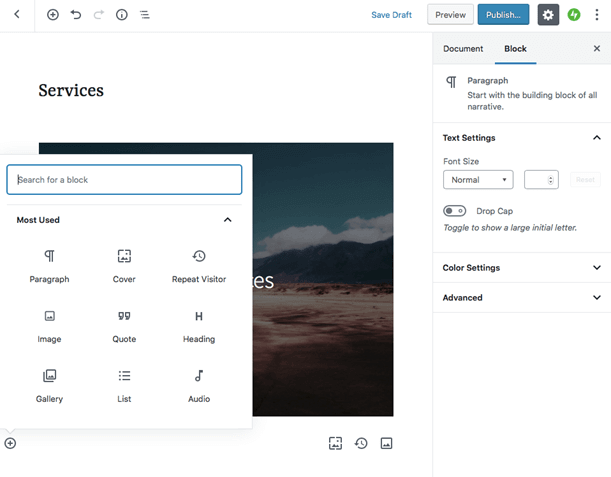
While WordPress is easy, it has a lot of features and it can overwhelm beginners. Thus there is a slight learning curve.
Design & Customizations
We told you in the previous section that Medium is very easy to use and has a basic dashboard. So you might guess that is going to limit your design options.
To put it simply, your design options are similar to what you can achieve with a word processor. This means you can control the font you select, the color of the background, add headers or tag lines, and most of the basic features you’d expect.
In terms of layout options, you can freely move elements around on the page. However, you can only use the tools Medium provides and there are no other ways to add any customizations.
WordPress will allow you to build any type of website from a blog to an online store. That is why the level and range of design options are simply unmatched. You can unique websites with WordPress with ease.

You can choose between thousands of free and premium themes and just install the one you like. With a little customization, you are set.
Most importantly, you are not limited to the tools WordPress provides. You can install multiple plugins that allow you to add more customization options to your content.
SEO
Search Engine Optimization is very important if you want users to find your content.
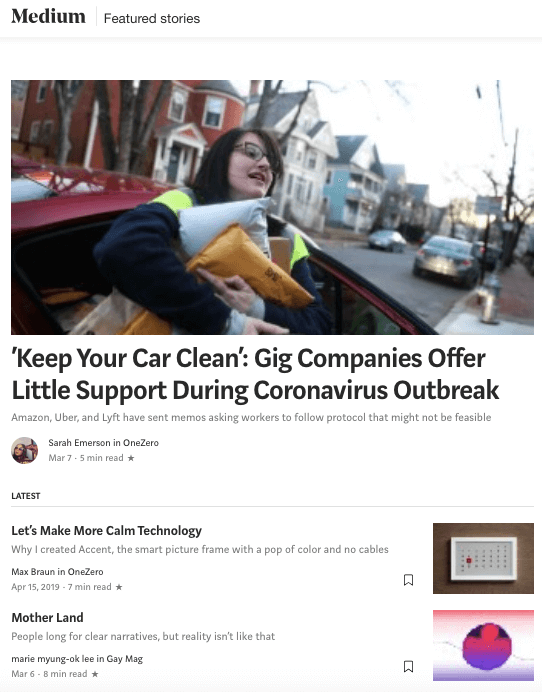
The medium allows you to customize the title, subheadings, meta description, image alt text, and URL of your posts so you can optimize your on-page SEO. Ultimately this will help improve your chances of ranking in major search engines and getting curated on Medium.
However these are the standard settings, there are no advanced settings, tools, or extensions for SEO. That’s why Medium is best for users who are already familiar with SEO.
WordPress is a much more flexible platform for creating an SEO-friendly site. You can optimize your on-page SEO and choose from responsive themes and templates to design your site. You can also install or purchase WordPress plugins to help maximize your SEO efforts.
Yoast SEO, WP Rocket, and Google XML Sitemaps are just a few plugins that can simplify the process of optimizing your content, images, page speed, XML sitemaps, and redirects. But you’ll have to invest time and possibly money into managing these tools.
They can help you improve your site’s on-page and technical SEO, no matter what level of SEO experience you have.
Medium vs WordPress: Cost and Pricing
Let’s take a closer look at the costs associated with building and managing a site on each platform below.
It is completely free to publish on Medium. All you have to do is sign up for a Medium account and start publishing using Medium’s intuitive editor.
Also, you don’t need to pay for hosting, domain registration, or any other site elements. This is great if you are on a budget, but not necessarily for your brand. Because you can’t install a theme or purchase a custom domain. Every blog has the same layout.
There’s a cover photo followed by a profile photo, a brief bio, and a list of posts. And very URL looks something like this: https://medium.com/yourname.
Have a look at The Startup site below, you’ll notice that only the logo in the cover photo sets this apart from other sites on Medium.
That’s why Medium will attract users who are willing to give up most ownership over their site
WordPress is free to download and use. However, you need to pay in order to create and launch a site on this self-hosted platform.
First, you’ll have to pay a monthly fee for hosting and an annual fee when you purchase a custom domain name. You might have to buy premium themes and plugins to customize the appearance and functionality of your WordPress site.
Like hosting and domain registration, premium themes and plugins vary in price. That’s why the costs of building and managing a WordPress site can range from hundreds to tens of thousands of dollars.
On average, building a professional WordPress site costs around $150-$200, and managing it costs $10-$40 per month.
These are the main differences between Medium and WordPress. But what is the final verdict?
Related Read: Best WordPress hosting for growing and high-traffic websites
Medium vs WordPress: The Final Verdict
We have seen the main differences between Medium and WordPress. So who is the winner? Let’s see, shall we?
Medium is easy to use than WordPress. The editor of Medium is basic and made only for writers. On the other hand, there is a learning curve in order to use WordPress
In terms of customization, WordPress is clearly the winner. It allows users to create any type of website with access to themes and plugins.
WordPress has more options in terms of blogging. Medium only provides you with a simple text editor whereas in WordPress you can customize your blogs per your requirement.
Hopefully, the above points will clear the confusion and help you choose your perfect platform.
FAQs
The medium may be a better source to use for retention when comparing medium vs self-hosted blogs.
Yes. You can earn money by writing on Medium. So it is still very much relevant.
Yes, you most certainly can. You can use Medium as your personal portfolio.
Medium has great SEO, that’s was it is easier to rank your Medium story on Google than your own blog.
1- Export your Medium content as an XML file.
2- Import your XML file into WordPress.
3- Use a plugin like Medium Importer to help with the import process.
4- Manually migrate your images and other media.
5- Redirect your Medium URLs to your new WordPress site.