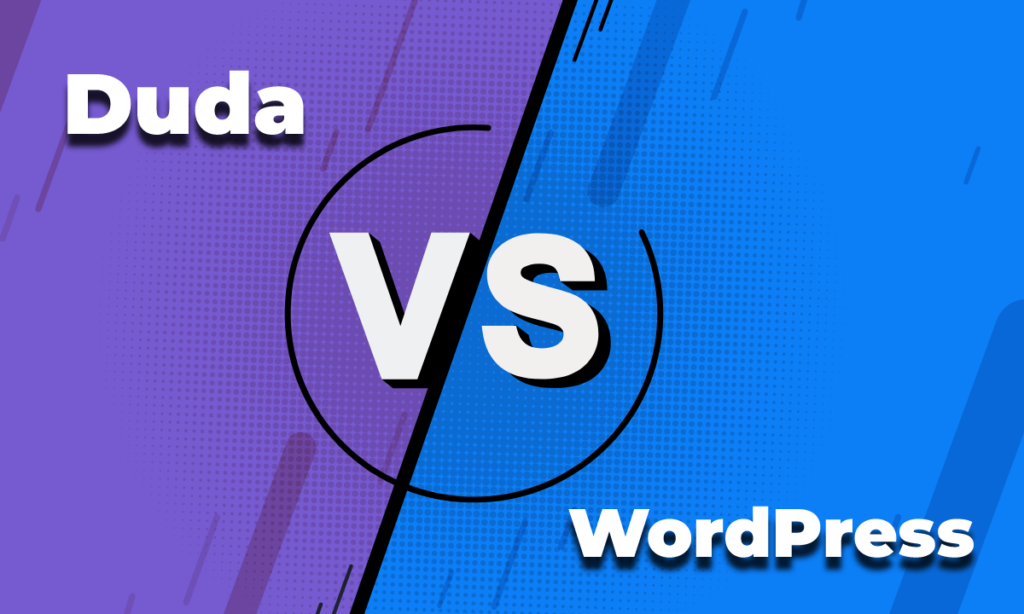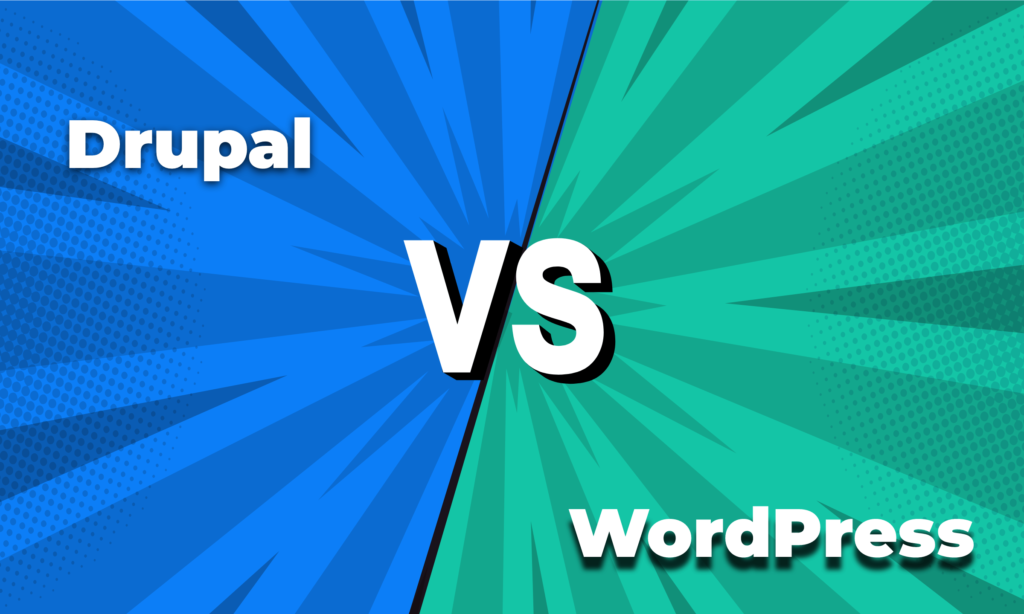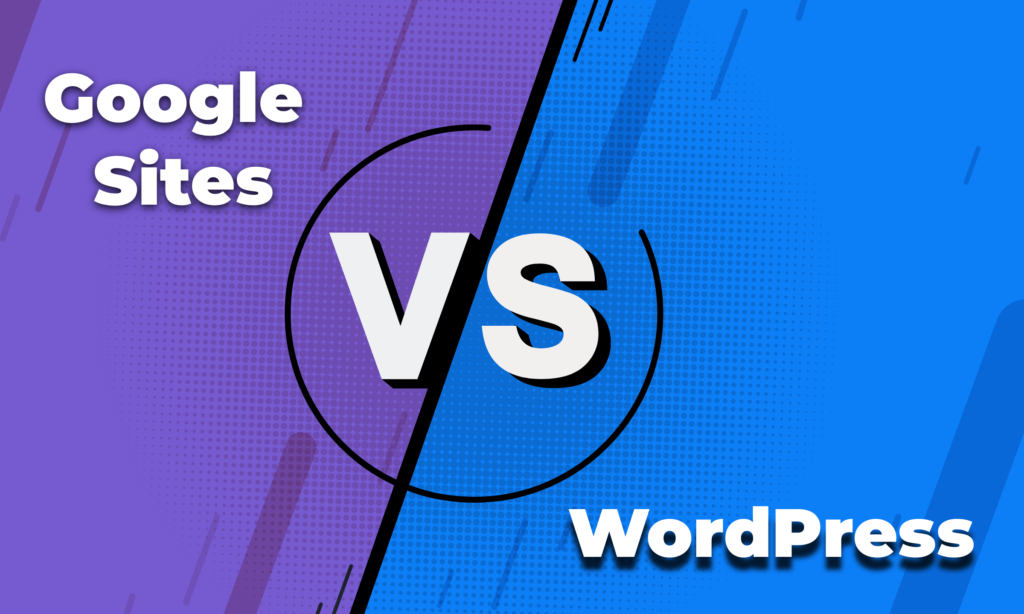It is no secret that WordPress is the most popular content management system (CMS). But what about Duda? Duda is a relative newcomer to the CMS market, but it is quickly gaining ground. So, which platform is better for you- WordPress or Duda?
WordPress got started in 2003 as a blogging platform. You don’t need prior coding knowledge to use WordPress and it helps businesses go online within hours.
Duda started its journey as a CMS in 2009. No matter you have coding experience or not, Duda is incredibly fast and fairly easy to use.
In this article, we will compare WordPress and Duda in terms of features, ease of use, and pricing. We will also take a look at the pros and cons of each platform to help you decide which website builder is right for you. Let’s get started!
WordPress vs Duda in 2023: Marketshare & Target Users
WordPress’s market share is quite big compared to Duda. Approximately 42% of the internet is built with WordPress whereas merely 0.03% of users are using Duda to create their websites.
WordPress is built for mass usage, anyone who wants to build a website can rely on it. Portfolio, eCommerce, blogging, subscription, or anything you want to build, possible with WordPress.
And Duda is not for everyone. If we look at the blogging aspects, one might struggle with it. Also, it doesn’t give the freedom and customizations one might require to create a website.
Duda vs WordPress: What’s the Difference?
Let’s get into the actual differences between WordPress vs Duda.
Interface & Ease of Use
We want an easy and straightforward interface that enhances the overall user experience of creating a website.
WordPress Interface & Ease of Use
WordPress has an easy-going dashboard with different sections to manage the various aspects of your website. A few of the sections may take some time to get used to, like Tools, Settings, Permalinks, etc options but nothing to worry about.
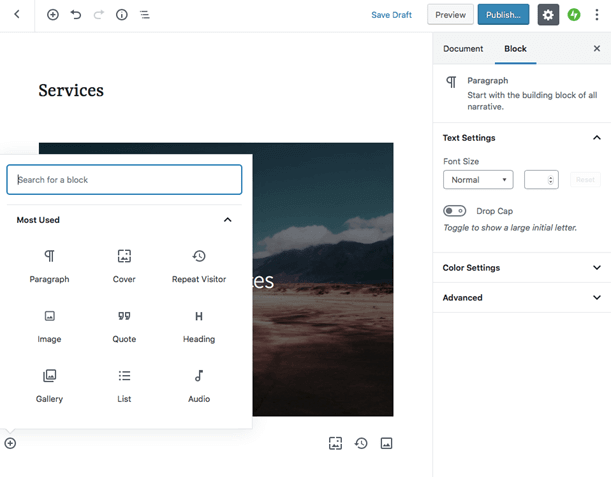
You will find old Classic editor and Gutenberg block editor to customize your web pages. Other than that, WordPress has many templates like Elementor that have their own editor to make your page building and customization easily done.
WordPress has recently introduced full-site editing options!
Duda Interface & Ease of Use
Duda has a simple drag and drop option which is relatively easy to use. A wide range of widgets and pre-built sections will help you design your website with minimal effort. What we love when logged in was that there were already pre-built pages like Home, About, Services, Team, etc.
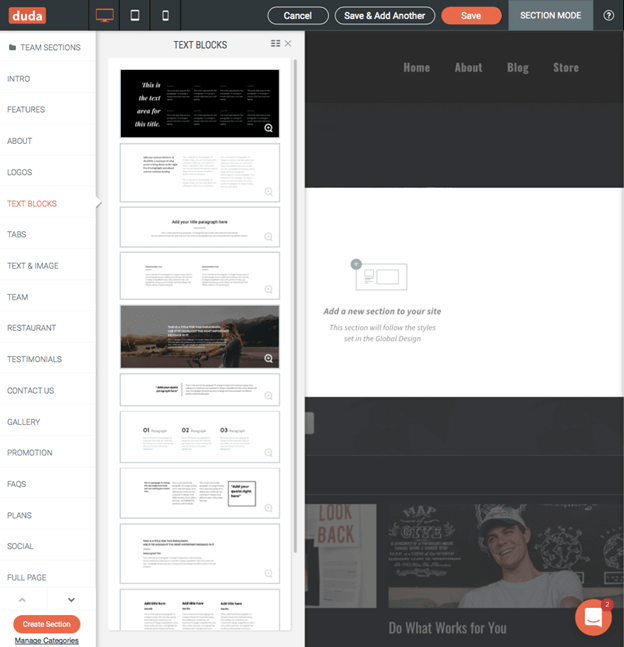
You don’t need to create extra pages. All you need to do is customize them.
Of course, you can create extra pages and rename them according to your need. The preview option is super useful too.
Design & Customization
To build websites without coding, you need a lot of pre-built templates and customization opportunities.
WordPress Design & Customization Opportunities
WordPress is an open-source platform. Meaning there is a lot of scope for customization. You can use HTML and CSS codes to customize your website. And yes, you will find those codes in the WordPress community, so you don’t need to do them yourselves.
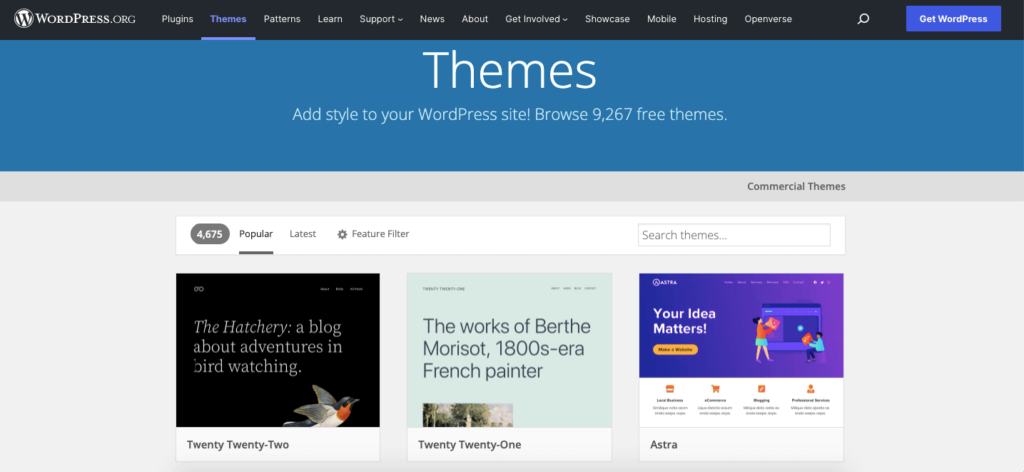
Also, there are thousands of WordPress themes available for you on the repository. All those themes have customization options.
Duda Design & Customization
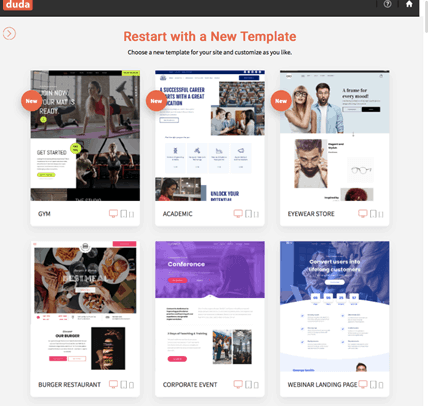
Duda has 100+ plus templates that are very elegant, stylish, and professional. However, Duda lacks the customization capabilities of WordPress. You need to make on your own what you are given. Also, you can’t add too many HTML or CSS codes to customize the website.
Extensions, Plugins & Apps
There are quite a few plugins and apps supported by the platforms.
WordPress Extensions, Plugins & Apps
WordPress is known for its plugins. There are over 60000+ plugins right now in the WordPress repository. These plugins will help with email marketing, CRM, SEO, performance, speed, security, and more. And all of the plugins are free.
Duda Extensions, Plugins & Apps
There are few integrated apps with Duda. But there are not enough. Although these apps help with email marketing, forms, memberships, logos, etc, they are not enough. You can’t use any outside apps to help you with your website.
Blogging & Content Management
Both of these platforms have blogging features.
WordPress Blogging & Content Management
WordPress started as a blogging platform in 2003. So, it has every function to start a blogging website in a matter of minutes. You don’t even need to add any plugins or themes. Even you can start blogging with the site with WordPress software and its default theme
Duda Blogging & Content Management
That is where Duda really needs to up their game. It has a blog option from the dashboard, but someone really had to struggle to create and publish a blog. It was hard to figure out how to add H1, H2 headings.
Duda doesn’t give you the feel to come and write on its editor.
eCommerce Functionalities
With WordPress and Duda, you can create an eCommerce website as well.
WordPress eCommerce Functionalities
WordPress has one of the most popular eCommerce solutions, WooCommerce. It has about 5million+ active users. Also, you can integrate eCommerce marketing tools, and accept payments from over 60 countries.
WordPress gives you the possibility to extend the functionality of your store and bring you more leads
Duda eCommerce Functionalities
Duda has a nice eCommerce function with inventory management, loyalty programs, etc. But you need to pay an extra monthly fee to enable those functions. Actually, Duda’s eCommerce approach is pretty limited.
Dida vs WordPress SEO
Search Engine Optimization (SEO) is a very important aspect of any website. Both of these platforms have SEO functionalities.
WordPress SEO
WordPress is a blogging-focused CMS and SEO-friendly. You can get enough loading speed, power, and a better user experience for sure. Although, WordPress itself doesn’t offer much in terms of technical SEO. You will find SSL, Sitemaps, Custom URLs, Alt Tags, etc with WordPress core. But if you want more advanced features you can use plugins like Yoast SEO, Rank Math, etc. They help you by suggesting how you should manage your content to rank higher.
Related Read: Best WordPress hosting for growing and high-traffic websites
Duda SEO
Duda is all set from the start. You will find a global CDN with the website and it automatically performs the Google Pagespeed Optimization. No need to add any other extensions or apps for SEO. You can redirect your bad URLs quite easily.
Read our comparison on Google Sites vs WordPress
Security & Maintainance
Both platforms are serious about security and you shouldn’t have any problem with security.
WordPress Security & Maintainance
WordPress has been making continuous strides in security by improving its core version. But it’s true that WordPress is relatively weak regarding security. WordPress accounted for 90 percent of all hacked CMS sites in 2018 by Sucuri. You have to rely on 3rd party plugins to make your WordPress site functional and that’s the reason that makes WordPress weaker. Anyway, you can rely on plugins like Wordfence, Sucuri, or Amazon CloudFront to secure your site.
Duda Security & Maintainance
As Duda provides hosting themselves, they take care of malware protection, anti-virus protection, backup and restore functionality, and access control, among other things.
Multilingual Support
WordPress Multilingual Support
WordPress doesn’t support bilingual or multilingual blogs out of the box. However, there are plugins like WPML available that will help you translate your website to any language you will like. You will find a lot of related resources online.
Duda Multilingual Support
Duda is not very friendly in terms of multilingual support. Its multi-language doesn’t support personalization, blog posts, page titles, and descriptions. Moreover, sites with over 200 pages can’t be translated into multi-language.
Read our comparison on Craft CMS vs WordPress
Help & Support
Customer support helps users with the right advice while building their websites. No matter how experienced they are, they always require the right assistance.
WordPress Help & Support
WordPress offers live chat and 24/7 support. Their “eCommerce” plan will give you personalized sessions whenever you wish. However, as WordPress is so popular, there are quite a few forums that will help you with difficult queries.
Duda Help & Support
When you first log in to Duda, you will find a knowledge base with resources that can help you learn about the platform. However, it would have been great if there were videos available. They have added articles on the tutorials, but videos would have helped more users.
Read our comparison on Hippo CMS vs WordPress
Cost
WordPress Cost
WordPress is free to use as an open-source CMS. You can use 3rd party plugins and themes to launch your website completely free. You need to just spend on your domain name and hosting plan. But yes, most of the WordPress plugins and themes come with freemium plans. You may need to use their pro version to get a more personalized experience.
Duda Cost
Duda doesn’t have any free plans. After a 14-day trial period, you need to choose from any of their paid plans.
Duda’s “Basic” plan costs $19/month, the “Team” plan costs $29/month, the “Agency” one is $59/month, and the “Custom” plan has a custom price adequate to your requirements.
Read our comparison on Drupal vs WordPress
Summary: Duda vs WordPress
WordPress helps you create any type of website without any hassle. It has a huge resource of plugins, themes, and customization options. Although it may lack in certain areas but gets the job done. And it is cheaper than Duda by all means.
Duda has a straightforward interface but its resources are quite limited. You don’t get a lot of freedom with customizations as well. If you want to build a website with limited features, we suggest you go for Duda.
Read our comparison on Weebly vs WordPress
Duda vs WordPress: FAQS
Duda is a website builder that allows you to create and manage your website without any programming or design experience. WordPress is a content management system (CMS) that lets you create a website from scratch or use a pre-made template, and then add your own content and customize the design.
That depends on your needs. Duda is a great option for businesses that want a simple, easy-to-use website builder with no programming required. WordPress is a more flexible option that can be used for more complex websites but requires some knowledge of web design.
Yes, Duda has built-in responsive design features that make it easy to create websites that look great on any device. WordPress does not have this feature built-in, but there are plugins available that can add this functionality.
Duda is a paid service, while WordPress is free to use. However, Duda does have a wide range of pricing options, depending on the features you need. WordPress also has a range of pricing options, but most users will only need to pay for hosting and a domain name.
According to W3Techs, WordPress is used by 59.9% of all websites, while Duda is used by 0.8% of all websites.