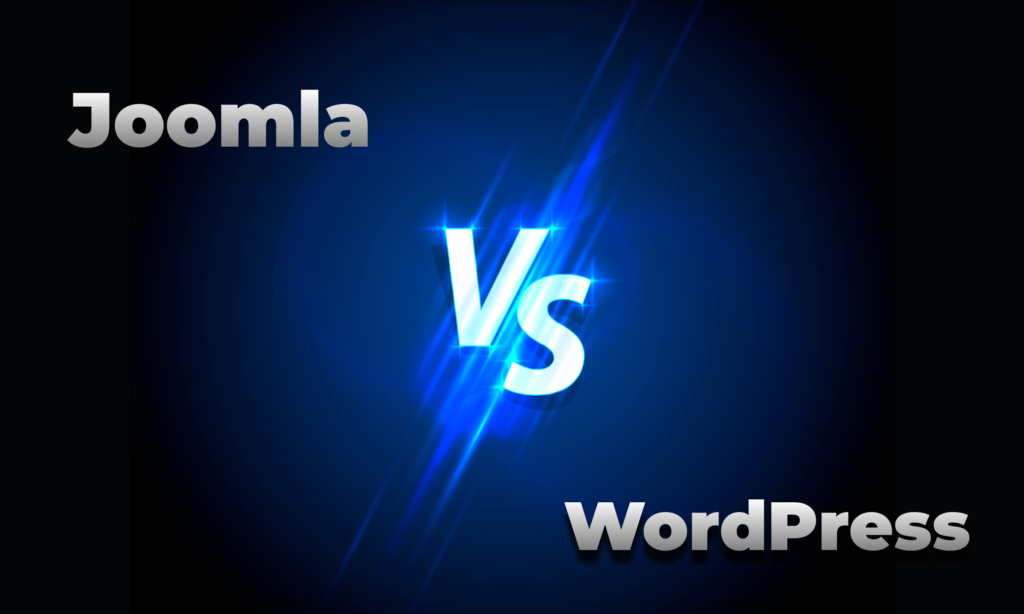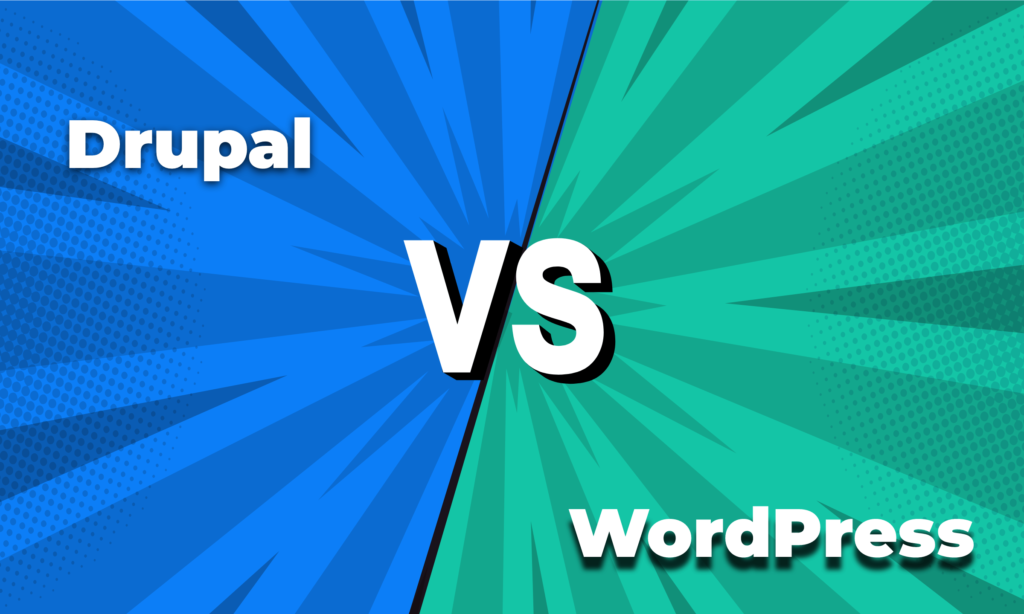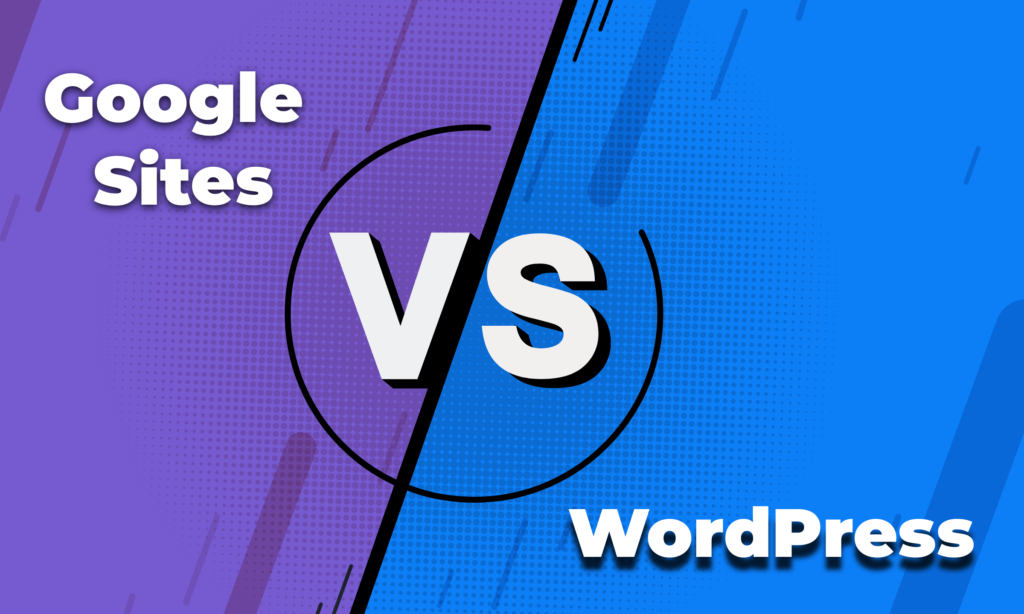When you see any list of top Content Management Platforms, you are bound to see two names-
Joomla and WordPress. Although there are many other top CMS platforms available, Joomla vs WordPress can be directly compared.
Joomla started its journey in 2005, making it one of the oldest CMS platforms. With a market share of 2.44%, it is ranked fourth in the popular cms platform list. Joomla was launched with an intention of providing users with a scalable means of building their websites and applications, without any knowledge of coding.
On the other hand, WordPress was launched in 2003 as a blogging platform. It holds a whopping 41.28% market share, making it the top CMS platform on the list. The platform is user-friendly as users can create any kind of site and customize it using its massive ecosystem of plugins and themes.
Joomla and WordPress both have their respective pros and cons, but they can both be employed to build modern, feature-filled sites. It becomes difficult for users to choose one of them.
That is why we are going to create a detailed comparison between Joomla vs WordPress to determine which one is right for you.
Let’s get started.
Joomla vs WordPress: The Key Differences
We are going to list the key differences between Joomla and WordPress. These differences will give you a key insight into what these platforms are all about.
Ease of Use
WordPress is well-known for its ease of use. Mostly because its users are beginners and tech-savvy. It is also easy to install and use. Its simple control panel helps most beginners to pick up the basics in no time.
The back-end interfaces simple and clean, and everything is easy to use. The UX is pretty impressive so you know where you can go to customize your design, set up social sharing, or add a new blog post.
Joomla is different that requires more patience if you’re not familiar with technical terms. But when you take the time to learn, Joomla can prove a big asset to a company.
Joomla dashboard has many options, that can confuse beginners. it will take more effort for beginners to learn than WordPress due to the number of various admin screens.
It uses a combination of Articles and Categories. When you are creating content on Joomla, you need to create categories for the type of content you want to create.
Related Read: Best WordPress hosting for growing and high-traffic websites
Design & Customization
WordPress and Joomla both allow users to extend their websites in different ways.
WordPress has thousands of free and pro WordPress themes that help users to build from a simple website to the professional one without coding. Plus, there are options to edit the source code as you want, and use plugins to build a theme through drag and drop tools.
Joomla’s customization potential is its competitive advantage. Joomla doesn’t have an official template library. But it provides loads of templates from third parties as well as extensions. These extensions allow users to create many types of websites with multi-function.
You can switch up styles and templates if you want a different theme for your blog and your main website.
Extensions & Plugins
Using WordPress plugins, you can create a Membership portal, an online store, school, portfolio, etc. There are more than 60000+ free plugins on the repository to create the whole eCommerce systems, Business sites, Photography portfolios, etc.

You can customize any WordPress plugins to your website. WordPress has no built-in multilingual functionality. You must use an additional plugin, and that could be either free or paid.
Joomla only offers about 8000 official extensions on its website. Passionate contributors add to its selection of tools, extensions, and themes. Joomla extensions are separated by function, purpose, and scale. Its components extend the core functionality of Joomla, and a component will generally comprise its own set of modules and/or plugins.
Some best extensions of Joomla are Virtue Mart, HikaShop, MijoShop, JoomShopping, J2Store, and EShop.
Also, Joomla comes packed with built-in multilingual functionality.
Search Engine Optimization (SEO)
WordPress is an amazing platform when it comes to SEO. Most themes contain SEO features like schema markup, breadcrumb navigation, open graph data, and so on. You can create tags for posts. You can optimize permalink structures and set all the appropriate metadata for pages and posts.
You should consider using WordPress’s most powerful SEO plugin Yoast SEO. You will find lots of features and anyone can get to grips with it in a couple of minutes. WordPress al connects to social media so you can link each of your company’s social media accounts to your sites. Plus, its Analytics and Tracking features tell you how many people have visited your site and their frequency.
Joomla is also an SEO-friendly platform. It requires the most initial care and attention in terms of SEO, but it has great potential to rank very high if you set up the website properly. You can enable Search Engine friendly URLs.
It also enables URL rewriting that helps you get rid of index.php in your URL.
Joomla proper on-site optimization is not a one-click for newbies and first-time users, so make sure to get an expert with you when optimizing website SEO.
Security
WordPress has thousands of plugins and extensions, so it’s impossible to make sure that every plugin employs proper safety standards and remains compatible with newer versions of the platform. This can be a nightmare from a security standpoint.
But don’t worry, WordPress has its own set of security extensions and plugins to help users secure their website at the highest level. WordPress users can install the SSL certificate which initiates a secure session with browsers.
When your SSL is ready, you will be able to install it for your sites with supporting options from these platforms. The most popular WordPress plugin for support installing SSL Certificates is Really Simple SSL.
Joomla security also faces some risks from extra Joomla extensions and plugins. But this platform also offers a set of security extensions and plugins.
Joomla has it extension called “Joomla Force SSL”, this allows users to activate Joomla SSL Certificate in their core system without installing any extra extension.
Moreover, you have to be aware that each new version of Joomla will be supported by the Joomla team for only a limited amount of time. For that reason, you need to perform Joomla updates on a regular basis to ensure it is running on the most current and bug-free version.
Joomla vs WordPress: Other Key Differences
| Joomla | WordPress |
| Joomla supports 54 types of payment gateways | WordPress supports more than 100 payment gateways |
| Along with tutorials and guides, Joomla provides premium support. | There is no set support team but you will find forums, community, and guides for WordPress |
| In terms of page speed, Joomla lacks efficiency | WordPress can provide great page speed and performance |
| Most Joomla templates are responsive and adapt to different screen resolutions | WordPress is better suited to handle mobile and tablet responsive pages among the two |
Joomla vs WordPress: The Final Verdict
We have seen the key differences between Joomla and WordPress. From the article, we can conclude,
While both Joomla and WordPress are similar to use, Joomla’s control panel isn’t beginner-friendly. WordPress is the clear winner in terms of ease of use.
Joomla has its own Joomla Forse SSL which gives more security than WordPress as you don’t need to install extra plugins. Joomla is the clear winner in terms of security.
WordPress has more user-friendly SEO tools and features than Joomla. For SEO you can choose WordPress over Joomla.
Joomla has a premium support system while WordPress doesn’t have any set support team. So in terms of Support Joomla is the clear winner.
WordPress has more collections of plugins than Joomla which gives WordPress more customizable options. So, in terms of customizations, WordPress is the winner.
FAQ(s) on Joomla vs WordPress
Yes, you can. You can host your Joomla site on WordPress hosting as well as a shared hosting plan.
There are the steps
Step 1: Set up a new server.
Step 2: Install Joomla.
Step 3: Dump the original MySQL database.
Step 4: Import the old database to the new database.
Step 5: Complete the move.
All Joomla sites run on PHP.