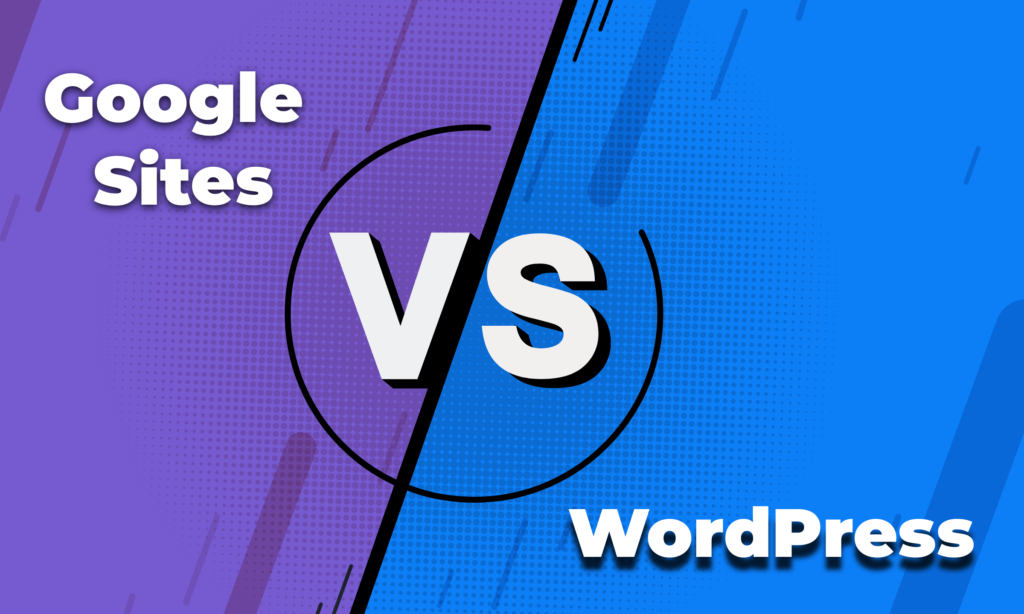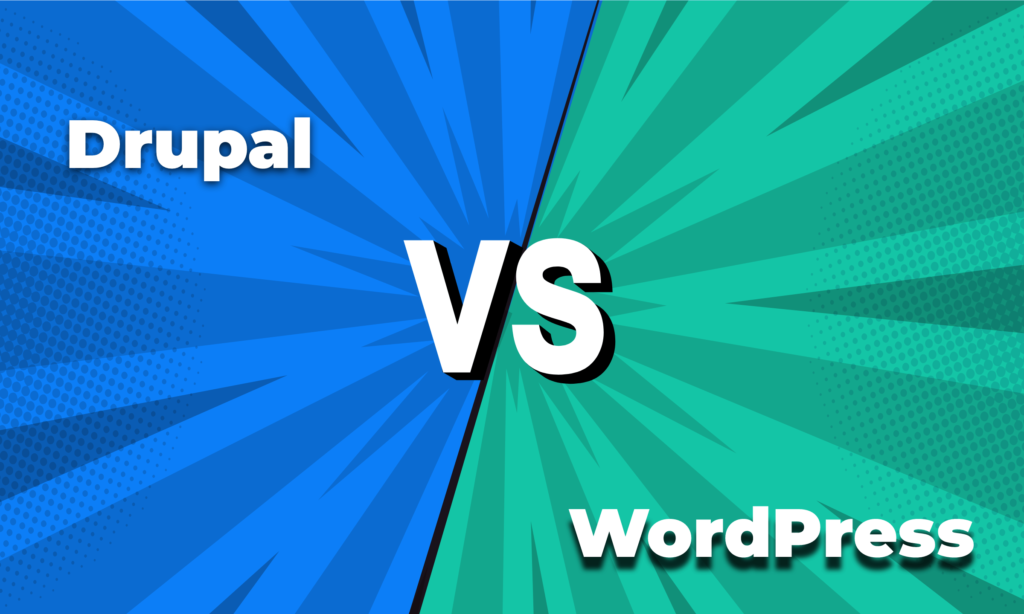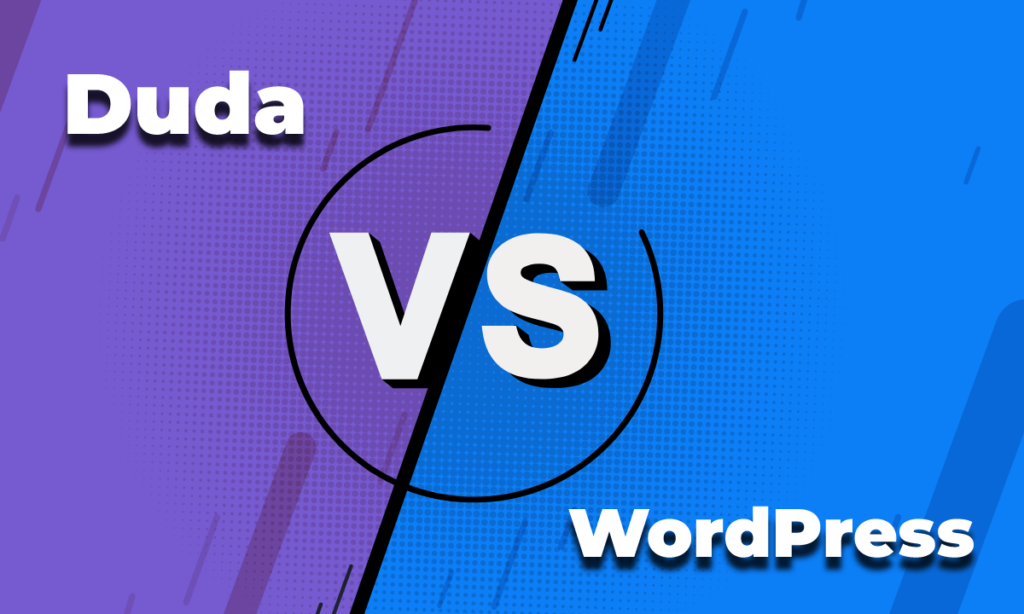Google Sites and WordPress both are website builder solutions. You can use either of the platforms to create your online presence. Both are easy to use, free, and come with robust features to create your website without writing a single line of code.
Though both have the same goal, however, their approach is pretty different from creating fully-functional sites. We have tested both of the tools from different aspects and eventually prepared this comparison guide for you to let you know which one is more reliable to choose in 2022.
Without further ado, let’s get started with our head to head comparison between Google Sites vs WordPress
Google Sites vs WordPress – Overview
What is Google Sites
Google Sites is a free cloud website builder from Google Workspace formerly known as Google G Suite. People rely on it to create websites for personal projects or small businesses. Anyone can create an online presence using Google Sites without writing a single line of code.
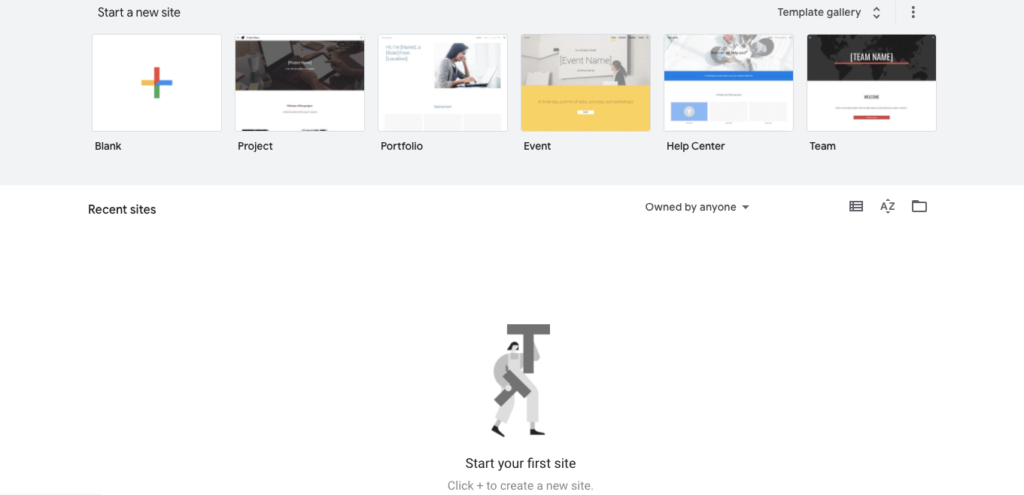
When you create a new Google site, it’s automatically added to Drive, like your other files stored in Drive. You can edit a Google Site single-handedly or with someone else, and see each other’s changes in real-time.
What is WordPress
WordPress is also a free website builder software that is hugely popular for its ease of use. The software doesn’t cost anything. You can install, use, and modify it for free. Also, you don’t need to have any coding experience to create and launch your own full-fledged website using WordPress.
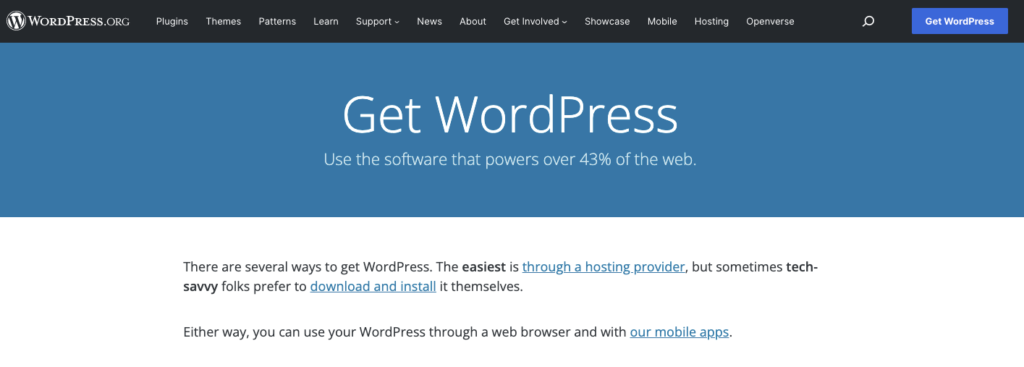
Though it was created for blogging purposes, now it’s been used to create all sorts of websites. In fact, more than 40% of all websites online use WordPress.
What Sort of Users Are Google Site and WordPress Aimed at?
Anyone can use Google Sites. All you need to do is sign-up for a Google account and you’ll get the access to create your Google Site. This means that you get everything you need to design, publish, and maintain your site under the same roof, there’s nothing to upload and install.
So, anyone who needs a simple website for personal purposes or runs a small to medium level business with 1-10 employees, can use Google Sites. It’s a perfect solution to create online resumes, intranet websites, portfolios, news feeds, school projects, restaurant and event websites.
On the other hand, WordPress is for everyone. It gives you the flexibility to run simple, one-page sites as well as major sites with complex functionality and millions of users. You can create any kind of website like blog, eCommerce, news, business, SaaS, affiliate, etc. using WordPress.
Though WordPress requires a little learning curve to get started for beginners, Once you’re familiar with the platform, you’ll be able to fully unleash its power on your site.
How Many People Use Google Sites and WordPress?
According to a statistic, nearly 17,000 websites are built with Google Sites as of February 2022. Its market share is 1.41%.
On the contrary, there are 455M websites globally created with WordPress. And the market share of WordPress is more than 40%.
Google Sites vs WordPress- What’s The Difference?
Ease of Use
Interface and Ease of Use of Google Sites
Google Sites is one of the easiest platforms to create a website. You can literally design and publish your site in under 30 minutes. All you have to do is choose a theme and start uploading your content, then publish the site right away.
It comes with integrated hosting, so you don’t need to rely on other hosting providers to publish your site.
WordPress Ease of Use
You’ll have to install WordPress on your cPanel or localhost to get started with WordPress. That requires a minimum of experience in using WordPress before. As you have to choose a hosting provider and then install WordPress on it.
After installing WordPress, you’ll get a blank slate to customize it. You’ll be required to choose a theme and some must-have plugins to create your website. It gives the flexibility to customize your theme’s font, color, and content. So, it will take some time to come up with a well-decorated website.
Design & Customization
Template of Google Sites
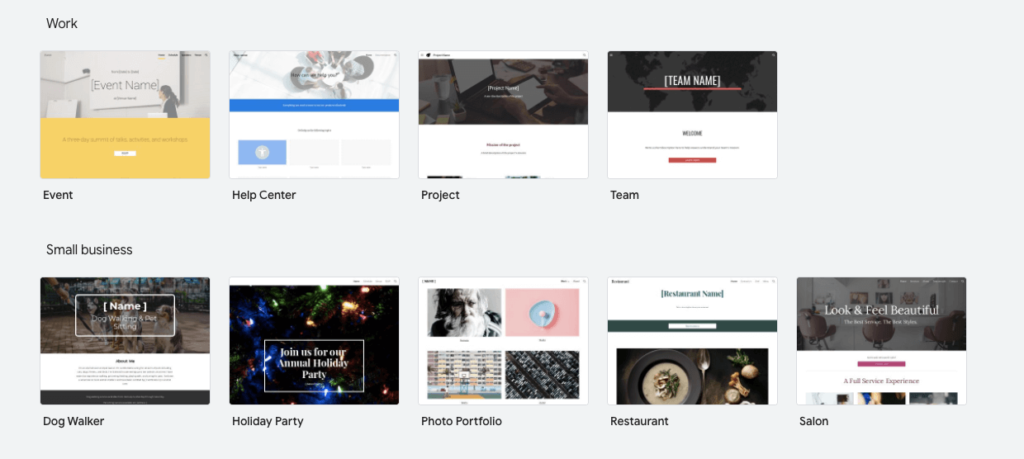
Google Sites provides around 13 templates, which are divided across Personal, Work, and Education categories. You can add, remove, or edit images and text, but you can’t edit your site’s design settings.
So, customization options are limited here.
WordPress Themes
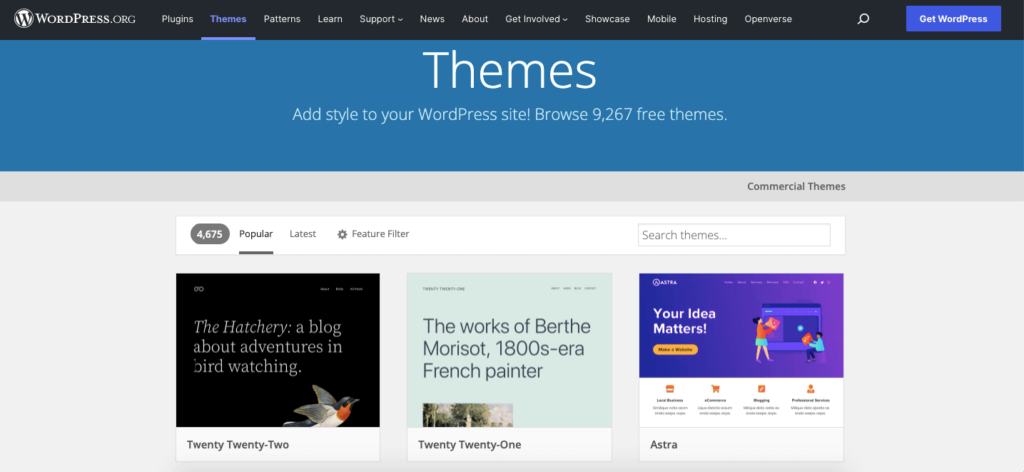
WordPress offers around 10k themes, free and paid. The themes are divided into unlimited categories. Also, you can upload custom themes. And you can get 60k plugins in the WordPress.org repository.
Check out the most popular WordPress themes for any type of website.
You can add, remove, or edit anything and everything on your WordPress theme. In terms of design flexibility, nothing can beat WordPress.
Plugins & Extensions
Google Site Plugins/Extensions
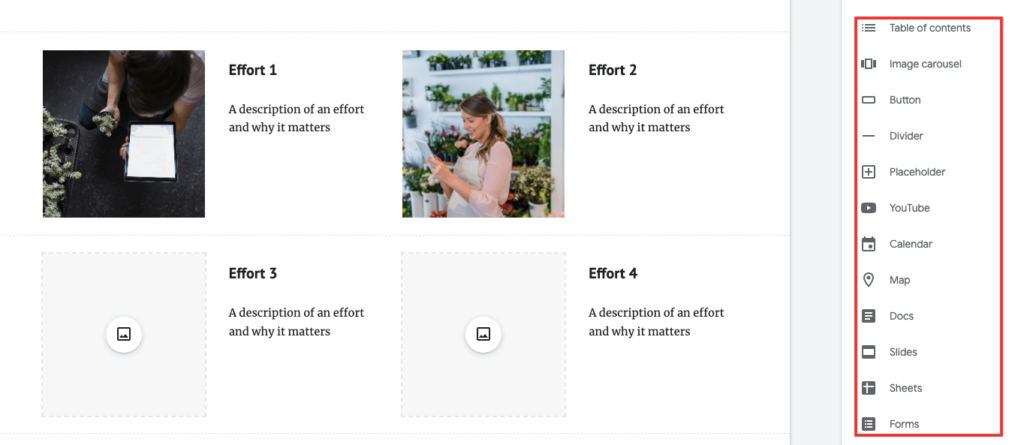
As Google Sites is a product of Google Workspace, you can integrate any Google Workspace app like Gmail, Meet, Calendar, Docs, Sheets, Slides, etc. into your website.
WordPress Plugins/Extensions
WordPress comes with nearly 60,000 free plugins. You’ll get multiple plugins for your single task. Also, there is a massive number of premium plugins that you can use on your site anytime.
Blogging Features
Blogging with Google Sites
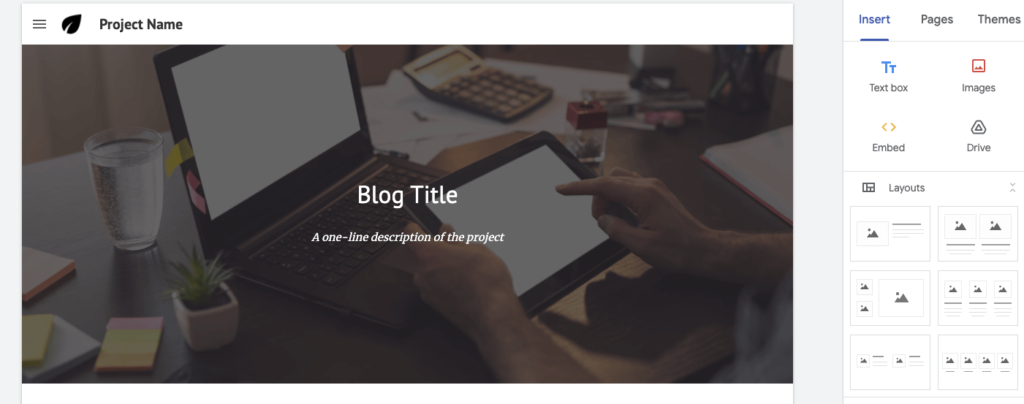
You can use Google Sites as a blog. When you create a page, you are going to specify it as an “announcements” page rather than a “webpage”. This will give you the opportunity to create new posts, organized by the date of posting.
However, blogging isn’t that convenient using Google Sites.
WordPress Blogging
As you know WordPress was initially launched for blogging. So, blogging with WordPress isn’t a new topic for bloggers and hundreds of thousands of bloggers globally are using WordPress for blogging.
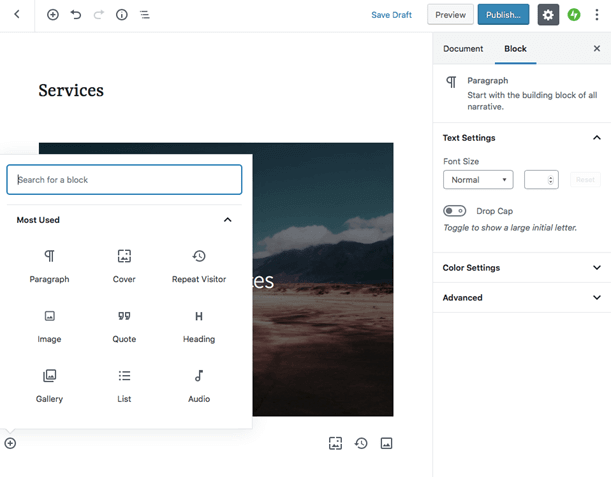
The arrival of the Gutenberg block editor makes it even easier to blog with WordPress. You can easily drag and drop premade blocks to design and publish your blogs using WordPress.
eCommerce Functionality
eCommerce Functionality of Google Sites
Google Sites doesn’t offer much functionality for creating an eCommerce site. If you want to add several buttons that will help you manage your store, you will need third-party services.
WordPress eCommerce Functionality
There is a dedicated WordPress plugin for eCommerce websites called WooCommerce. More than 5 million people are actively using this plugin for running their eCommerce businesses. Also, there are several WordPress plugins for ePOS, CRM, Accounting, and Payment gateway to run your eCommerce website smoothly.
Related Read: Best WordPress hosting for growing and high-traffic websites
SEO Features
Google Sites SEO
Despite being a Google product, the meta-data and SEO options are simply not available in Google Sites. If you are going to rely on organic search solely, It’s not the right platform for you.
WordPress SEO
WordPress SEO is simply the best when it comes to Search Engine Optimization. Plugins like Yoast and Rank Math make it super easy to edit and add your meta-data, schema, and site maps to get the best results from the web crawlers.
Security
Google Sites Security
Google Sites is very secure. You have a full document security control built-in system with Google Sites. Your data remains secure and Google has a commitment to respect the privacy of information placed in their systems.
WordPress Security
WordPress is secure, as long as publishers take website security seriously and follow best practices. Best practices include using safe plugins and themes, keeping responsible login procedures, using security plugins like Sucuri or Wordfence to monitor your site, and updating regularly.
Performance on Mobile
Google Sites Mobile Usability
Google Sites comes with built-in mobile responsiveness. All you have to do is- enable the “Automatically adjust the site to mobile phones” from the General settings.
WordPress Mobile Usability
WordPress also helps to create mobile-friendly websites. However, you need to choose mobile-friendly themes and plugins to create a mobile responsive site. It doesn’t come with built-in options.
Price
Google Sites Price
It is completely free to use. There’s no limit on the number of sites you can create as long as you stay within the 15 GB storage limit on your Google account.
WordPress Price
WordPress is also free and it’s open-source software licensed under GPL. You can use, update or modify just as you want. You need to buy only a domain name and a hosting plan. WordPress does not offer free hosting like Google.
Help & Support
Google Sites Support
Google offers a built-in Help Center packed with how-to articles and tutorials on how to edit your site, but there is no email or live chat customer support.
WordPress Support
WordPress free version enables you to use documentation and forum only. The community of WordPress is enough to get help from, as there are a huge number of people who are ready to help each other.
Apart from this, WordPress paid version users have the access to email and 24/7 live chat customer support.
Advantages of WordPress Over Google Sites
WordPress is a clear winner in most cases. It outperforms Google Sites in all categories except the ease of use. Yeah, Google Sites is extremely easy to use. Then again after getting started with WordPress, it’ll take only a few hours to master it.
Also, Google Sites doesn’t offer SEO features. If you want to create and promote your site to get a conversion, Google Sites should not be a choice for you.
Read our article on Hippo CMS vs WordPress
Alternatives to Google Sites and WordPress
5 Most popular alternatives to WordPress and Google Sites are-
- Wix
- Shopify
- Drupal
- Joomla
- Squarespace
Read our article on Craft CMS vs WordPress
Google Sites vs WordPress – Conclusion
Google Sites and WordPress both have different groups of target audiences.
You can do anything you want with WordPress, but you have to give yourself the time to learn it. There are lots of free themes and plugins to get your job done. If you want to create an eCommerce, affiliate, business, or any complex site, WordPress is there for you.
On the other hand, Google Sites is for simple sites that need to be set up quickly without any hassle.
If you want to create a site for project showcasing, portfolio, online resume, or single-page website, you can use Google Sites.
Read our article on Weebly vs WordPress
Read our article on Drupal vs WordPress
WordPress vs Google Sites- FAQs
Google Sites and WordPress both are free to use. However, WordPress has paid versions. It comes with 4 different pricing plans. On the contrary, Google Sites is completely free to use.
Yes, you can use Google Sites and WordPress for free for a lifetime.
No, but you can upload your Google Sites data to WordPress. As all the data of Google Sites is stored in your drive, you can easily upload it to your WordPress site.