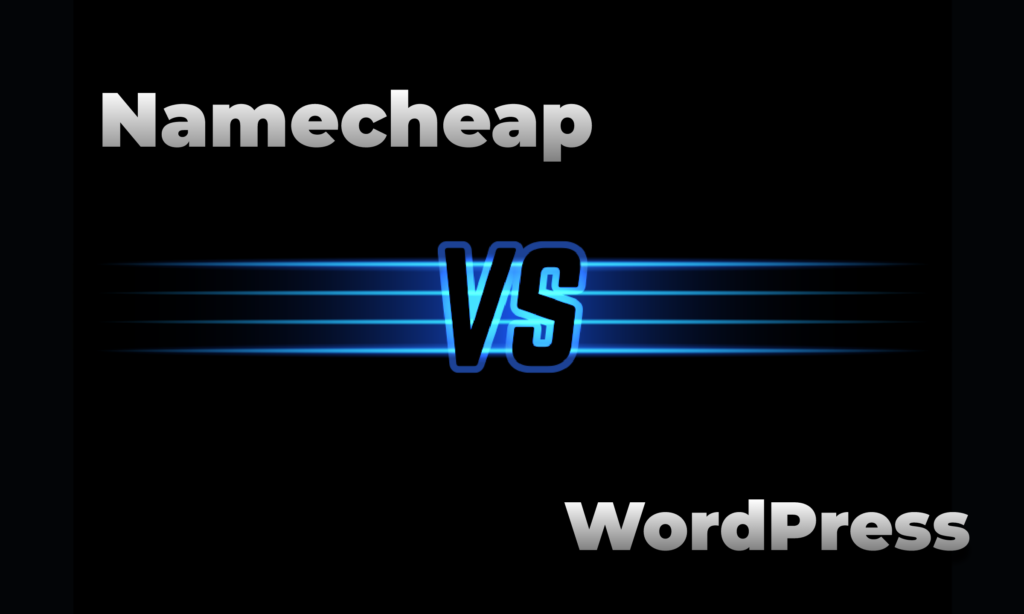The world of website building has never been the same when page builders entered the picture. Anyone willing to create a website can create one with ease. It doesn’t matter if he or she knows how to code or not.
The famous WordPress hosting Namecheap launched its own ‘Website Builder’. It has some cool features and modules to build a website. Namecheap included their website builder with all of the shared hosting packages.
Namecheap Website builder is very new to the market, so it hadn’t any significant impact on the market. We can tell you that it is quickly becoming popular.
Namecheap Website Builder targets small website or blog that doesn’t require advanced configurations or high bandwidth.
We are going to conduct an in-depth Namecheap website builder review and let you know if it’s worth your time or not.
Let’s get started
Namecheap Website Builder at a Glance
Namecheap Website Builder is a platform that enables users to create and launch their own websites without any prior coding knowledge or experience. It was launched in 2014 in response to the growing trend of DIY website building, and has since become one of the most popular website builder platforms on the market.
Namecheap Website Builder is known for its ease of use and its wide range of features and templates. Key features include drag-and-drop page builder, mobile-responsive design, and 24/7 customer support.
Namecheap Website Builder Features
Here is the list of Namecheap website builder features-
- Drag and Drop Builder
- 230+ Themes Collection
- Social Media Integrations
- SEO Tools
- Blogging
Drag and Drop Builder
Namecheap Website Builder is a bit clunky but it is easy to use. The way to the website builder is a multi-step process. You need to signup for their hosting in order to access the website builder from the cPanel. It has some interesting features, but as a beginner, you may not need those.
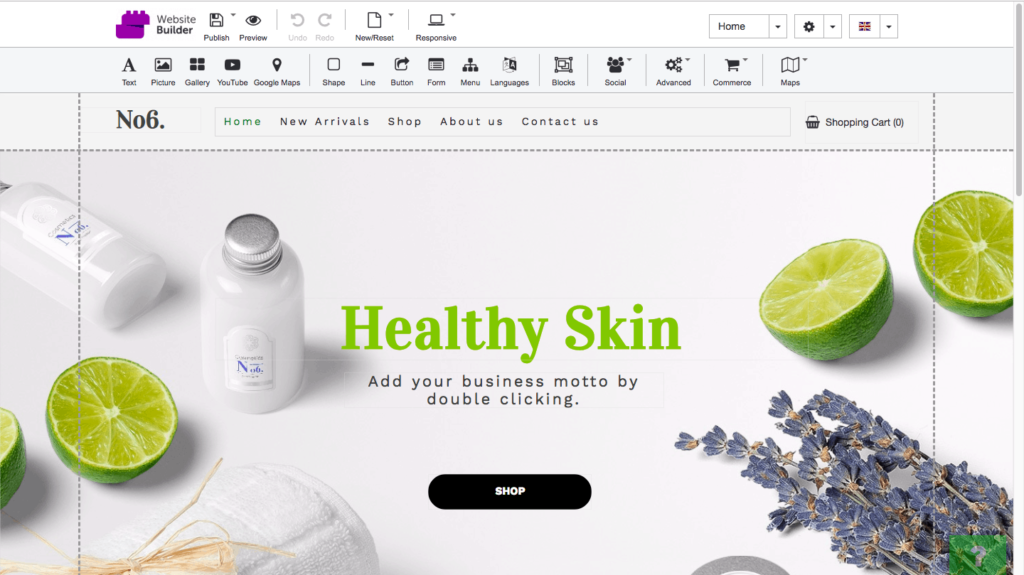
You start by selecting a template. Then you can customize, drag and drop, and resize your page elements relatively easily. But the surprising thing is it’s missing drop-down menus, and once you use a block it is difficult to delete.
If you are acquainted with WordPress beforehand, you will find the advanced functionalities hard.
230+ Themes Collection
In order to create a Namecheap website, you have to select a template. You cannot start from scratch. Namecheap offers approximately 230+ templates.
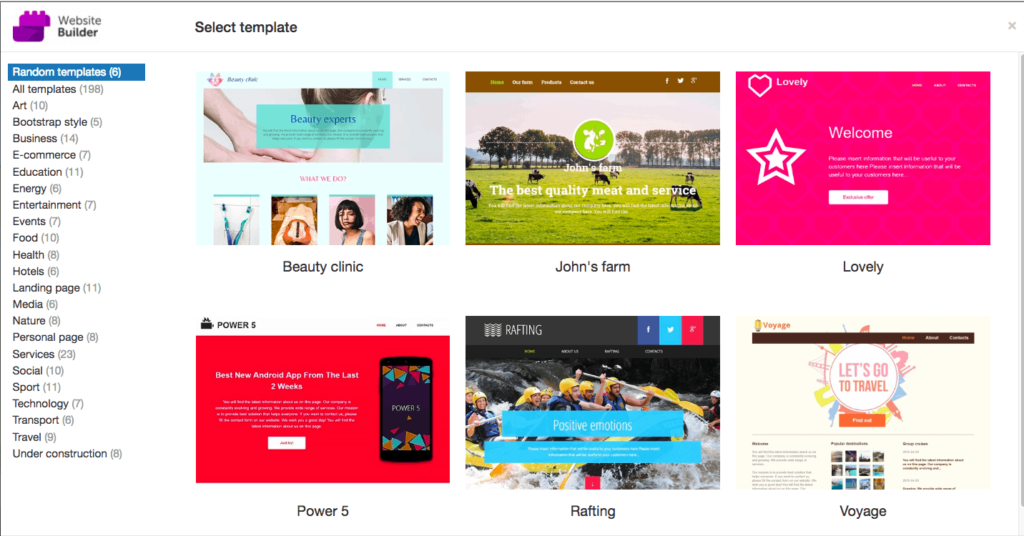
These templates come with pre-built pages that you can customize using a line grid or freely dropping elements onto the page. The overall quality of templates is fair, but many are dated or basic. But you can’t compare them to Wix or Squarespace design.
Website templates are supposed to be mobile-responsive and look excellent on all devices. However, after a 2021 update, many users complain about the lack of responsiveness.
Social Media Integrations
You can easily add your Facebook, Instagram, Pinterest, Flickr, and Twitter account feeds to show on your web pages. You can also link the Related Social app to schedule social media posts and monitor how your posts perform.
There’s also an option to create Google AdSense ads and paste the HTML code into your website.
Otherwise, Namecheap is pretty light on marketing features.
SEO Tools
You can easily customize the title, description, and URL of your site’s pages, add metadata, force users to land on an SSL-certified version of your site, generate a sitemap, and enable robots.txt so that search engine robots can find and categorize your site, and designate pages that search bots should not look through.
However, like other web builders, Namecheap expects you to understand and use these SEO fundamentals. There is no “enable SEO” tool or automated page optimization for site owners who don’t want to learn and then manually enter SEO information.
Blogging
Namecheap does have a blog option. You can choose a layout, write out the post, and then publish it.
There are blogging integrations via the Softaculous script library, which Namecheap store owners have access to. However, they are mostly open-source options and will require some coding skills to install. But we recommend you stick with the built-in blog.
Namecheap Website Builder Pros and Cons
Pros:
-Easy to use
-No prior coding knowledge is required
-Wide range of features and templates
-Good customer support
Cons:
-Limited customization options
-Pricing can be expensive for some users
Namecheap Website Builder vs WordPress: The Key Differences
Let’s see the feature-wise differences between Namecheap Website Builder vs WordPress.
Ease of Use
Both WordPress and Namecheap Website Builder is relatively easy to use. WordPress does require some basic knowledge, while Namecheap Website Builder is completely drag-and-drop. Namecheap Website Builder is better for beginners to start with.
Customization
Both WordPress and Namecheap Website Builder offers a wide range of customization options. With WordPress, you can find thousands of themes and plugins to customize your site.
Namecheap Website Builder also offers a variety of themes and plugins, but not as many as WordPress. However, Namecheap Website Builder does offer more built-in customization options than WordPress.
Blogging
Both WordPress and Namecheap Website Builder offers excellent blogging features. WordPress is the more popular platform for bloggers, but Namecheap Website Builder’s blogging features are also quite good, especially for beginners.
eCommerce Functionality
WordPress is all set for any purpose, especially eCommerce and blogging but Namecheap now powering up only the beginners for blog, company, and portfolio websites.
Namecheap doesn’t offer eCommerce functionality yet.
Who is Good For
Both WordPress and Namecheap Website Builder is good for businesses of all sizes. However, WordPress is better for businesses that need more advanced features and customization options.
Namecheap Website Builder is better for businesses that want an easy-to-use platform with good built-in customization options.
Advantages of Namecheap Website Builder Over WordPress
Namecheap Website Builder is easy to use than WordPress. It gives you complete freedom to build your website. Its simple drag n drop builder makes it easy to add elements such as images, text, and videos. And it is perfect for small businesses.
If you don’t have any technical knowledge then you will find WordPress difficult to use. Otherwise, you will struggle to add the necessary block to customize your website.
Advantages of WordPress Over Namecheap Website Builder
However, Website Builder still has a long way to go in terms of user experience and features. It is competing against some website builders that have much better features and user experience.
WordPress will help you create a website of any scale with flexibility. There is a learning curve. But with the resources available online, you will get a hold of the platform in no time. After that, you can create professional websites in no time.
Verdict
If you’re looking for a simple website that’s easy to create and maintain, Namecheap Website Builder is a good option.
And if you need a more flexible platform that allows you to customize your site, WordPress is always a better choice.
How to create a site with Namecheap Website Builder
Just follow the 3 steps mentioned below and your website is ready with Namecheap. It’s easy! And there are options to customize your website and give it a unique look in minutes.
- Choosing a template
- General options
- Backup and restoration
Namecheap Website Editing Options at a glance
- Add menu items
- SEO
- Change Background
- Styles
- Upload Favicon
- Settings
- Landing, Grid, and Guides
- Change the language of the editor
So your site with Namecheap is ready to go!
How to Build a Website with WordPress?
You need to follow the 6 steps below to build your website with WordPress from scratch and make it ready to go live!
- Choose a domain name and hosting provider
- Install WordPress
- Choose a WordPress theme
- Customize your WordPress site settings
- Add content to your WordPress site
- Go live and promote your WordPress site
FAQs On NameCheap Website Builder and WordPress
Yes, you can build your website with Namecheap.
Yes. Because WordPress is open-source, there is a lot of scope for customizations. Developers use that to create their customized sites with WordPress.
Yes, with its flexible nature, WordPress is best for creating websites.
Yes. They are reliable and provide great security.
GoDaddy is better for domain names, while Namecheap is better for hosting.
To import a website into Namecheap, you will need to export the website from your current host and then import it into Namecheap.
The most popular website builder is WordPress.
Namecheap works by providing a domain name and hosting service.
There are many web hosting providers that you can use to host your website. Some of the most popular web hosting providers are Namecheap, GoDaddy, and Bluehost.
No, Namecheap is not a Russian company. It is a privately-held company based in the United States.
Yes, Namecheap is known for being a very affordable web hosting provider.
Yes, Namecheap is a reputable and trustworthy web hosting provider.
To transfer your WordPress site to Namecheap, you will need to purchase a web hosting plan and then follow the instructions for migrating your WordPress site.
To connect WordPress to Namecheap, you will need to purchase a web hosting plan and then follow the instructions for installing WordPress.
To edit your Namecheap website, you will need to log in to your account and then make changes to your website through the Namecheap control panel.