Looking for a list of essential plugins for your new WordPress website? Well, you have clicked on the right link!
When you start a WordPress site, you need to add plugins in order to add or extend the functionalities of your site. However, with over 60000+ plugins available in the repository, users often get overwhelmed in finding the right plugin for their site.
The beauty of a WordPress site is its versatility. You can create any type of website like eCommerce or a blog site using WordPress. And it is all because of the plugins. You don’t need to devote your time to building something from scratch. Rather, you can install a plugin and have that feature in an instance.
But when it comes to essential plugins, what are we really talking about? Because essential plugins for WordPress blog site is not necessary essential plugins for WordPress eCommerce sites.
So we are going to list the most required plugins that most WordPress sites should have. That way you will not have any confusion about whether or not to install this plugin.
Let’s get started.
Essential Plugins for New WordPress Website: Category-Wise
We have listed the most essential plugins for your new WordPress website category-wise. Described the best one from each category and added a few alternatives. The categories are-
- Forms Plugins
- SEO Plugins
- Security Plugins
- Page Builder Plugins
- Cache Plugins
- Backup Plugins
- Email Plugins
- Membership Plugins
- eCommerce Plugins
- Pop-up Plugins
- Push Notification Plugins
- Multilingual Plugins
Let’s see them in detail,
WordPress Form Plugins
There are many WordPress form plugins available in the repository. These form plugins help collect leads and help visitors get in touch with you. One of the most popular form plugins is WPForms.
WPForms
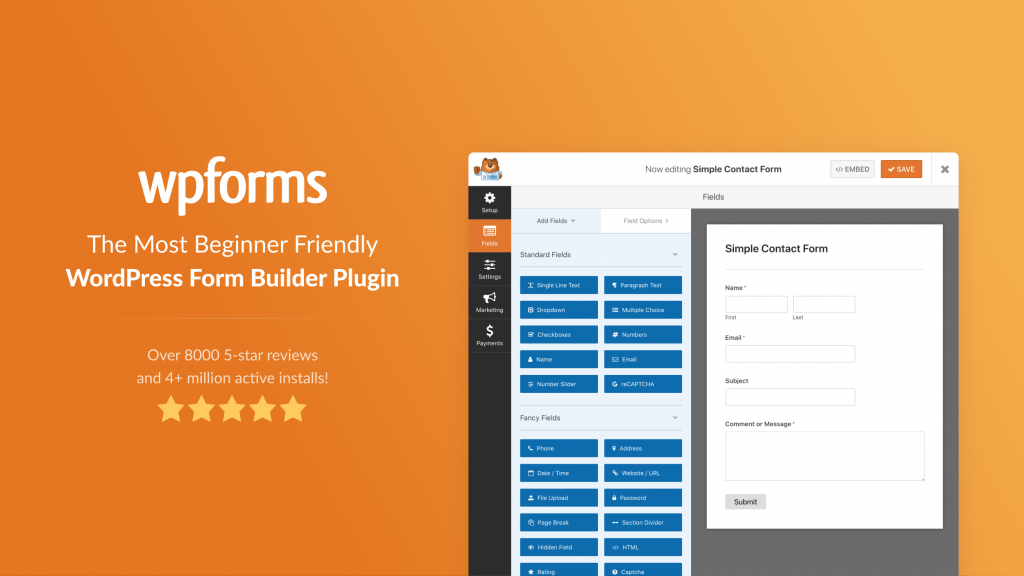
This is a drag n drop form builder that helps you create contact forms, email subscription forms, online order forms, payment forms, surveys, poll forms, etc. With more than 300+ pre-built templates, WPForms integrates with popular marketing and payment platforms that help you create forms in less than 5 minutes.
They also have advanced features like form landing pages, user journey tracking, form abandonment, geolocation tracking, custom WordPress user registration and login forms, etc.
They have 5 million+ active installations and have maintained a 4.9 rating out of 5 for the last 5 years. Which is very impressive.
They also offer a lite version for those who are looking for a simple solution. So, if you are looking to collect leads, then you can also install this WordPress form plugin on your site.
Alternate Option: Other than WPForms, you can also use Ninja forms, Gravity forms, weForms as well.
WordPress SEO Plugins
If you know 1% of how search engines work, then you know how important search engine optimization is for any kind of site. Luckily, WordPress provides SEO plugins that help you manage your SEO for your site quite easily. One of them is Yoast SEO.
Yoast SEO

Yoast SEO plugin is one of the most popular and essential plugins for new WordPress websites. It helps optimize the website’s pages. Moreover, it also helps with XML sitemap creation, search engine result optimization, keyword optimization, SEO analysis and suggestions, internal link analysis, and more.
Moreover, it has integrations with Semrush and Ryte to help WordPress users choose stronger keywords.
It currently has 5 million+ active installations.
Alternate Option: All-in-One SEO and Rank Math are also popular WordPress SEO plugins to use on your WordPress website.
Security Plugins
In order to protect your WordPress website from outside attacks, you need to install WordPress security plugins. There are quite a few security plugins and Sucuri is one of them.
Sucuri
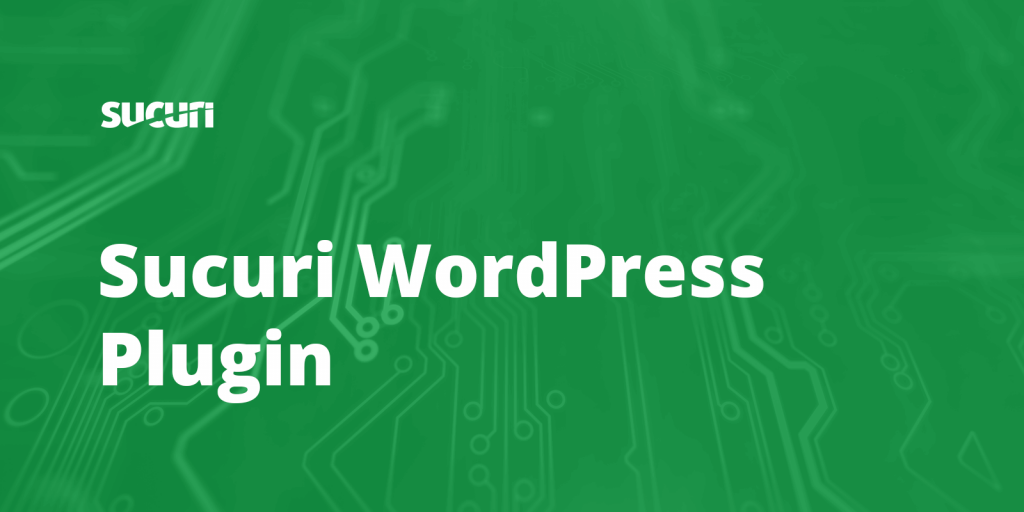
Sucuri monitors and protects WordPress sites from DDOS, malware threats, XSS attacks, brute force attacks, spam comment attacks, and basically every other type of attack. Top sites like WPBeginner also use this plugin.
Sucuri adds a CDN layer which significantly speeds up your site.
Alternate Option: Wordfence, WP Activity Log, and Cloudfare are also popular WordPress security plugins.
Page Builder Plugins
Page builder plugins help you to customize your WordPress site as you like. You can add any type of content to a page using ready-made blocks, widgets, and modules. There are quite a few popular page builder plugins and Elementor is the most popular one.
Elementor
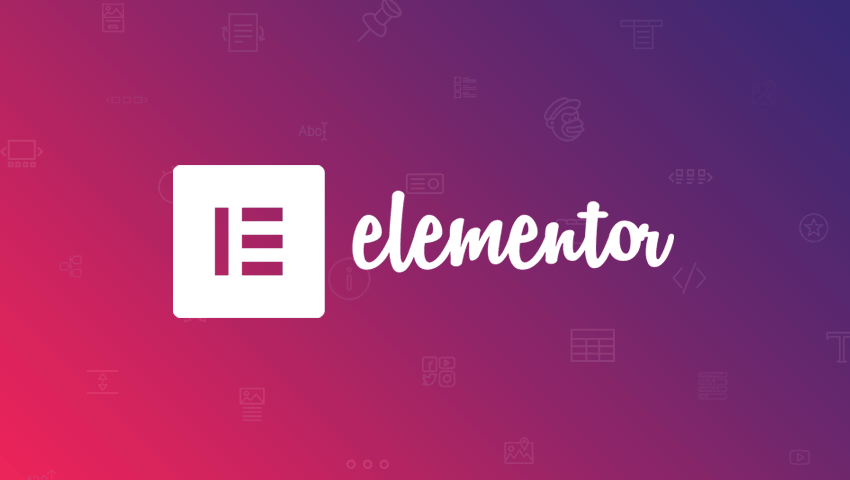
Elementor helps you to create any type of professional website with its drag n-drop elements in no time. You will find 50+ widgets, numerous features, pre-made templates, and blocks that will help you design your dream website in no time.
You can import a template, customize it and publish a page, just like that. Elementor is a fully responsive plugin so your website will look great on any type of device. It’s also updated with the latest WordPress version with the Block editor.
It has 5 million+ active installations and currently is the most popular page builder plugin in WordPress. It also has many third-party add-ons, that help further enhance the website design.
Alternate Option: Beaver Builder, Divi, Visual Composer, and Themify are also quite a popular page builder plugins.
Cache Plugins
Caching helps speed up your website. Also, it reduces the load on your website and makes your website runs faster. Among many WP Rocket is one of the popular caching plugins.
WP Rocket

WP Rocket is an easy and beginner-friendly caching plugin. It allows users to instantly cache your website with one click. The crawler automatically fetches your WordPress pages to build up the cache. The plugin then turns on recommended WordPress caching settings like gzip compression, page cache, and cache pre-loading.
WP Rocket includes optional features that you can turn on to further improve performance. This includes lazy loading images, CDN support, DNS pre-fetching, minification, and more.
Alternate Option: WP Super Cache and W3 Total Cache are also quite popular WordPress caching plugins.
Backup Plugins
Creating regular backups for your WordPress site is the best thing for your security. It can save you from catastrophic situations and give you peace of mind. There are quite a few backup plugins. Among them, Updraftplus is the most popular.
Updraftplus

Used by more than 2 million websites, Updraftplus allows you to set automatic backups and safely store them in cloud storage like Google Drive, Dropbox, S3, Rackspace, FTP, email, and more.
It makes it super easy to restore your website from a backup. The base plugin is free, but they also have a paid plan with extra features and priority support.
This is a great backend plugin that’s an absolute must-have for every WordPress blog and website because backups are an essential tool.
Alternate Option: Backupbuddy and Vaultpress are quite popular WordPress backup plugin.
WordPress Email Plugins
Email is one of the most effective marketing tools out there. It is still the best way to get in touch with the users who have left your site. And if you have a WordPress site, then a WordPress email plugin is essential for your Website.
Contact Contact in one of the most popular WordPress email plugins.
Constant Contact

This email plugin helps you to build an email list while sending amazing email newsletters to your subscribers. It offers a quick and easy setup for non-tech users. It also works well with popular lead generation plugins for WordPress like OptinMonster and WPForms.
You can use segmentation and a separate email list for your convenience as well.
Alternate Option: HubSpot, Omnisend, Sendinblue, and ConvertKit are other popular WordPress email solutions if you want something more advanced.
Membership Plugins
If you are looking to create login access to your content? Then you need to install membership plugins. These plugins will help you charge for your content. Memberpress is one of them.
Memberpress

Memberpress is one of the most popular membership plugins in WordPress. It is an all-in-one WP login-based plugin. You can create an unlimited number of customizable memberships. This plugin has integration with bbpress. So your users can interact with each other in a forum.
Also, you can create dynamic pricing pages. It supports payment gateways like PayPal, Stripe, and Authorize.net. The plugin also includes content dripping, content restriction rules, and customizable checkout.
Alternate Option: WP User Frontend, Restrict Content Pro, and Learndash are also popular membership plugins.
eCommerce Plugins
WordPress lets you create an eCommerce site with a few clicks. WooCommerce is probably the most popular eCommerce building platform in the world right now.
WooCommerce
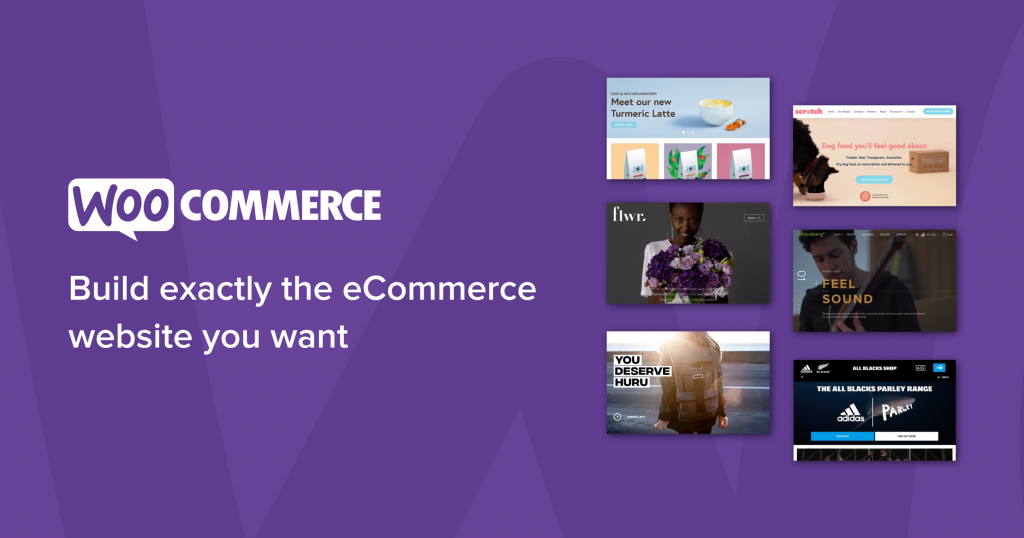
If you are looking to sell products or services from your WordPress website, then you can install WooCommerce on your site. It converts your WordPress site into an online store.
You can customize, set currencies, show reviews and ratings, sort and filter products, upload unlimited product images, enable subscriptions, and more. That is why you can sell any kind of product, from physical to digital to affiliate/external products.
It has 5 million+ active installations and currently occupies 30% of the eCommerce websites.
Most importantly, the plugin is free. And this is one of the most essential plugins for eCommerce WordPress websites.
Alternate Option: If you want to turn your single store into a multi-vendor marketplace, then you can install Dokan, WCVendor, WC Marketplace, etc.
WordPress Popup Plugins
A good pop-up will help you convert site visitors into email subscribers and paying customers. You will find many WordPress pop-up plugins. But, OptinMonster is the most famous one of them all.
OptinMonster

OptinMonster is one of the most popular lead generation software or plugin in the market. It has a powerful pop-up builder along with comprehensive targeting and personalization features.
Most importantly, it has beautifully designed, non-intrusive lightbox pop-ups, exit intent pop-ups, adblockers detection, trigger popups with exit intent, scrolling, inactivity sensors, time-based triggers, dozens of readymade pop-up designs, and more.
It has a free plan, which it offers through the WordPress plugin. Otherwise, it is a SaaS platform that uses WordPress resources.
Alternate Option: Trustpulse, Boom, and Sumo are also quite popular WordPress pop-up plugins.
WordPress Multilingual Plugins
WordPress doesn’t let you create a multilingual website quite easily. That is why it is a challenge for site owners to create a site to cater to their multilingual customers. That is where you will need a plugin like WPML.
WPML

WPML lets you create multilingual websites quite easily. It supports over 40 languages. It’s a flexible solution that has integration options for WordPress Multisite and popular WordPress plugins such as WooCommerce, Yoast SEO, and Advanced Custom Fields.
You can use this plugin to translate custom post types, custom fields, widgets, themes, plugins, menus, images, taxonomy, and more.
Alternate Option: TranslatePress is an excellent alternative that’s growing fast.
So, these are the essential plugins for new WordPress websites for beginners.
FAQ(s) on Essential WordPress Plugins
Here is the list of security plugins for WordPress sites, choose any of them.
-Sucuri Security – Auditing, Malware Scanner and Security Hardening
-iThemes Security
-Wordfence Security
-All In One WP Security & Firewall
A good rule of thumb is to never exceed 20 plugins. If your site is hosted on shared or budget cloud hosting, try not to use more than 10 plugins.
SEO plugins can be incredibly useful if you’re not sure how to encourage search engines to rank your content highly. These tools can tell you what formatting changes you need to make, and how to optimize your posts and pages for search engines.
Install the Essential Plugins and Create Your Dream Website
When you have so many resources in the palm of your hand you tend to get overexcited. That happens with WordPress websites and beginners. They try to explore too much and end up ruining their site.
We have tried to list the essential plugins for a new WordPress website that will help any website owner. There are so many possibilities when it comes to building a WordPress website. But when it comes to the basic and necessary functions, the above plugin category serves the best.
If you have any other opinions, do share them with us in the comment section.

